In the intricate world of 3D simulation and CAD design, bidirectional interoperability between the two proves to be a major issue. Adjusting CAD models based on simulation outcomes can be a colossal task, especially when aiming to mirror simulated reality. In this light, CADfix stands out by offering an automated morphing solution.
Morphing Geometry with CADfix
After a simulation, manually tweaking the CAD can be a daunting task. The process might require a complete model reconstruction. However, thanks to the geometry morphing tool of CADfix, this transformation becomes simplified. By relying on meshes corresponding to the original CAD and its deformed shape, for instance after a thermomechanical analysis, this solution allows for precise outcomes in no time.
Generating Geometry from a Mesh
The strength of CADfix lies in its ability to create a new CAD model using a deformed mesh as a guide. The smart matching between mesh and geometry it offers ensures a faithful transformation of the initial CAD. After this process, the user benefits from a new geometry ready for further simulations or CAD processes.
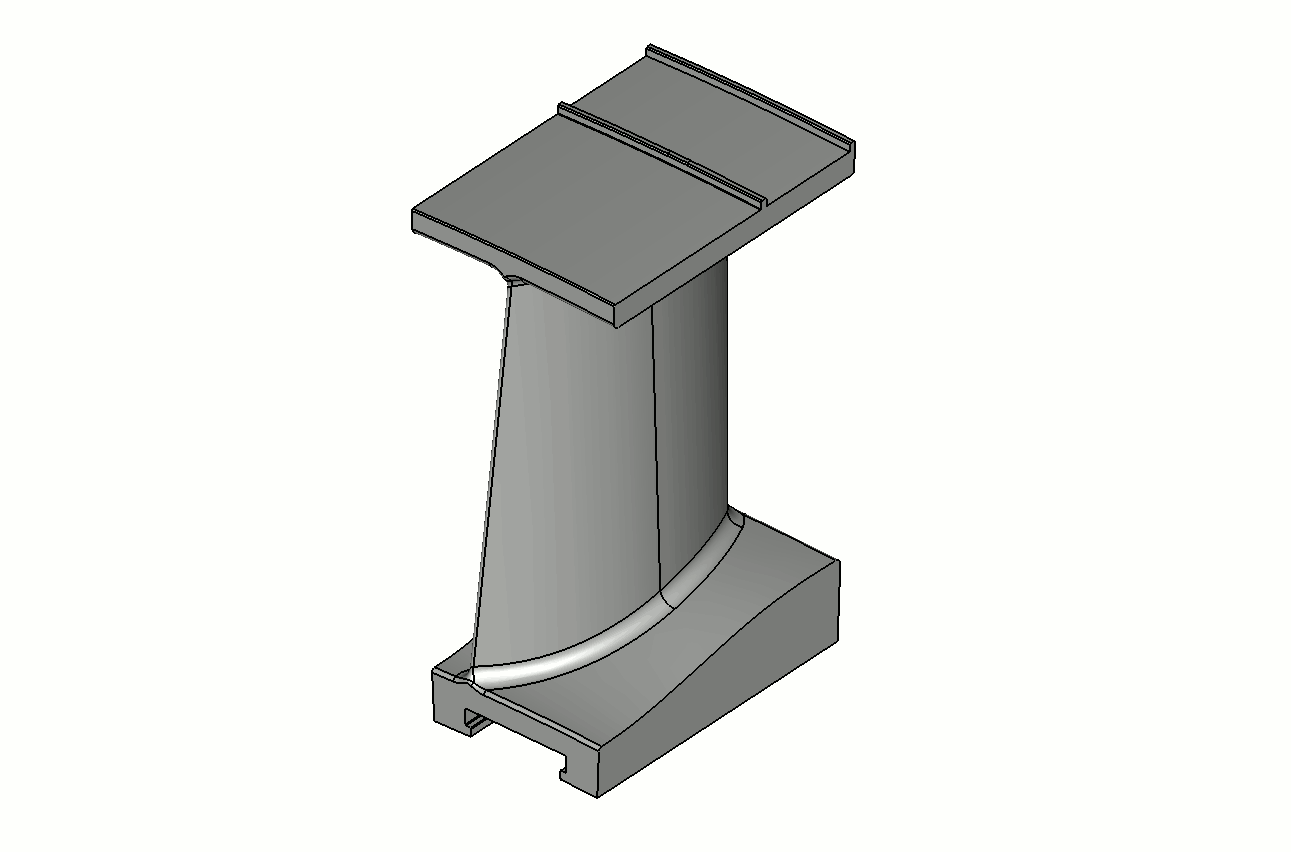
Generating new geometry using a deformed mesh from an analysis.
Benefits of CADfix for CAD Transformation
Where other solutions might settle for surface approximations based on deformed meshes, CADfix guarantees a high-quality CAD model. This accuracy is due to the morphing process that links mesh nodes to the initial geometry. It then uses nodal displacement vectors to reshape surfaces while preserving their original definitions. The result? A significantly more accurate and flawless CAD surface.
In conclusion, the power and precision of CADfix make it the indispensable tool for morphing CAD models from a mesh. This solution ensures reliable results, a significant time-saving, and most importantly, enhanced interoperability between CAD design and 3D simulation.



