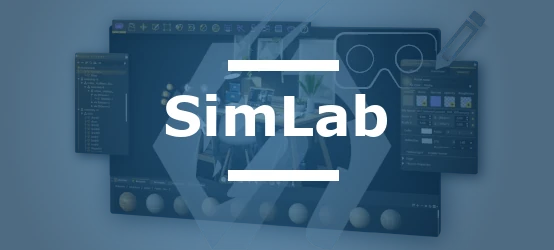Embark on a journey through the immersive realm of virtual reality as we unveil the secrets of SimLab Composer. In this tutorial, we will explore the intricate process of managing attributes in SimLab Composer to craft an interactive VR experience that stands out. From the initial setup of your virtual environment to the final touches that breathe life into your 3D models, we've got you covered every step of the way.
What You'll Learn
- 00:00 Introduction to Managing Attributes in SimLab Composer: We kick off with a fundamental introduction to the world of attributes within SimLab Composer.
- 00:24 Loading the Environment and Importing Models: Learn how to set up your 3D workspace and integrate various models into your VR scene.
- 00:55 Managing Attributes in SimLab Composer: Dive into the details of managing attributes to add depth and information to your 3D models.
- 03:42 Utilizing Attributes in VR with SimLab Composer: Discover how to apply these attributes in a VR setting to create a truly interactive experience.
- 04:38 Creating Interactive VR Experiences: We will guide you through the process of turning static 3D scenes into engaging and interactive VR experiences.
- 07:41 Testing and Finalizing the VR Experience: Finally, we will show you how to test and refine your VR experience to ensure a smooth and immersive user experience.
Why Watch This Tutorial?
This tutorial is not just about learning to use a new software tool; it's about transforming your 3D models into dynamic, interactive VR experiences. Whether you're a designer, educator, or VR hobbyist, this guide provides essential skills to elevate your work in the virtual world. By the end of this session, you'll have a comprehensive understanding of the attribute management and interactive capabilities within SimLab Composer, ready to apply to your own projects.