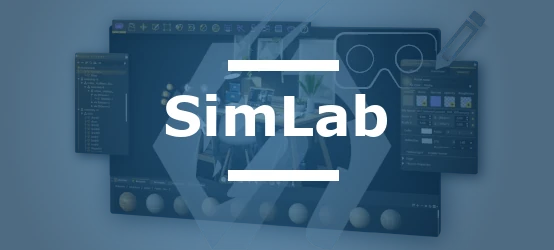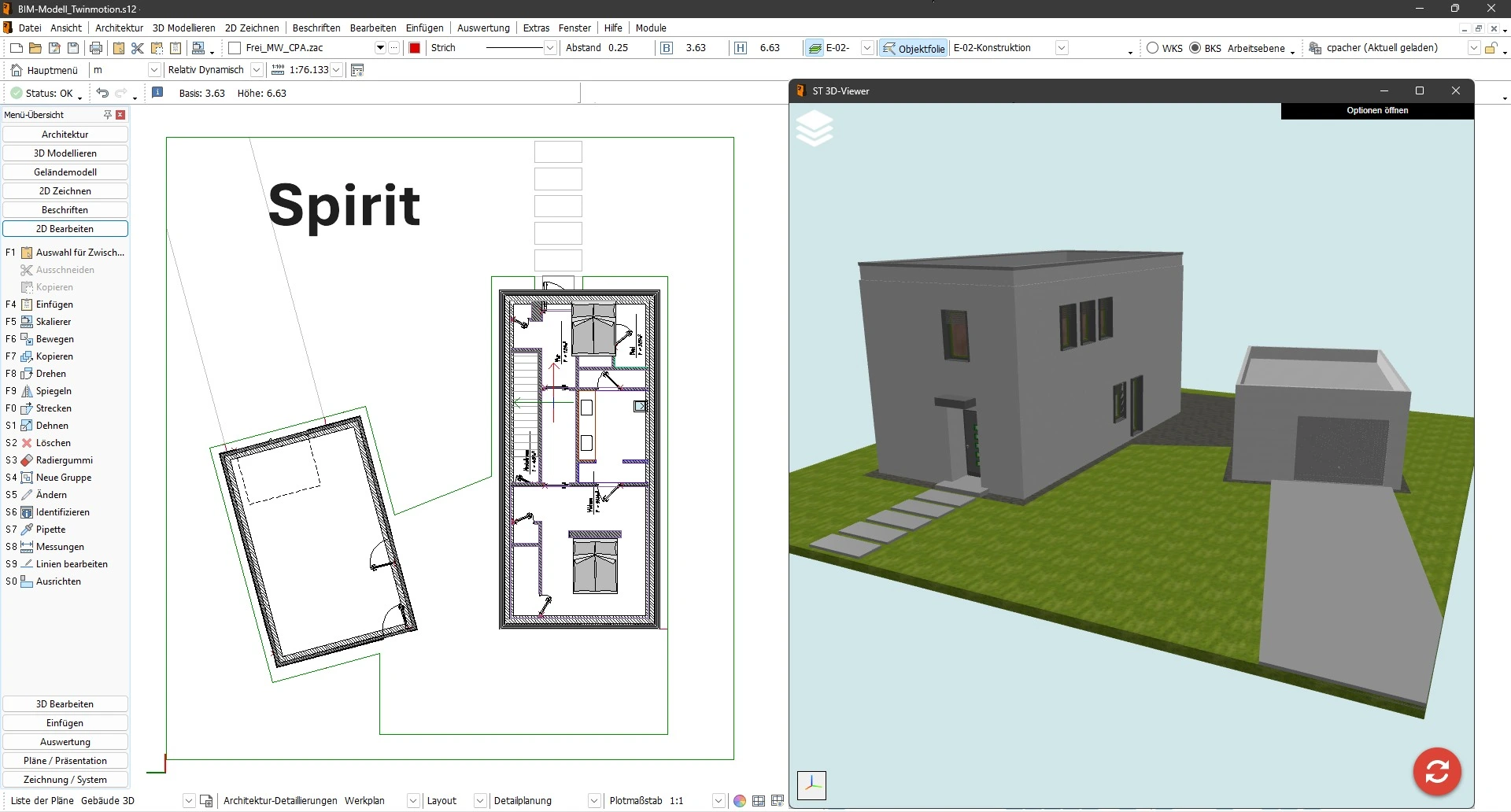
Table of Contents
- Presentation of Spirit Software and its Position in the CAD Ecosystem
- History and Evolution of Spirit Data Exchange Capabilities
- Technical Architecture and Geometric Engine of Spirit
- Native and Exchange Formats Supported by Spirit
- Interoperability Solutions Distributed by CAD Interop for Spirit
- Best Practices for Optimizing Spirit Data Exchange
- Specific Challenges and Solutions for Spirit Interoperability
- How to Integrate Spirit into a Long-Term Archiving Strategy
- Frequently Asked Questions about Spirit Interoperability
Technical data exchange between different CAD systems represents a major challenge for engineering and design companies. Spirit software, developed by Softtech, offers significant but often overlooked interoperability capabilities. This article presents a comprehensive analysis of Spirit's data exchange functionalities and proposes solutions to optimize the interoperability of your models in a multi-CAD environment.
Presentation of Spirit Software and its Position in the CAD Ecosystem
Spirit is a 2.5D computer-aided design (CAD) software developed by Softtech. 2.5D (also called two-and-a-half-D or pseudo 3D) refers to design technologies that are halfway between 2D and 3D. This software is particularly suited for architectural and civil engineering projects, offering a BIM (Building Information Modeling) solution that allows architects, engineers, and designers to create models with limited depth dimension.
Unlike complete 3D CAD systems, Spirit distinguishes itself with its 2.5D approach that offers users the ability to work using several methods:
- Traditional 2D drawing with extrusion elements
- 2.5D modeling with depth management
- Component-oriented design (particularly useful for the BIM approach)
What makes Spirit particularly interesting in a CAD interoperability context is its ability to integrate into heterogeneous workflows, while recognizing its technical limitations compared to complete 3D systems.
History and Evolution of Spirit Data Exchange Capabilities
The development of Spirit is part of a constant improvement approach based on user feedback and the expertise of Softtech employees, many of whom have practical experience as architects, planners, or engineers. This "from practice" approach has influenced the evolution of the software's interoperability capabilities.
Over the years, Spirit has significantly improved its exchange interfaces to meet the growing demands for collaboration in the industry. The optimization of the IFC (Industry Foundation Classes) interface demonstrates this commitment to implementing a true "open BIM," although developers recognize that the path to perfect interoperability is still long.
Notable improvements include:
- Continuous refinement of the IFC interface
- Optimization of IFC model representation
- Significant improvement in graphic exports
- Development of direct exports to specific formats such as SketchUp 3D
This constant evolution positions Spirit as a committed player in resolving CAD interoperability issues that occur "recurrently and at all stages of a product's lifecycle."
Technical Architecture and Geometric Engine of Spirit
Spirit relies on a technical architecture adapted to its 2.5D nature, which directly influences its CAD data exchange capabilities.
Modeling capabilities and data representation:
Spirit manages several geometric data representations, including:
- Extended 2D models with depth information (2.5D)
- Mesh models for export to formats like STL
- Limited parametric data adapted to architectural design
This 2.5D approach directly influences interoperability possibilities, as the software does not manipulate complete volumetric models like 3D CAD systems do. Spirit also seems to support specialized architectural modeling, as indicated by the ZAC extension (Spirit Architectural Component).
The software's flexibility in terms of interoperability remains one of its strengths in its market segment, allowing users to exchange data with other applications, taking into account the inherent limitations of 2.5D modeling.
Native and Exchange Formats Supported by Spirit
Format support is a key element of CAD interoperability. Spirit distinguishes itself through its compatibility with several file formats, both for import and export, although more limited than complete 3D CAD systems.
Spirit native formats:
| Extension | Description | Usage |
|---|---|---|
| .SPIRIT | Main format for Spirit drawings | Native model saving |
| .ZAC | Spirit Architectural Component | Specific architectural components |
| .BT! | BitSpirit Incomplete Download File | Temporary files |
| .TEW | Wrestling Spirit | Specialized format |
Standard formats for import/export:
| Format | Import | Export | Main Use |
|---|---|---|---|
| DWG/DXF | ✓ | ✓ | Collaboration with AutoCAD users |
| STL | ✓ | ✓ | 3D printing, rapid prototyping |
| SketchUp | ✗ | ✓ | Sharing with construction professionals |
| IFC | ✓ | ✓ | BIM exchange (Building Information Modeling) |
It is important to note that Spirit, as a 2.5D software, cannot import or export advanced 3D formats like STEP or ACIS. This limitation is inherent to its technical architecture and determines the possible interoperability scenarios.
Interoperability Solutions Distributed by CAD Interop for Spirit
CAD Interop offers several solutions specially designed to improve the interoperability of Spirit data in various professional contexts. These tools allow users to fully leverage their Spirit models beyond the limits of the native software.
SimLab Composer for Spirit:
The flagship solution distributed by CAD Interop for Spirit users is SimLab Composer, a powerful integration that transforms CAD models into interactive and immersive experiences. This plugin offers:
- Advanced visualization of Spirit designs in interactive environments
- Creation of immersive experiences from 2.5D technical models
- Use of complete SimLab Composer functionalities directly with Spirit data
This integration perfectly meets the needs for CAD visualization without a complete CAD license, thus enabling extended collaboration with partners and clients.
Other compatible solutions:
CAD Interop also offers other software compatible with Spirit files, particularly for:
- Conversion and simplification between Spirit and other CAD formats via intermediate formats
- Validation and verification of the quality of exchanged models
These tools are part of the global approach to improving CAD interoperability promoted by CAD Interop, aiming to overcome data exchange challenges that occur "at all stages of a product's lifecycle."
Best Practices for Optimizing Spirit Data Exchange
Effective exchange of Spirit data requires the adoption of certain best practices to ensure the integrity and quality of shared models, taking into account the 2.5D nature of the software.
Recommended export strategies from Spirit:
For architectural and BIM projects, prioritize:
- IFC export for BIM data exchange
- DWG/DXF export for collaboration with AutoCAD users
- STL export for physical modeling needs
These approaches take into account the limitations of Spirit as 2.5D software and optimize exchange with other systems.
Validation before Spirit data exchange:
Before any Spirit data exchange, it is essential to:
- Check the quality of the model to detect possible geometric errors
- Test the export in the target format to confirm the preservation of critical data
- Compare the exported model with the original model to identify differences
These validation steps ensure that your partners will receive usable data that meets your expectations.
Adaptation to specific Spirit data exchange needs:
The export must be adapted to the intended use of the model:
- For technical documentation: prioritize DWG/DXF formats
- For BIM collaboration: IFC format with preliminary verification
- For 3D printing: STL export with optimized parameters
- For feasibility studies: STL export for physical model printing
A preliminary analysis of the recipient's needs allows choosing the most appropriate exchange format, while taking into account the limitations of 2.5D.
Specific Challenges and Solutions for Spirit Interoperability
Spirit data interoperability presents specific challenges related to its 2.5D nature that require adapted solutions.
Common interoperability challenges with Spirit:
Spirit users may encounter several obstacles during data exchange:
- Intrinsic limitation related to 2.5D modeling versus complete 3D
- Variable interpretation of IFC data between different BIM platforms
- Inability to exchange with advanced 3D formats like STEP
- Preservation of specific metadata and attributes
These challenges are amplified by the very nature of Spirit as a 2.5D solution in a world where complete 3D systems are widely used.
Effective solutions and workarounds for exchanging Spirit data:
To overcome these challenges, several approaches can be adopted:
- For exchanges with 3D CAD systems:
- Use compatible intermediate formats (like DXF)
- Accept the limitation of exchanges to basic geometric elements
- Consider specialized third-party conversion solutions
- For BIM and IFC issues:
- Stay informed about continuous improvements to Spirit's IFC interface
- Systematically validate exchanged IFC models in target platforms
- Document known limitations for each type of exchange
- For sensitive data protection:
- Use DEXcenter to secure the transmission of Spirit files
- Implement an exchange registry to track data usage
These solutions significantly mitigate common interoperability problems and optimize workflows involving Spirit data, despite the inherent limitations of 2.5D modeling.
How to Integrate Spirit into a Long-Term Archiving Strategy
Long-term archiving of CAD data represents a major challenge for companies whose projects have an extended lifecycle. For Spirit users, adopting an adapted archiving strategy is essential.
Recommended formats for archiving Spirit data:
For effective archiving of Spirit models, prioritize:
- IFC format for BIM projects
- PDF (2D) formats for visual documentation
- A combination of native and DWG/DXF formats for maximum security
This multi-format approach ensures that your Spirit data will remain accessible even after the evolution of CAD systems.
Archive validation:
Archiving is not limited to storage; it also requires rigorous validation:
- Certify that the archived model faithfully represents the original model
- Regularly check the accessibility of archived data
- Document the conversion processes used for archiving
These validation practices are essential to ensure the reliability of archives and their future usability.
Frequently Asked Questions about Spirit Interoperability
What are the main limitations of Spirit in terms of 3D interoperability?
As 2.5D software, Spirit cannot import or export advanced 3D formats like STEP. This fundamental limitation restricts exchanges to simpler formats like DWG/DXF, STL, or IFC, and strongly influences the interoperability strategies to adopt.
How to ensure the best compatibility between Spirit and common CAD systems?
To optimize compatibility, prioritize DWG/DXF export for exchanges with other CAD systems. Systematically test your exports in the target system and document best practices specific to each partner platform, taking into account the limitations of 2.5D.
Is it possible to convert a Spirit model into a complete 3D model?
Converting a Spirit 2.5D model into a complete 3D model presents inherent limitations. Third-party tools can help with this transition, but expect to have to rebuild certain parts of the model.
How to effectively manage BIM projects with Spirit and other software?
For BIM projects, focus on optimizing IFC exchanges, the preferred format for BIM interoperability. Spirit continuously works on improving its IFC interface, but systematic validation of exchanges remains necessary to ensure the preservation of critical information between different platforms.
Spirit data interoperability, though limited by its 2.5D nature, can be significantly improved through a combination of best practices, specialized tools, and adapted exchange formats. The solutions offered by CAD Interop, particularly SimLab Composer, provide powerful options to fully exploit the potential of Spirit models in a multi-CAD environment, while recognizing and compensating for its technical limitations.