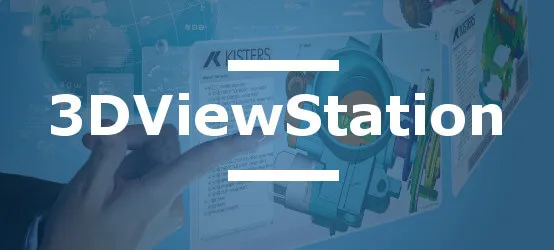CAD Model Documentation: Complete Guide to Optimizing Technical Workflows
The technical manager of a European automotive manufacturer stared with frustration at the 8,500 components of his new engine assembly. Three weeks of delay to produce technical documentation for the production workshop, while his team was already juggling four different CAD systems. Sound familiar? After implementing an appropriate documentation automation solution, this same documentation was generated in just two days with unmatched precision. The reduction in production cycles allowed them to advance the commercial launch by three weeks, representing an estimated gain of €1.2 million.
In today's industrial ecosystem, technical documentation from CAD models represents a daily challenge with considerable financial consequences. According to a recent industry study, technical teams spend up to 40% of their productive time manually recreating documentation from existing design data, generating an average additional cost of €27,000 per complex project and extending development cycles by 3 to 7 weeks.
Modern industrial organizations face several major obstacles in technical documentation:
- Fragmentation of CAD systems and diversity of proprietary formats
- Complex exploitation of functional attributes and technical metadata
- Creation of coherent and comprehensive bills of materials for complex assemblies
- Efficient generation of exploded views and technical animations
- Automatic synchronization between design and documentation
Facing these challenges, 3DViewStation Desktop offers a unified platform capable of natively processing all major industrial formats (CATIA, NX, SolidWorks, Creo, JT, STEP) without destructive conversions. This revolutionary approach allows direct access to CAD data for all departments without multiplying expensive licenses.
For more advanced documentation needs, SimLab completes the ecosystem with exceptional capabilities for complex technical animations, transforming CAD data into interactive experiences.
The business benefits of this integrated approach to CAD documentation are substantial and measurable:
- 30 to 70% reduction in time needed for documentation creation
- 15 to 30% decrease in maintenance intervention time thanks to precise instructions
- Shortening of design-to-manufacturing cycles by several weeks
- Elimination of manual re-entries and documentation inconsistencies
- Smoother interdepartmental communication thanks to a common visual language
Our series of specialized articles will guide you through each aspect of documentation optimization: from automated generation of technical PDFs to instant creation of exploded views, through intelligent attribute extraction and automatic measurement of critical features. Discover how to transform your CAD data into usable technical documentation and significantly accelerate your industrial processes.
Each year, technical teams spend up to 40% of their time creating documentation. This alarming figure is explained by a process that is often fragmented between design and documentation departments. The good news? Modern technical documentation solutions based on CAD models are radically transforming this reality, enabling considerable productivity gains and smooth technical communication.
The industrial companies that excel today are those that have understood the strategic importance of efficiently reusing their CAD data to create technical documentation that is accurate, accessible, and visually attractive - without requiring specific expertise in 3D design.
Technical visualization and particularly the creation of exploded views are essential elements in the documentation of complex assemblies. These representations transform 3D models into clear visual instructions facilitating the understanding, assembly, and maintenance of industrial products. Faced with the constant evolution of technical documentation requirements, professionals are seeking solutions to generate these views quickly and efficiently, while preserving accuracy and quality of representations.
In an industrial context where assemblies are becoming increasingly complex and where interoperability between CAD systems represents a major challenge, having efficient tools to create exploded views becomes strategic. How can we optimize this process while controlling costs and timeframes associated with technical documentation?
Generating accurate bills of materials from CAD models represents a daily challenge for engineering professionals. If you still spend hours manually extracting this essential data, you're not alone. A recent study reveals that engineers dedicate up to 30% of their time to documentation tasks, including the laborious creation of Bills of Materials (BOM). Automating this process could radically transform your productivity by reducing this time by 90% while eliminating the risk of costly errors.
"The manager stood up abruptly in the middle of the meeting. 'I don't understand a word of your presentation! These pixelated screenshots are illegible, and I don't have your CAD software to open the original files.' The engineer left the room, mortified. Three days later, the same manager called him: 'How did you create this PDF document? All the views are perfectly clear, I can navigate them easily, and I was even able to share it with our suppliers!'"
This situation is more common than you might think. Project reviews often fail due to simple technical incompatibility. 3DViewStation turns this challenge into an opportunity by making it easy to export your CAD views into accessible, professional PDF documents, without loss of quality or technical complexity.
But did you know that 67% of technical teams continue to waste up to 4 hours per week manually manipulating screenshots, while their competitors completely automate this process?
"The engineer sighed when he saw the sales manager's email: 'No one understands your CAD files, send us something we can open!' Three hours later, the same manager called enthusiastically: 'This is incredible, I can rotate the model and even see the inside! How did you do that with a simple PDF?'"
This scene is repeated daily in industry. CAD models, the treasure trove of engineers, remain illegible to most employees. 3D PDF transforms this equation by allowing anyone to explore complex designs without specialized software. In just a few clicks, your virtual prototypes become accessible to decision-makers, customers, and partners, while protecting your intellectual property.
But did you know that 76% of industrial companies continue to exchange static screenshots, while their competitors are enriching their communication with this technology?
"The first thing the engineer asked when he saw the complex assembly wasn't 'How is it designed?' but 'Where are the attributes?' Without this invisible data, the 3D model was nothing more than a beautiful empty shell. Three hours later, after importing and enriching the metadata with 3DViewStation, that same engineer located all the components requiring updating in just a few clicks, saving two weeks of manual review."
In modern manufacturing, CAD attributes are the DNA of your digital models—invisible but critical. They transform simple geometric representations into sources of actionable intelligence, enabling advanced analytics, automated bills of materials, and complete traceability throughout the product lifecycle.
But did you know that 65% of industrial companies exploit less than 30% of the potential of their CAD attributes, leaving considerable productivity gains on the table?
"The engineer stared at his screen in despair: 'Four hours to manually measure all these tubes, and the prototype has to go into production tomorrow morning!' That's when a colleague showed him 3DViewStation's 'neutral axis' feature. In three clicks and 90 seconds of waiting, the entire assembly was analyzed with millimeter precision. What would have taken a full day had just been solved during his coffee break."
This scene repeats itself daily in industry. Accurately measuring tube neutral axes is a critical but time-consuming task in the aerospace, automotive, and energy sectors. The solution? Automatic recognition technology that intelligently detects tubular structures in your CAD models, regardless of their complexity.
So why continue to use manual methods when this technology could save you four hours of work every day?
"Four hours wasted manually measuring 237 holes on an engine assembly," sighed Marc, an engineer at an automotive supplier. "And I discovered three errors in my final report." His colleague smiled: "Look at this." Three clicks later, 3DViewStation had automatically identified all the holes, calculated their diameters and depths, and generated a complete table. Total: 45 seconds.
This scene is repeated daily in industry. In a world where 35% of CAD analysis time is spent manually measuring holes, automatic hole recognition is radically transforming engineering processes. No more need for advanced CAD expertise or expensive licenses—a single click is all it takes to instantly extract all the essential hole data.
So why continue to use manual methods when this technology could save you thousands of hours a year?