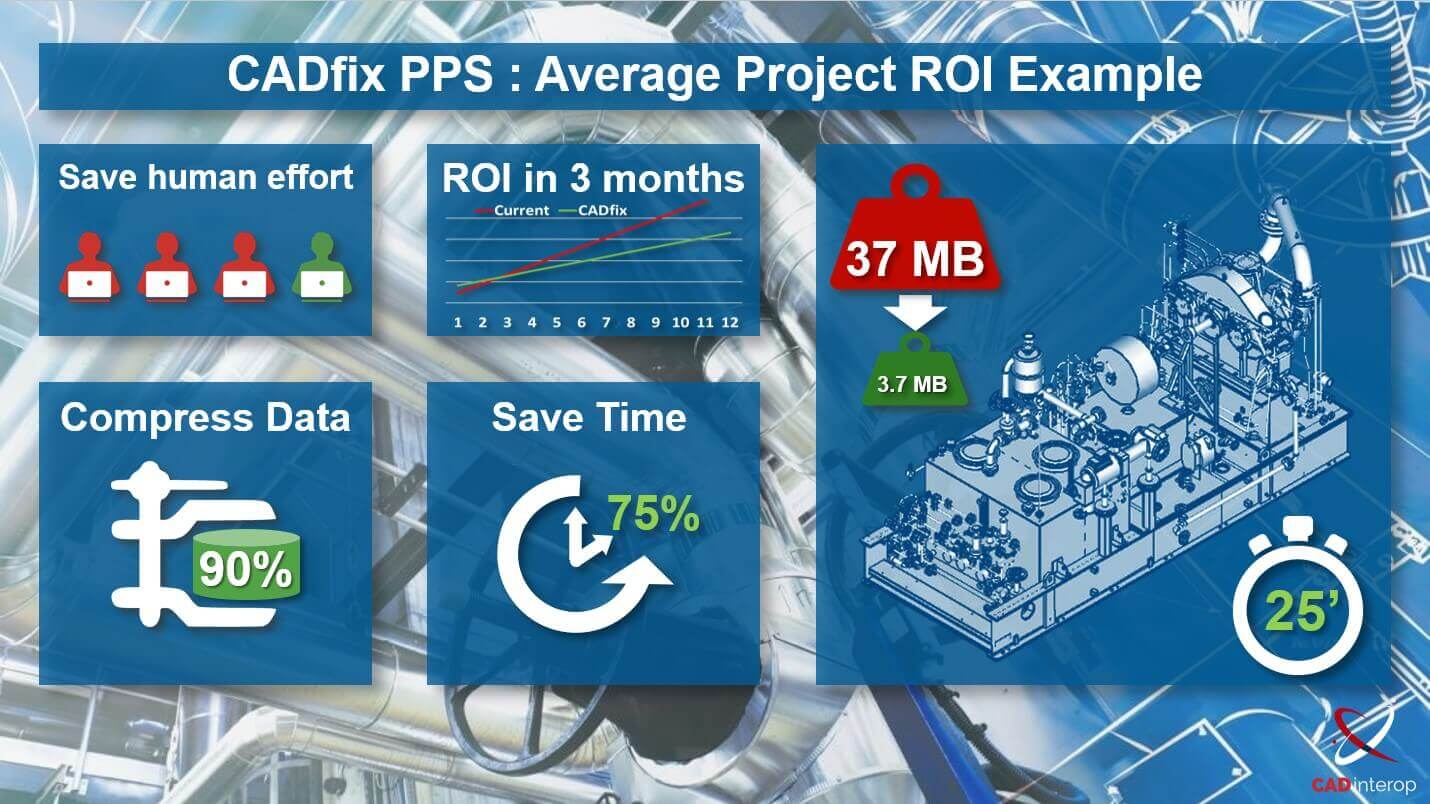Plant design engineers face a growing technical challenge: handling multi-gigabyte CAD assemblies containing millions of components without compromising system performance. Traditional workflows break down when faced with the complexity of petrochemical plant or refinery models. CADfix PPS solves this impossible equation by intelligently simplifying large assemblies while preserving critical information for layout and constructability studies. This specialized plant & process approach enables design teams to efficiently handle even the largest projects.
CADfix PPS: The Expert Solution for CAD Model Simplification
CADfix PPS (Plant & Process Simplification) is specialized software for simplifying and preparing complex CAD models. With the constant increase in the size and complexity of 3D models, this solution enables companies to optimize their design and analysis processes by significantly reducing file size while preserving essential model characteristics. As a tool dedicated to interoperability and model preparation, CADfix PPS targets engineers, designers, and CAD professionals who face the daily challenge of handling large models.
Main Features of CADfix PPS
Automatic Simplification
The most powerful feature of CADfix PPS allows for automatic simplification of CAD models according to three predefined simplification levels, each offering a different balance between size reduction and detail preservation.
Manual Simplification
For precise control over simplification, CADfix PPS offers a comprehensive suite of manual simplification tools, allowing users to specifically target certain parts of the models.
Batch Processing
The simplification process can be automated thanks to batch processing, which allows several files to be simplified simultaneously using predefined configurations.
Automatic Simplification: The Three Optimization Levels
CADfix PPS offers three predefined simplification levels, each providing a different balance between size reduction and preservation of important geometric details.
Level 1: Minimal Simplification
Minimal changes, high visual quality. Ideal for maintaining a faithful representation while improving performance. Typical reduction: 30%.
Level 2: Balanced Simplification
Optimal balance between size reduction and retention of important details. Default option suitable for most use cases. Typical reduction: 95%.
Level 3: Aggressive Simplification
Maximizes size reduction by removing as many details as possible. Ideal for visualization or when only the external envelope matters. Reduction up to 98%.
Advanced Configuration Options
CADfix PPS allows fine-tuning of simplification parameters, which can be adjusted to your needs and saved in .cwc files for repeated use.
- Body deconstruction
- Revolution-based simplification
- Box simplification
- Extrusion simplification
- Small body removal
- Hole removal
- Protrusion removal
- Internal element removal
- Facet decimation
Manual Simplification Tools
CADfix PPS provides a complete suite of manual simplification tools for precise control over the simplification process:
Geometry Removal
- Small body removal
- Internal part removal
- Selected part removal
Shape Simplification
- Replacement by cylinders (revolutions)
- Replacement by primitive shapes
- Extruded body simplification
- Face extrusion
Existing Body Simplification
- Facet decimation
- Hole removal
- Protrusion removal
- Internal face removal
- Text and logo removal
- Fillet and chamfer removal
Model Splitting
- Deconstruction of complex bodies
- Splitting along a plane
Formats Supported by CADfix PPS
CADfix PPS supports a wide range of native and standard CAD file formats, making it a versatile solution for interoperability:
| Input Formats | Output Formats |
|---|---|
| ACIS (sat, sab) | ACIS (sat, sab) |
| AutoCAD (dwg, dxf) | AutoCAD (dwg, dxf) |
| CATIA V4/V5 | CATIA V5 |
| CREO/Pro-E | STEP (AP203, AP214, AP242) |
| IGES | JT Open |
| Inventor | STL |
| JT Open | OBJ |
| NX | FBX |
| Parasolid | glTF |
| SolidEdge | Parasolid |
| SolidWorks | |
| STEP | |
| STL | |
| IFC |
This extensive compatibility allows CADfix PPS to be integrated into virtually any existing design and production environment.
Batch Processing: Simplification Automation
Batch processing is a powerful feature of CADfix PPS that automates the simplification process for multiple files simultaneously:
Batch Processing Configuration
- Select files or an entire directory
- Choose a simplification configuration (.cwc)
- Start the automated process
- Automatic generation of a detailed report
Advantages of Batch Processing
- Significant time savings for large projects
- Consistent application of simplification parameters
- Traceability of operations thanks to detailed reports
- Possibility of background processing
Specific Use Cases
Pre-joined Models
CADfix PPS offers specific tools for handling pre-joined models, often created to reduce file size or protect intellectual property. The deconstruction tool identifies natural separation points for better simplification, while the body splitting tool can isolate critical areas.
Assembly Processing
The assembly structure can significantly impact simplification efficiency. CADfix PPS automatically optimizes inefficient assembly structures and enables reconstruction of more efficient assemblies to improve simplification performance.
Faceted Models vs B-Rep
CADfix PPS supports both boundary representation (B-Rep) models and faceted models, each with its own characteristics. The software can seamlessly handle mixed models, combining both formats for optimal simplification.
CADfix PPS Advantages in Numbers
CADfix PPS achieves spectacular reductions in CAD file size while preserving essential model features:
File Compression
90%+
Users regularly report file size reductions from 95% to 98%, transforming multi-gigabyte models into files of just a few megabytes, while retaining essential features.
Time Savings
75%
Automating the simplification process and batch processing saves valuable time in preparing models for simulation, visualization, or exchange between CAD systems.
Return on Investment
3 months
CADfix PPS offers the perfect balance between simplification and preservation of important visual features. Configurable options allow simplification to be tailored to the specific needs of each project.
Conclusion
CADfix PPS is a comprehensive and powerful solution for simplifying and preparing CAD models. Whether you need to reduce file sizes to improve performance, prepare models for simulation, or facilitate data exchange between different CAD systems, CADfix PPS provides the necessary tools to optimize your workflow.
With its automatic and manual simplification capabilities, efficient batch processing, and extensive file format support, CADfix PPS stands out as an essential tool for CAD professionals facing the challenges of managing complex 3D models.
Test CADfix PPS on your models
Would you like to discover how CADfix PPS can transform your CAD workflow? Request a personalized evaluation today.