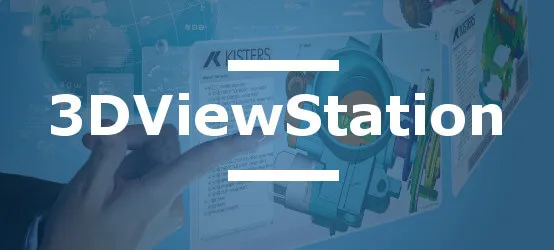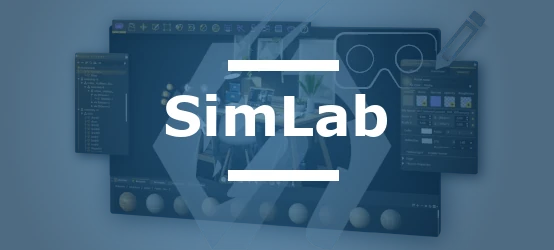Table of Contents
- History and Evolution of the FBX Format
- Technical Characteristics and Specifications
- Advantages and Challenges of FBX Interoperability
- CAD Interoperability with the FBX Format: Comparative Analysis of 3D Formats
- CAD Interop Solutions Supporting the FBX Format
- How to Optimize Your Workflows with the FBX Format
- Best Practices and FAQ
In an industrial environment where communication between heterogeneous systems is becoming crucial, the FBX format has established itself as an essential solution for 3D data interoperability, particularly between CAD systems and advanced visualization applications. This versatile format allows crossing the technical barriers that often limit the fluid exchange of complex 3D models, thus facilitating collaboration between different departments and partners in the product development cycle.
History and Evolution of the FBX Format
The FBX (FilmBox) format was initially developed by the Canadian company Kaydara in the late 1990s. The founding objective was to create a universal format facilitating the exchange of 3D content between different platforms and applications.
Key historical milestones:
- 1996: Creation of the format by Kaydara for its Filmbox software
- 2002: Renaming of the software to MotionBuilder, but retention of the FBX format as a standard
- 2006: Acquisition by Autodesk, which continued the development and integration into its software ecosystem
Over the years, Autodesk has considerably extended the capabilities of the format, transforming FBX from a simple exchange format into an industry standard for handling 3D data, animations, audio, and video. This evolution has been accompanied by increasing adoption in various industrial sectors, beyond its original domain of animation and visual effects.
Technical Characteristics and Specifications
The FBX format stands out for its ability to encapsulate a multitude of 3D information in a coherent and portable structure.
Main technical components:
- Support for complex 3D meshes
- Preservation of object and scene hierarchies
- Integration of animation and kinematic data
- Preservation of materials, textures, and visual attributes
- Support for lighting and camera information
The format exists in two main variants: binary (more compact) and ASCII (more readable and manually editable). Recent supported versions include versions 7.2, 7.4, and 7.5, each bringing improvements in terms of compatibility and functionality.
Storage capabilities:
- Precise 3D geometry
- Texture and material data
- Animation and skeleton information
- Lighting and rendering parameters
- Metadata and annotations
This technical versatility makes FBX a format particularly suited to contexts requiring faithful transport of complex 3D data between different software environments.
Advantages and Challenges of FBX Interoperability
The adoption of the FBX format in CAD workflows presents significant advantages, but also certain challenges to consider.
Main advantages:
- Exceptional versatility allowing exchange between CAD systems and visualization applications
- Preservation of rich 3D data during conversions
- Facilitation of collaboration between teams using different software
- Smooth integration into existing production pipelines
- Simplification of complex 3D resource management
These advantages make FBX a valuable ally for companies facing multi-CAD environments or seeking to leverage their technical data in advanced visualization contexts.
Challenges and limitations:
- Proprietary format whose complete specifications are not publicly available
- Need for specialized tools for optimal exploitation
- Potentially large file sizes containing complex geometries
- Sometimes significant processing time for voluminous models
- Variations in implementation across applications
To address these challenges, Autodesk offers an SDK allowing developers to integrate support for the format into their applications, thus promoting its adoption in the industrial software ecosystem.
CAD Interoperability with the FBX Format: Comparative Analysis of 3D Formats
In the context of CAD data interoperability, the choice of exchange format is crucial to ensure data integrity and optimize workflows. The FBX (FilmBox) format occupies an important place in the ecosystem of 3D formats, but how does it compare to other major formats on the market? This comparative analysis will help you make the most suitable choice for your needs.
Comparative Table: FBX vs other major 3D exchange formats
| Characteristic | FBX | glTF | OBJ | USD |
|---|---|---|---|---|
| Developer | Autodesk | Khronos Group | Wavefront Technologies | Pixar |
| File type | Binary/ASCII | Binary/JSON | ASCII | Binary |
| Main usage | Animation, video games, VFX | Web, AR/VR | Static models | Complex scenes |
| Year of origin | 1996 (Kaydara) | 2016 | 1980s | 2012 |
| Animation support | Excellent | Good | Not supported | Excellent |
| Texture support | Complete | Good | Basic | Very advanced |
| File size | Medium to large | Compact | Medium | Large |
| Key advantages | Richness of scene data, preservation of hierarchies | Web efficiency, optimized size | Simple, universally supported | Collaboration, advanced scene management |
| Limitations | Proprietary, complex format | Limited material complexity | No animation, geometry only | Complex implementation |
| Software compatibility | High | Moderate to high | Very high | Growing |
| Ideal use case | Multimedia production, transfer between creation software | Web and mobile applications | Simple geometry exchange | Film production, complex scenes |
This comparison highlights the strengths and weaknesses of each format in the context of CAD interoperability. The choice of format will largely depend on your specific objectives and software ecosystem.
CAD Interop Solutions Supporting the FBX Format
CAD Interop offers several specialized solutions to fully exploit the potential of the FBX format in your engineering and design workflows.
3DViewStation: Advanced Visualization and Conversion
3DViewStation constitutes a powerful solution for the visualization and analysis of FBX models, also offering conversion capabilities to and from this strategic format.
Key features:
- Fast opening and high-performance visualization of FBX files
- Detailed analysis of structures and properties
- Measurement and annotation of 3D models
- Bidirectional conversion between FBX and other CAD formats
- Creation of technical illustrations and documentation
CADfix: Repair and Optimization of FBX Data
CADfix presents itself as a complete solution for the translation, repair, healing, and simplification of CAD models, including files in FBX format.
Main capabilities:
- Import and export of multiple CAD formats, including FBX
- Automatic repair of geometric problems
- Simplification tools to reduce model complexity
- Data preparation for specific applications
- Intuitive user interface with wizard-guided process
SimLab Studio: Immersive Experiences from FBX Models
SimLab Studio allows you to transform your FBX models into immersive virtual reality experiences, without requiring programming skills.
Distinctive characteristics:
- Direct import of more than 30 file formats including FBX
- Modification and customization of imported animations
- Access to extensive libraries of 3D models
- Advanced lighting management tools for realistic rendering
- Creation of interactions and logic in VR environment
Together, these solutions form a complete ecosystem allowing you to fully exploit the potential of the FBX format at each stage of your digital workflow.
How to Optimize Your Workflows with the FBX Format
Effective integration of the FBX format into your existing processes requires a methodical approach and some best practices.
Optimization strategies:
- Establish standardized export/import procedures between systems
- Define appropriate levels of detail according to use cases
- Implement systematic validation after conversion
- Train teams on the specifics of the format and associated tools
- Document the best practices specific to your organization
Typical workflow for VR data preparation:
- Export of the native CAD model to FBX via the appropriate tool
- Validation and optimization of the model with CADfix if necessary
- Reduction of complexity for real-time performance
- Import into SimLab Studio for enrichment and contextualization
- Creation of the interactive experience and publication to the target platform
This structured approach ensures a smooth transition of technical data to advanced visualization applications, thus maximizing the value of your digital assets.
Best Practices and FAQ
How to ensure maximum quality when converting to FBX?
To obtain the best results when exporting to FBX, prefer recent versions of the format (7.4 or 7.5), check export parameters concerning normals and UVs, and always perform a visual check post-conversion to validate the integrity of the model.
What are the limitations to be aware of regarding animations in FBX?
Although FBX excels in transferring animations, certain constraints exist, particularly regarding complex physical simulations or non-linear deformations. It is recommended to simplify critical animations and to thoroughly test their behavior after conversion.
How to effectively manage textures with the FBX format?
For optimal texture management, prefer the option to embed textures in the FBX file during export or maintain a coherent folder structure. Use standard image formats such as PNG or JPG, and check UV mapping parameters to avoid distortions.
Why do some elements disappear during conversion to FBX?
The disappearance of elements may result from unsupported geometries, names containing special characters, or attributes specific to the source system. Use tools like CADfix to identify and resolve these issues before the final conversion.
How to integrate FBX into a long-term archiving strategy?
Although FBX is widely adopted, it remains a proprietary format. For long-term archiving, consider a hybrid strategy combining FBX with standardized formats such as STEP or JT, accompanied by detailed documentation of the conversion processes.
By following these recommendations and leveraging CAD Interop's specialized solutions, you can fully benefit from the FBX format to improve the interoperability of your technical data and enrich your product development processes.