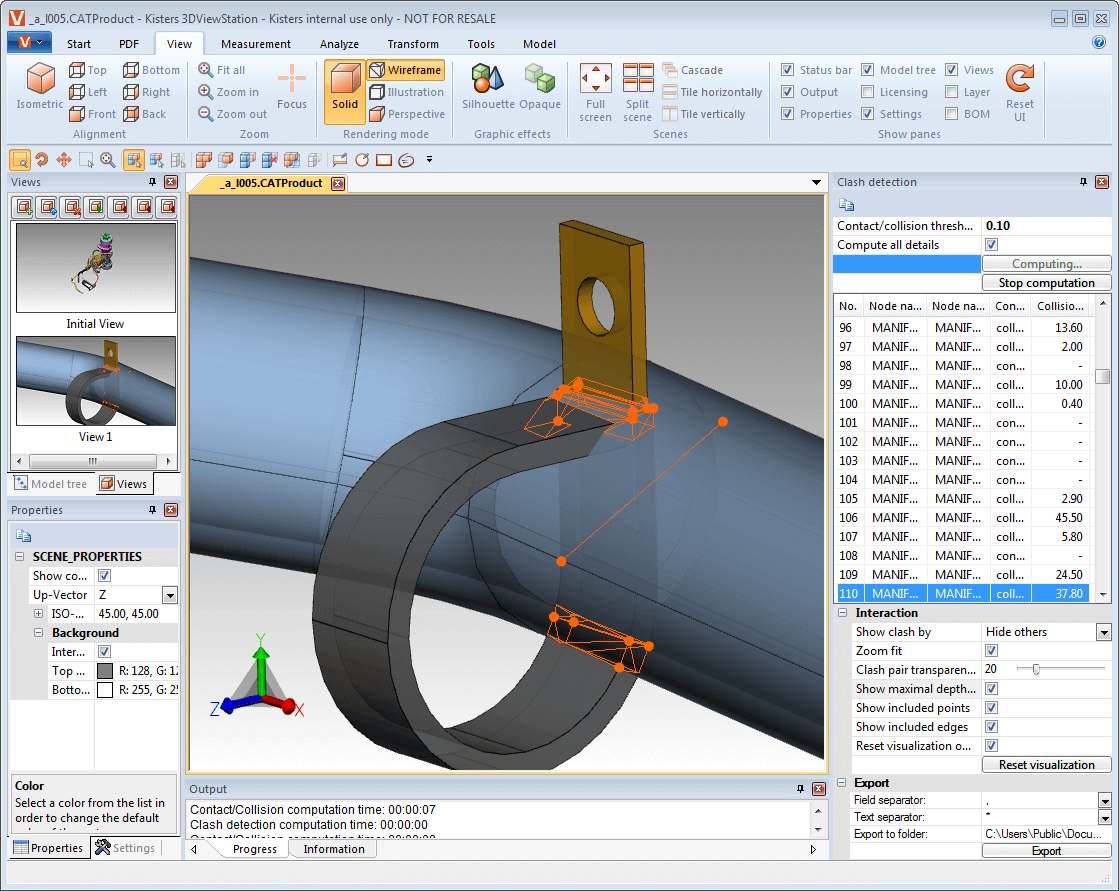An assembly of 50,000 components loading in 4 seconds instead of 15 minutes. This is the daily reality for engineers using 3DViewStation Desktop in the world's largest manufacturing companies. This high-performance CAD visualization solution transforms access to complex 3D data by eliminating the technical bottlenecks that paralyze design team productivity.
A powerful multi-CAD visualization platform
3DViewStation Desktop not only allows users to view, but also to analyze and annotate 3D models from major CAD systems. This solution is aimed at both engineers and other collaborators who need access to technical data without mastering CAD creation software.
Key Figures
- More than 300,000 users
- More than 3,000 client companies
- More than 70 supported file formats
- More than 180 technical features
- 500 MB in just 4 seconds
- 25+ years of visualization expertise
Intuitive Office-style interface
User interface inspired by Microsoft Office with ribbon system for immediate handling without training. The interface can be customized with shortcuts for frequently used functions and a configurable quick access toolbar.
Outstanding performance
Optimized 64-bit architecture to handle large assemblies with no size limitations. Ultra-fast import of CAD formats. Proprietary format available for instant visualization and minimized loading times.
Multi-format compatibility
Native support for major CAD formats such as CATIA, NX, Creo, SolidWorks, as well as neutral formats (STEP, JT, 3D PDF). Possibility to export to various formats to facilitate collaboration with all your partners.
Advanced features for technical analysis
3DViewStation goes beyond passive 3D model display. Its wide range of features allows users to fully interact with technical data and extract essential information for their projects.
Analysis and measurement
- Precise measurement tools (distance, angle, area)
- Standard and advanced geometry analysis
- Dynamic sectioning functions to visualize model interiors
- Comparative analysis between different model versions
- PMI/MBD support for digital manufacturing
Manipulation and visualization
- Creation of interactive exploded views
- Intuitive navigation tools for complex assemblies
- Component search and filtering function
- Multiple rendering modes to suit different needs
- Annotations and markups for technical communication
- Dynamic construction of assembly configurations
Simplified technical documentation and collaboration
For effective communication within your company or with partners, 3DViewStation offers a set of tools dedicated to documentation and sharing of technical information.
Easily create your technical documentation
Customize your model display to highlight essential information:
- Selective display or hiding of components
- Modification of colors and visual properties
- Creation of exploded views illustrating assembly principles
- Generation of sections to visualize internal details
- High-resolution screenshots for integration into your documents
- Export to universal 3D formats (STEP, 3D PDF) for sharing
Integration with your existing systems
3DViewStation is designed to integrate seamlessly with your existing enterprise application ecosystem, thereby optimizing workflows and improving team productivity.
Comprehensive API for automation
3DViewStation's programming interface enables seamless integration with your management systems:
- Integration with PLM, ERP, and document management systems
- Programmed loading and positioning of geometries
- Automated model manipulation via scripts
- Dynamic assembly construction to visualize variants
- Extraction and querying of part metadata
- Typical integration time: only 1 day
Supported formats
Compatibility with a wide range of CAD formats is one of 3DViewStation's key strengths, ensuring optimal interoperability with all market solutions.
3D Import
- CATIA (CatPart, CatProduct, CGR, 3DXML)
- NX (Unigraphics)
- Creo (ProEngineer)
- SolidWorks
- SolidEdge
- Inventor
- Neutral formats: STEP, JT, Parasolid, SAT, STL, OBJ
- Visualization: 3D PDF, Revit, GLTF, VRML
2D Import/Export and other formats
- 2D Import: CATIA CatDrawing, NX 2D, Creo DRW, SolidWorks slddrw
- Standard formats: DWG, DXF, HPGL, 2D PDF, TIFF, JPEG
- 3D Export: STEP, JT, 3D PDF, 3MF, Parasolid, VRML
- 2D Export: DXF, PDF, CGM, PNG, SVG, BMP
Industrial applications
3DViewStation adapts to the specific needs of multiple industrial sectors, offering dedicated features for each application domain.
Mechanical engineering
Intelligent visualization during product development and machine operation. Ideal for tracking changes and validating designs.
Automotive and aerospace
Reference solution for equipment manufacturers and OEMs, optimized for managing individual parts and large complex assemblies.
Plant construction
Facilitates coordination of distributed teams and management of large industrial assemblies. Particularly suitable for petrochemical and infrastructure projects.
Competitive advantages of 3DViewStation
The 3DViewStation solution stands out thanks to several key features that provide a significant advantage compared to competing market solutions.
Measurable benefits for your organization
| Feature | User benefit |
|---|---|
| Office-style interface | Immediate handling without training (0 hours required) |
| Optimized 64-bit architecture | Processing of large models without slowdown |
| Multi-CAD format support | Elimination of interoperability issues between systems |
| Integration API | Quick connection with existing enterprise systems |
| Optimized proprietary format | Accelerated loading times for daily use |
Conclusion
By choosing 3DViewStation Desktop, you are opting for a proven solution that combines performance, ease of use, and rich functionality. Its seamless integration capabilities with your existing systems and support for multiple formats make it the ideal tool for any company looking to optimize its technical collaboration and development process.