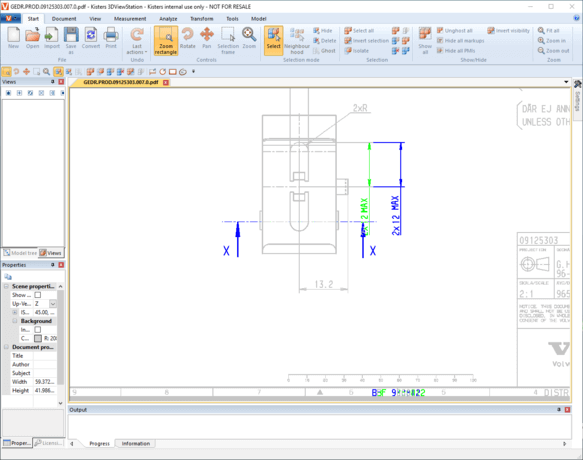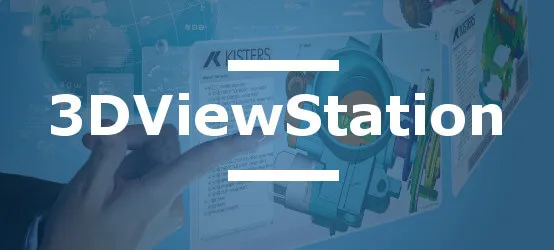The comparison of technical drawings is a daily challenge for design offices and methods departments. With the multiplication of revisions and the acceleration of development cycles, quickly identifying changes between two versions of a drawing becomes a decisive factor for productivity. A recent study reveals that engineers spend up to 15% of their time manually checking drawings, a method that is not only time-consuming but also a potential source of critical errors. Fortunately, modern solutions now allow for automating this essential task.
Table of contents
- Current methods for CAD drawing comparison
- Modern CAD comparison technologies
- Essential criteria for choosing a comparison solution
- 3DViewStation: optimal solution for CAD drawing comparison
- Practical applications and case studies
Current methods for CAD drawing comparison
Verifying changes between different versions of technical drawings represents a crucial step in the industrial design and manufacturing process. Traditionally, this task is performed using several manual approaches, each with its own limitations.
Traditional manual approaches
Classic comparison methods include:
- Side-by-side visual comparison of the two drawings
- Printing and physical overlay using transparency
- Methodical point-by-point verification of dimensions and annotations
- Use of superimposed layers in native CAD software
These empirical techniques are widely used but prove particularly problematic when dealing with complex drawings containing numerous technical details, dimensions, and annotations. The density of information makes exhaustive detection of modifications practically impossible to guarantee through simple observation.
Limitations of empirical methods
Manual approaches present several major disadvantages:
| Limitation | Impact on the design process |
|---|---|
| High risk of human error | Possibility of not detecting critical modifications affecting final quality |
| Considerable time required | Excessive mobilization of qualified technical resources |
| Difficulty with complex drawings | Practical impossibility of guaranteeing exhaustive verification |
| Lack of traceability | Insufficient documentation of identified modifications |
This issue is considerably amplified in multi-CAD environments where technical drawings come from different systems and formats, making their comparison even more complex without specialized tools.
Modern CAD comparison technologies
Faced with the limitations of manual methods, the industry has developed automated solutions using sophisticated algorithms for detecting and visualizing differences between technical drawings.