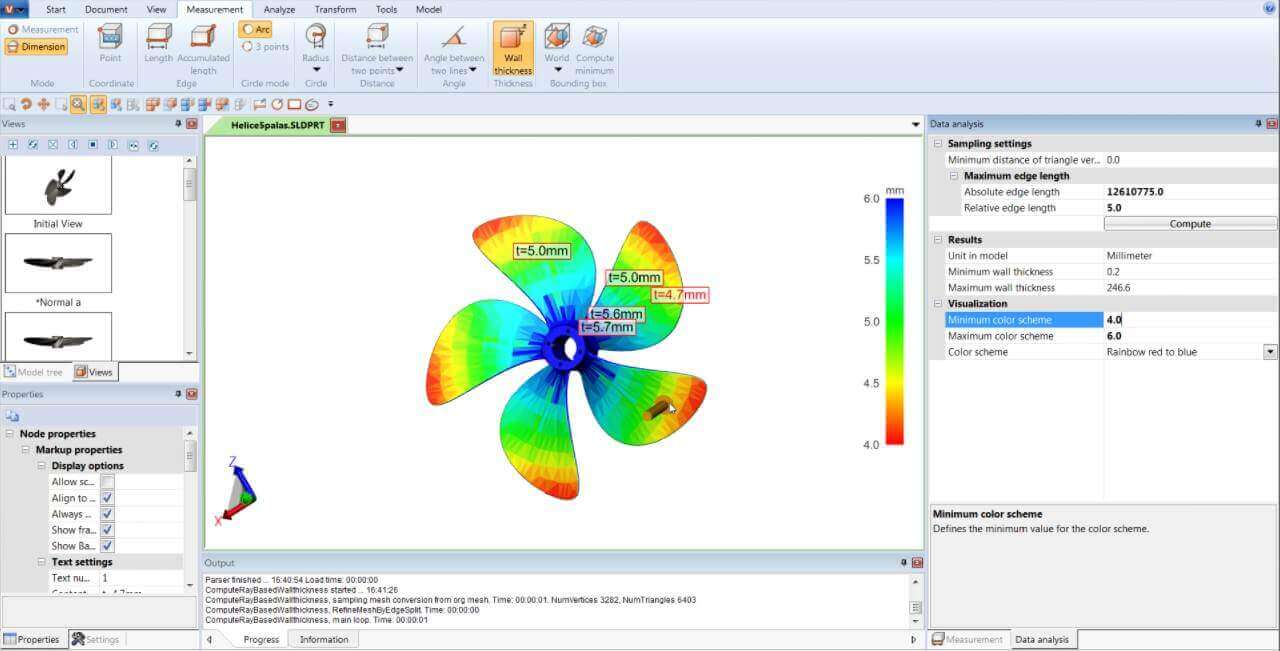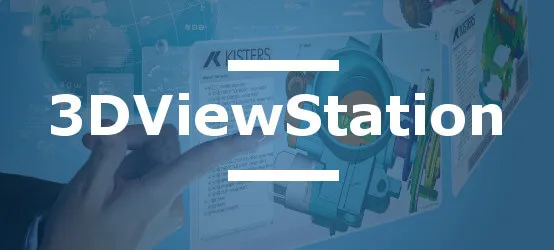Wall thickness analysis represents a critical challenge in the CAD model design and validation process. This technique allows precise identification of areas with structural risks before manufacturing, thus avoiding considerable costs related to undetected defects. According to recent industrial data, up to 67% of manufactured product failures are directly linked to uncontrolled thickness variations during the design phase.
For engineers and designers, thickness analysis constitutes a decisive step to ensure manufacturability, strength, and durability of parts. However, in an industrial ecosystem characterized by multiple CAD formats, this analysis often becomes complex and time-consuming.
Table of Contents
- Fundamentals of Wall Thickness Analysis in CAD Models
- Technical Challenges of Multi-Format Analysis
- Industrial Applications of Wall Thickness Analysis
- 3DViewStation: Advanced Solution for Wall Thickness Analysis
- Analysis Methodologies with 3DViewStation
- Technical and Operational Benefits
- Case Studies and Practical Examples
Fundamentals of Wall Thickness Analysis in CAD Models
Wall thickness analysis involves precisely evaluating the wall thickness of a 3D model at each point of its geometry. This essential technique identifies critical areas likely to present problems during manufacturing or use of the final product.
This analysis constitutes a major decision-making tool for engineers, allowing design validation even before producing a physical prototype. Early thickness optimization can significantly reduce raw material costs and improve the mechanical performance of parts.
Fundamental Technical Principles
Wall thickness analysis relies on two main complementary methodologies:
- Ray-based Method: This approach projects rays from the model surface to detect thin areas and sharp edges. It is particularly effective for identifying regions where thickness is insufficient, which could lead to structural failures.
- Rolling Ball Method: This technique simulates the movement of a sphere inside the model to detect areas of high material concentration. It excels in identifying regions where thickness is excessive, which can cause non-uniform cooling problems in molding processes.
The results of these analyses are generally visualized as heatmaps, where different colors represent thickness variations, facilitating rapid identification of problematic areas.
Critical Parameters in Thickness Analysis
| Parameter | Description | Impact on Analysis |
|---|---|---|
| Thickness thresholds | Minimum and maximum values considered acceptable | Determines zones flagged as critical |
| Analysis resolution | Level of detail and density of sampling points | Influences precision and calculation time |
| Color scale | Palette used for visualizing results | Facilitates visual interpretation of variations |
| Measurement direction | Method for calculating thickness vectors | Impacts relevance of results according to geometry |
Technical Challenges of Multi-Format Analysis
One of the main obstacles to effective thickness analysis lies in the diversity of CAD formats used in industry. This heterogeneity creates several major challenges that can compromise the efficiency of the product development process.
Interoperability Issues
Engineering teams often work with different CAD systems (CATIA, SolidWorks, NX, Creo, etc.), each generating distinct native formats. Traditional thickness analysis often requires:
- Multiple expensive licenses for each CAD system
- Format conversions that risk altering geometric precision
- Specific skills for each software platform
- Excessive processing times for large assemblies
This technological fragmentation leads to considerable operational inefficiencies and can compromise the accuracy of thickness analyses, particularly when collaborating between different teams or companies using distinct CAD systems.
Resource Constraints
Native CAD solutions for thickness analysis present several major drawbacks that limit their widespread adoption:
| Constraint | Operational Impact |
|---|---|
| High license costs | Limitation of the number of users who can perform analyses |
| Significant processing time | Slowing of the development cycle, particularly for complex assemblies |
| Steep learning curve | Need for specialized training, reducing accessibility for non-experts |
| Difficulties sharing results | Limited communication with stakeholders who don't have access to CAD software |
Industrial Applications of Wall Thickness Analysis
Wall thickness analysis finds critical applications in many industrial sectors where dimensional precision and structural integrity are essential to product quality and performance.
Plastics and Molding Sector
In the manufacturing of molded or injected parts, thickness analysis enables:
- Prevention of molding defects such as shrinkage and weld lines
- Optimization of cycle times by identifying material accumulation areas
- Reduction of raw material consumption by up to 15%
- Improvement of quality and durability of final parts
For plastic parts manufacturers, thickness analysis is an essential tool to ensure production quality while optimizing costs. Excessive thickness variation can lead to deformations, shrinkage, or weakened areas compromising the integrity of the final product.
Automotive and Aerospace Industries
For these demanding sectors, thickness analysis directly contributes to operational excellence:
- Lightening structures without compromising their strength
- Verifying manufacturability of complex parts
- Optimizing mechanical performance
- Complying with strict safety standards
In the automotive industry, for example, a 10% weight reduction can result in fuel savings of 6-8%. Thickness analysis precisely identifies areas where material can be reduced without compromising safety or durability.
Other Application Areas
| Industrial Sector | Specific Applications | Key Benefits |
|---|---|---|
| Naval Industry | Hull and structure design | Weight and strength optimization |
| Medical Manufacturing | Implants and medical devices | Regulatory compliance and biocompatibility |
| Electronics | Housings and chassis | Heat dissipation and resistance |
| Consumer Products | Household items and equipment | Cost reduction and durability |
3DViewStation: Advanced Solution for Wall Thickness Analysis
Facing the challenges of multi-format thickness analysis, 3DViewStation stands out as a particularly suitable solution, combining ease of use and advanced performance for CAD model analysis.
Exceptional Multi-Format Capabilities
3DViewStation distinguishes itself by its ability to natively process most common CAD formats in the industry, thus eliminating interoperability problems. This "True Multi-CAD" approach allows:
- Direct analysis of models without prior conversion
- Maintenance of geometric data integrity
- Elimination of the need for multiple licenses for different CAD systems
- Unified processing of data from heterogeneous sources
This ability to natively manage different CAD formats represents a decisive advantage in industrial environments where multiple design systems coexist, allowing consistent thickness analysis regardless of data origin.
Intuitive User Interface
The solution offers a simplified user experience inspired by Microsoft Office, with:
- A modern and familiar interface requiring little or no training
- Analysis tools accessible in just a few clicks
- Smooth navigation even with voluminous models
- Quick adoption not requiring extensive training
This user-oriented approach democratizes access to thickness analysis, allowing more collaborators to participate in the model validation process, including those without in-depth CAD expertise.
Remarkable Performance
3DViewStation excels particularly in processing complex models:
- Ultra-fast loading of voluminous assemblies (up to 5 GB of CATIA files or 20,000 parts in a few seconds)
- Instant analysis even on complex geometries
- Smooth visualization of results without slowdown
- Optimized use of system resources
These exceptional performances allow engineering teams to save precious time in analyzing voluminous models, thus accelerating the development cycle and enabling exploration of more design iterations.
Analysis Methodologies with 3DViewStation
3DViewStation offers complementary approaches for thickness analysis, each adapted to specific needs and accessible via an intuitive interface.
Ray-based Analysis for Detecting Thin Areas
This methodology allows precise identification of:
- Areas where thickness is insufficient for manufacturing constraints
- Sharp edges that may cause molding or machining problems
- Regions likely to present structural weaknesses
- Suboptimal thickness transitions
The Ray-based analysis process in 3DViewStation is remarkably simple and effective:
- Selection of the geometry to analyze
- Activation of the "Analyze" tab in the function area
- Selection of the "Wall thickness" function in the "Mold" group
- Choice of "Ray-based - very detailed" mode in the presets
- Launching the calculation with a click on "Compute"
- Customization of the color scale according to specific needs
- Updating intermediate values for more relevant analysis
Rolling Ball Analysis for Identifying Thick Areas
This complementary approach allows detection of:
- Regions with high material concentration
- Areas likely to cause non-uniform cooling problems
- Optimization opportunities to reduce material consumption
- Regions at risk of shrinkage or deformation
The Rolling ball analysis procedure is also intuitive in 3DViewStation:
- Selection of the geometry to analyze
- Activation of the "Analyze" tab
- Selection of "Wall thickness" in the "Mold" group
- Choice of "Rolling ball - very detailed" mode
- Launching the calculation
- Visualization of results where the thickest areas appear distinctly
Advanced Visualization of Results
Analysis results are presented as highly customizable heatmaps:
- Adjustable color scale according to the project's critical thresholds
- Interactive visualization allowing manipulation of the model while preserving results
- Possibility to isolate problematic areas for deeper analysis
- Result export options for sharing with teams
This intuitive visualization facilitates immediate identification of critical areas and communication of results to various project stakeholders, even those without in-depth technical expertise.
Technical and Operational Benefits
Using 3DViewStation for thickness analysis offers numerous tangible advantages for manufacturing companies at all organizational levels.
Cost and Resource Optimization
| Benefit | Quantifiable Impact |
|---|---|
| Software cost reduction | 65-80% savings compared to native CAD solutions |
| Analysis time gain | Up to a 90% reduction in loading and analysis time |
| Human resource optimization | Freeing up CAD experts for higher value-added tasks |
| Reduction of physical prototypes | 30-50% decrease in prototyping iterations |
Accessibility and Democratization of Analyses
The ease of use of 3DViewStation transforms thickness analysis from an expert task to a process accessible to a greater number of collaborators:
- Solution accessible to users without in-depth CAD expertise
- Intuitive interface reducing the learning curve to a few hours
- Possibility for non-technical teams (quality, production) to perform verifications
- Facilitated sharing of results with all stakeholders
This democratization of technical analysis fosters closer collaboration between the different teams involved in product development, accelerating decision-making and improving the overall quality of designs.
Integration into Existing Processes
3DViewStation integrates harmoniously into companies' existing digital ecosystem:
- Compatibility with major PLM and PDM systems
- Possible integration via rich APIs
- Hyperlink functionalities for technical documentation
- Flexible deployment options (Desktop, ActiveX, Web, VR)
This integration flexibility allows incorporating thickness analysis into existing workflows without major disruption, thus maximizing return on investment and user adoption.
Case Studies and Practical Examples
To illustrate the effectiveness of 3DViewStation in thickness analysis, let's examine some concrete application cases demonstrating its value in different industrial contexts.
Optimization of an Automotive Molded Part
In the automotive sector, a housing part presented recurring deformation problems after molding. Thickness analysis with 3DViewStation allowed:
- Rapidly identifying areas of excessive thickness variation
- Visualizing at-risk regions thanks to the heatmap
- Recommending precise design modifications
- Validating changes before modifying the mold
Result: 87% reduction in molding defects and significant decrease in non-quality costs. Return on investment was achieved in less than three months thanks to the savings generated.
Analysis of a Complex Aerospace Assembly
For a structural aerospace subassembly comprising more than 15,000 parts:
- Traditional analysis would have required more than 3 hours of loading and preparation
- With 3DViewStation, the assembly was loaded in less than 30 seconds
- Thickness analysis identified several critical areas not previously detected
- Results were instantly shared with international engineering teams
Benefit: early detection of potential problems and significant reduction of the development cycle, with an estimated saving of 240 engineer-hours on the project.
Verification of Consumer Plastic Parts
For a consumer electronics manufacturer:
- Simultaneous analysis of parts from different CAD systems (CATIA, SolidWorks, NX)
- Precise identification of problematic areas for plastic injection
- Thickness optimization to reduce material consumption by 12%
- Validation of modifications without recourse to native CAD software
Impact: material cost reduction estimated at €87,000 annually, quality improvement, and acceleration of time-to-market by 3 weeks per development cycle.
Comparative Table of Results Obtained
| Criterion | Before 3DViewStation | After 3DViewStation | Improvement |
|---|---|---|---|
| Average analysis time | 156 minutes | 18 minutes | 88% |
| Undetected defects | 17% | 3% | 82% |
| Prototype cost | Base 100 | 64 | 36% |
| Time-to-market | Base 100 | 78 | 22% |
These case studies demonstrate the concrete value of 3DViewStation for thickness analysis in various industrial contexts, with quantifiable benefits in terms of time, costs, and quality.
Conclusion
Wall thickness analysis constitutes a fundamental step in the process of developing and validating manufactured products. Facing the challenges of interoperability between CAD formats and resource constraints, 3DViewStation emerges as a particularly suitable solution, combining ease of use, high performance, and multi-format capabilities.
By enabling rapid and precise analysis of wall thickness on models from different CAD formats, 3DViewStation offers manufacturing companies a powerful tool to optimize their designs, reduce costs, and improve product quality. Its accessibility for non-specialist users also makes it a vector for collaboration between the different teams involved in product development.
At a time when resource optimization and acceleration of development cycles are becoming strategic imperatives, adopting a high-performance solution for multi-format thickness analysis represents a significant competitive advantage for industrial companies concerned with operational excellence and innovation.