
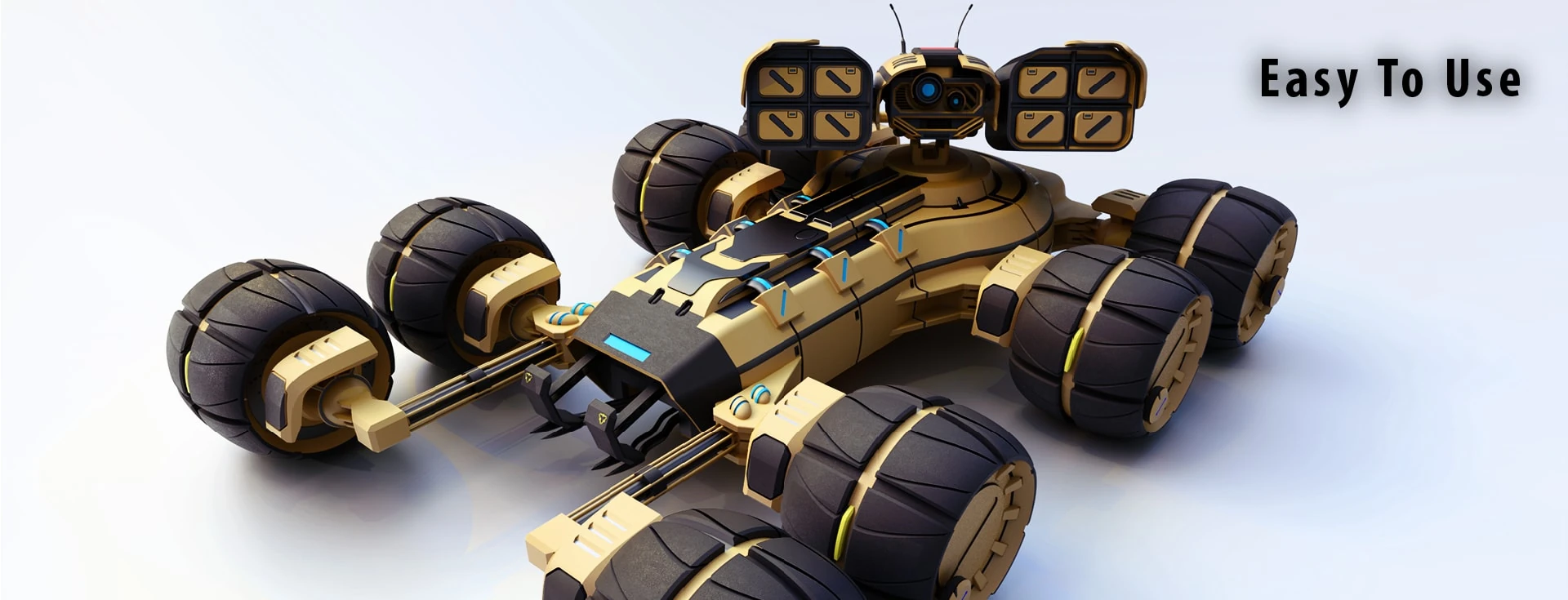




In the offices of an industrial equipment manufacturer, the design team had just finalized a new prototype after weeks of CAD modeling. The time had come to present this revolutionary concept to decision-makers and investors. However, despite the technical excellence, the raw CAD files failed to generate the anticipated enthusiasm. That's when an engineer suggested using 3D rendering software to transform these technical models into realistic images - the difference was spectacular. What was once just a collection of lines and surfaces suddenly became a tangible product, securing immediate approval to move to the prototyping phase.
This situation perfectly illustrates the power of 3D rendering in today's professional environment. Transforming complex CAD models into photorealistic visualizations represents a major challenge for many technical companies. The obstacles are numerous: diversity of CAD formats to manage, complexity of traditional rendering processes, difficult balance between visual quality and performance, not to mention the specialized skills typically required.
Beyond the purely visual aspect, integrating 3D viewers on your website can increase user interaction time by up to 270%, significantly reducing bounce rates. Search engines like Google increasingly value this immersive content, actively working on integrating 3D models directly into their search results - a substantial competitive advantage for companies adopting these technologies now.
To address these challenges, CAD Interop offers integrated solutions that radically simplify the process of creating 3D renderings. Our portfolio includes SimLab Composer, which transforms your CAD models into realistic images, 360° panoramas, and immersive experiences. For optimal visualization of textures and materials, 3DViewStation Desktop offers exceptional performance even with the most complex assemblies.
Compatible with more than 25 different CAD formats, our technology eliminates interoperability barriers while significantly simplifying the 3D rendering workflow. Processes that previously took several days can now be completed in minutes, even by users without expertise in 3D graphics.
The business benefits are concrete and measurable:
In the detailed articles in this category, you'll discover how to transform your CAD models into real business assets using 3D rendering technologies. Whether you're looking to create hyperrealistic still images, interactive 360° visualizations, or immersive virtual environments, our solutions will enable you to bring your ideas to life with unmatched efficiency, while strengthening your digital presence and competitive advantage.
In today's industrial landscape, 78% of companies report a significant reduction in development cycles thanks to the adoption of 3D rendering solutions interoperable with their CAD systems. This technological convergence is radically transforming how technical teams communicate, design, and market their products. Interoperability between computer-aided design (CAD) systems and 3D rendering tools now represents a decisive competitive advantage for organizations seeking to optimize their development processes while reducing costs associated with physical prototypes.
The visualization of textures in CAD models is radically transforming how engineers, designers, and decision-makers interact with digital prototypes. As manufacturing companies seek to reduce development costs while accelerating time-to-market, tools enabling faithful and high-performance material representation become strategic. A recent study reveals that 78% of industrial professionals consider texture rendering quality as decisive for their design decisions.
3D visualization is taking a decisive new step with 360° and 360 Grid imaging technologies. These tools radically transform the user experience, providing unparalleled immersion and tripling engagement rates compared to traditional static visuals. For professionals in e-commerce, architecture, or industry, the ability to present their products and concepts from all angles is becoming an essential competitive advantage. But how can these immersive visualizations be created efficiently without specialized technical expertise?
Realistic rendering of CAD models is no longer a luxury but a necessity in the modern industrial ecosystem. Beyond aesthetics, this technology radically transforms the way companies communicate, market, and develop their products. According to a recent study, presentations including realistic renderings increase the conversion rate by 40% compared to traditional wireframe representations. This evolution is driven by constant innovations in rendering algorithms and the increasing accessibility of technologies once reserved for specialized studios.
Faced with the diversity of CAD formats and the technical complexity inherent in the rendering process, professionals are looking for solutions that combine precision, simplicity, and performance. The challenge is to quickly transform complex technical models into photorealistic visualizations without compromising the fidelity to the original data.