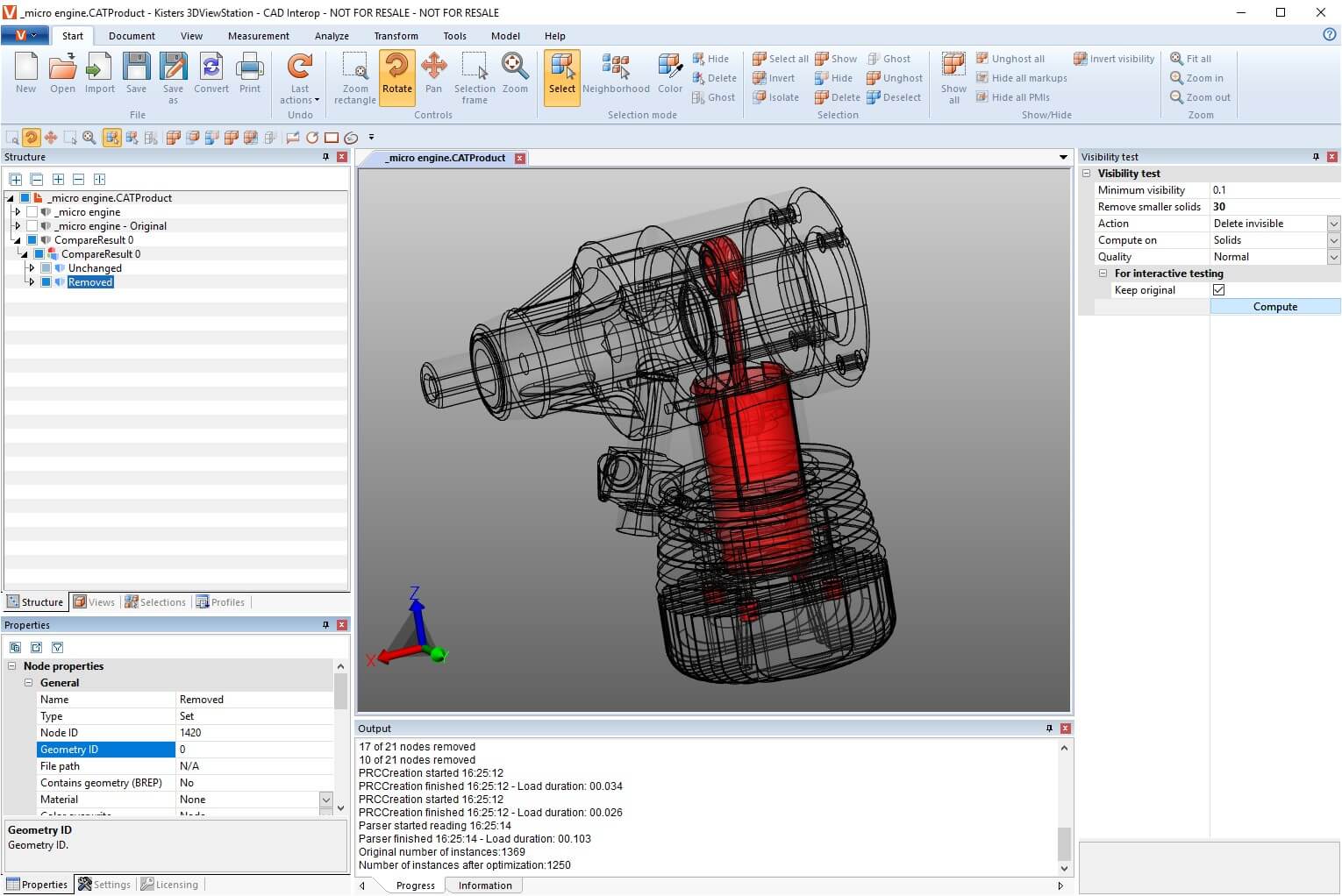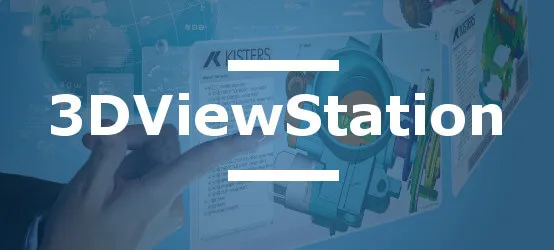The rise of cyber threats and the growth of remote work are forcing industrial companies to rethink their CAD data sharing strategies. How can you collaborate effectively without compromising intellectual property? Traditional file exchange methods expose your designs to major risks of leakage and unauthorized use. A new approach is needed: secure visualization without transmitting source files.
Discover how advanced visualization solutions now allow you to share complex 3D models without ever exposing your raw data, while preserving the analysis and collaboration features essential to your teams.
Table des matières
- Les défis du partage de données CAO en environnement industriel
- Critères essentiels d'une solution de visualisation CAO sécurisée
- Technologies avancées de protection des données CAO
- 3DViewStation : une solution complète de visualisation sécurisée
- VisShare : plateforme collaborative pour le partage contrôlé
- Avantages concrets pour les entreprises industrielles
- Mise en œuvre et intégration
Challenges of CAD Data Sharing in Industrial Environments
Sharing technical data is a major challenge for industrial companies. Traditional exchange methods (email, FTP, cloud sharing) present considerable risks to intellectual property protection. When a CAD file is transmitted, it completely escapes the sender's control: inability to limit its distribution, risk of unauthorized extraction or modification, lack of real traceability of access.
The pandemic and the massive adoption of remote work have amplified these issues. According to a recent study, 78% of industrial IT managers believe that the distributed work environment has increased risks related to the protection of their sensitive CAD data. Designers, engineers, and external partners need to access 3D models, often from devices and networks not controlled by the company.
Modern CAD assemblies also reach unprecedented complexity, sometimes with tens of thousands of parts and several gigabytes of data. Traditional solutions require the complete download of these large files, creating performance and user experience problems, particularly on limited internet connections.
Specific Risks of Conventional CAD Exchange Methods
- Loss of control over the distribution of original files
- Possible extraction of confidential geometries
- Reverse engineering facilitated by access to complete models
- Complex management of versions and obsolescence
- Potential exploitation of security flaws in CAD formats
- Lack of real traceability of consultations and uses
These risks are particularly critical in high value-added sectors such as aerospace, automotive, defense, or luxury goods, where intellectual property represents the company's main asset. A single CAD file transmitted without adequate protection can compromise years of R&D and millions of euros in investment.
Essential Criteria for a Secure CAD Visualization Solution
Faced with these challenges, companies must adopt a fundamentally different approach to CAD data sharing. A truly secure visualization solution must meet several essential criteria to ensure data protection while facilitating collaboration.
Source Data Protection
The first fundamental criterion is the ability to visualize 3D models without ever transmitting the original CAD data to the client station. This "zero transfer" approach constitutes the basic principle of effective intellectual property protection. The user must be able to consult, analyze, and interact with the model without ever receiving the geometry or parametric data on their terminal.
Granular Access Rights Management
The solution must allow precise control of permissions: who can see what, when, and for how long. This granularity applies both at the user level (internal, external) and at the data level itself (complete assemblies, subassemblies, individual parts).
| Control Dimension | Expected Features | Security Benefit |
|---|---|---|
| Temporal | Time-limited access, automatic expiration | Prevention of prolonged unauthorized use |
| Functional | Restriction of possible actions (measurement, section, etc.) | Limitation of sensitive information extraction |
| Spatial | Filtering of visible parts of an assembly | Protection of confidential components |
Performance with Complex Assemblies
The solution must offer optimal performance even with the most voluminous assemblies, often consisting of thousands of parts and several gigabytes of data. Loading time and interaction fluidity are determining criteria for user adoption.
Multi-format Compatibility
Interoperability with the main native CAD formats (CATIA, NX, Creo, SolidWorks, Inventor...) and neutral formats (STEP, JT, 3DPDF...) is essential to integrate effectively into heterogeneous industrial environments.
Ease of Use and Administration
The solution must be accessible without extensive training to maximize adoption. Simplified administration ("zero-admin") reduces the burden on IT teams while maintaining a high level of security.
Advanced CAD Data Protection Technologies
Modern secure visualization solutions rely on several complementary technologies to ensure CAD data protection while preserving the features necessary for collaboration.
Server-side Rendering and Video Streaming
The most secure technology is based on the principle of "server-side rendering": the 3D model is processed entirely on the server, which then generates a video stream transmitted to the user's browser. The latter never receives the geometric data, but only a visual representation that cannot be used for reverse engineering.
This mechanism works as follows:
- The CAD model remains stored on the company's secure servers
- The user connects via a standard web browser
- The server processes all operations (rotation, zoom, section, measurement...)
- Only a compressed video stream is transmitted to the client
- User interactions are sent back to the server for processing
This approach ensures that no sensitive CAD data transits over the network or is stored on the client terminal, even temporarily. It works effectively even with limited internet connections, as only a lightweight video stream is transmitted.
Defeaturing and Simplification Techniques
For cases where geometry must be transmitted, advanced techniques protect the integrity of the models:
- Defeaturing: controlled modification of geometry to hide certain technical details while preserving the overall appearance
- Simplification: reduction of the number of facets or surfaces without compromising visualization
- Selective removal: elimination of internal, non-visible but potentially sensitive components
- Mesh conversion: transformation of exact surfaces into approximate representations
These techniques can be applied automatically according to precise business rules, ensuring that only strictly necessary information is shared.
Temporal Control and Traceability
Temporal access management constitutes another essential protection mechanism:
- Limitation of access duration with automatic expiration
- Ability to revoke authorizations at any time
- Detailed logging of accesses and actions performed
- Alerts in case of suspicious behavior (multiple access attempts, massive extraction)
These temporal control mechanisms are particularly important for temporary external collaborations (subcontractors, consultants) whose access must be strictly limited to the duration of the project.
3DViewStation: A Complete Secure Visualization Solution
3DViewStation represents a complete solution that specifically addresses the challenges of secure CAD visualization in industrial environments. This platform stands out for its ability to protect sensitive data while offering exceptional performance even with the most complex assemblies.
Architecture and Operating Principle
3DViewStation is available in several complementary versions to address different usage scenarios:
- 3DViewStation Desktop: high-performance Windows application for internal users
- 3DViewStation WebViewer: browser-based solution without installation
- 3DViewStation Mobile: access from tablets and smartphones
- 3DViewStation VR: virtual reality visualization for design reviews
The WebViewer version, particularly suitable for secure sharing, works according to the principle of server-side rendering: CAD models remain on the company's servers, while users access them via a standard browser. This "zero installation" architecture ensures that no CAD data is ever transmitted to the client, only a secure video stream.
Exceptional Multi-CAD Compatibility
3DViewStation supports a wide range of native and neutral CAD formats, eliminating common interoperability problems in multi-CAD environments:
- Native formats: CATIA, NX, Creo, SolidWorks, Inventor, Solid Edge...
- Neutral formats: STEP, JT, 3DPDF, STL, IGES, VRML...
- 2D formats: DWG, DXF, PDF...
This extended compatibility allows technical data to be visualized regardless of their source, without requiring expensive licenses from original CAD systems.
Performance with Complex Assemblies
A remarkable feature of 3DViewStation is its ability to quickly load voluminous assemblies:
- Loading of 5 GB or 20,000 part assemblies in seconds
- Smooth navigation even in the most complex models
- Optimization algorithms to maintain performance on all devices
These performances are particularly valuable in industries such as aerospace or automotive, where assemblies can reach considerable sizes.
Analysis and Collaboration Features
Despite its security orientation, 3DViewStation does not sacrifice the features necessary for technical analysis:
| Category | Features |
|---|---|
| Geometric analysis | Distance/angle measurement, wall thickness, draft angle |
| Assembly analysis | Section, collision detection, model comparison |
| Collaboration | Annotations, redlining, screenshots, view sharing |
| PMI management | Display of dimensions and tolerances integrated in the model |
Integrated IP Protection Mechanisms
3DViewStation integrates several layers of intellectual property protection:
- Defeaturing: controlled modification of geometry to hide sensitive details
- Section prevention: prohibition of accessing cross-sectional view for certain components
- Internal parts removal: automatic elimination of non-visible components
- Granular access control: differentiated rights according to users and data
These mechanisms can be precisely configured according to the protection needs of each project or client, offering an optimal balance between collaboration and security.
VisShare: Collaborative Platform for Controlled Sharing
VisShare complements the 3DViewStation solution by offering a complete collaborative platform for secure CAD data sharing. This solution specifically addresses the needs of companies that must share technical information with external stakeholders (customers, suppliers, subcontractors) without compromising their intellectual property.
Operation and Integration with WebViewer
VisShare leverages the visualization capabilities of 3DViewStation WebViewer while adding a collaborative management layer. The platform works entirely via web browser, without any client-side installation, according to the "zero-install, zero-admin" principle.
The system architecture ensures that CAD data remains permanently on the company's servers. External users access only a secure visual representation, without ever downloading the source files.
Collaborative Project Management
VisShare makes it easy to create dedicated project spaces for each collaboration:
- Project creation by simply dragging and dropping CAD files
- Hierarchical organization of data (folders, subfolders)
- Support for different types of content (3D, 2D, Office documents, PDF, images)
- Automatic document versioning
This project-based organization facilitates the management of different ongoing collaborations and maintains a clear separation between information shared with different partners.
Access Control and Secure Sharing
VisShare's rights management system offers precise control over access:
- Attribution of specific rights by user or group
- Sharing by temporary link with automatic expiration date
- Ability to revoke access at any time
- Complete traceability of consultations and actions
Sharing can be done without requiring account creation for occasional recipients, via a system of secure links with limited duration. This approach considerably simplifies occasional collaborations while maintaining a high level of security.
Collaborative Features
VisShare enriches technical visualization with essential collaborative capabilities:
| Feature | Use |
|---|---|
| Annotations | Adding comments directly on the 3D model or 2D drawing |
| Redlining | Graphic highlighting of areas to modify or discuss |
| View capture | Saving specific perspectives for future reference |
| Change history | Tracking changes and comments in a timeline |
All this collaborative information is stored on the server, ensuring its persistence and accessibility to all authorized participants, without requiring additional file exchanges.
Concrete Benefits for Industrial Companies
Adopting a secure CAD visualization solution like 3DViewStation and VisShare offers many tangible benefits for industrial companies, both in terms of data protection and operational efficiency.
Enhanced Intellectual Property Protection
Implementing a visualization system without source file transmission constitutes an effective barrier against the main threats to intellectual property:
- Elimination of risks related to uncontrolled distribution of CAD files
- Protection against unauthorized reverse engineering
- Prevention of sensitive know-how extraction (parameters, constraints, design history)
- Reduction of counterfeiting risk by limiting access to exact data
This protection becomes particularly critical when collaborating with external partners or in regions with weak legal protection of intellectual property.
IT Cost Optimization
The browser-based and server-side rendering approach generates significant savings:
- Reduction in the number of complete CAD licenses needed (often 5 to 10 times less expensive)
- Elimination of software deployment and maintenance costs on client workstations
- Reduction in client-side high-performance hardware requirements
- Centralization of administration and updates
The savings achieved can represent several hundred thousand euros annually for a medium-sized industrial company, while improving the protection of sensitive data.
Acceleration of Collaborative Processes
The ease of access and sharing transforms technical collaboration:
- Reduction of time needed to share technical information (from days to minutes)
- Elimination of interoperability problems between heterogeneous CAD systems
- Instant access to the latest versions of models without manual synchronization
- Contextual communication directly on 3D models
This streamlining of exchanges is particularly valuable in a context of acceleration of development cycles and globalization of teams.
Adaptability to Remote Work and Distributed Teams
Browser-based solutions like 3DViewStation WebViewer and VisShare are perfectly adapted to new work modes:
- Secure access from any location with a simple internet connection
- Independence from the terminal used (PC, Mac, tablet)
- Performance maintained even with limited internet connections
- Enhanced security without exposing data on home networks
This flexibility responds to the growing demands for mobility and remote work, without compromising the security of sensitive technical data.
Concrete Use Cases
| Sector | Scenario | Observed Benefits |
|---|---|---|
| Aerospace | Design review with international subcontractors | 75% reduction in validation times, complete protection of internal IP |
| Automotive | Remote technical support for production sites | Problem resolution 3x faster, instant access to technical data |
| Industrial equipment | Interactive technical documentation for clients | 40% reduction in support requests, increased customer satisfaction |
Implementation and Integration
The implementation of a secure CAD visualization solution like 3DViewStation and VisShare adapts to the specific constraints and preferences of each company, both in terms of deployment and integration with the existing ecosystem.
Flexible Deployment Options
Several deployment models are offered to adapt to the security and infrastructure constraints of each organization:
- On-premise: complete installation on the company's own infrastructure, for total control and compliance with the strictest security policies
- Private cloud: deployment in a dedicated and secure cloud environment
- Public cloud: hosted solution with secure access, for rapid deployment without infrastructure investment
- Hybrid: combination of on-premise and cloud elements according to specific needs
Each approach offers different advantages in terms of security, performance, cost, and deployment speed. The choice generally depends on the company's security policies and the sensitivity of the CAD data concerned.
Integration with PLM and ERP Systems
To maximize the value of the solution, integration with existing management systems is often necessary:
- Connection to major PLM systems (Teamcenter, Windchill, 3DEXPERIENCE, etc.)
- Integration with ERPs for product data synchronization
- Complete APIs to develop customized integrations
- Support for enterprise authentication standards (LDAP, Active Directory, SSO)
These integrations allow CAD data to be exploited directly from their authoritative source, ensuring the consistency and currency of information shared via the visualization platform.
Simplified Administration
In accordance with the "zero-admin" principle, the management of the solution has been designed to minimize the burden on IT teams:
- Centralized administration console for user and rights management
- Automated deployment of updates on the server side
- No client-side deployment (entirely browser-based solution)
- Integrated monitoring and diagnostic tools
This simplicity of administration helps reduce the total cost of ownership (TCO) while maintaining an optimal security level.
Support and Customization
The deployment of a secure CAD visualization solution is generally accompanied by an adaptation phase to the specific needs of the company:
- Configuration of IP protection mechanisms according to data sensitivity
- Performance optimization for CAD model types specific to the industry
- User interface customization according to business processes
- Training of administrators and key users
This support phase is essential to ensure that the solution perfectly meets business requirements while maximizing intellectual property protection.
Conclusion
In an increasingly digital and distributed industrial environment, CAD data protection becomes a major strategic issue. Traditional file exchange methods expose companies to significant risks of intellectual property theft and loss of control over their most valuable technical assets.
Secure CAD visualization solutions like 3DViewStation and VisShare radically transform this approach by allowing the sharing of 3D models without ever exposing the source data. This innovation relies on advanced technologies such as server-side rendering, defeaturing mechanisms, and granular access control.
Beyond intellectual property protection, these platforms offer concrete benefits in terms of IT cost reduction, acceleration of collaborative processes, and adaptation to new distributed work modes. Their flexible deployment and integration with existing systems allow for progressive implementation, adapted to the specific constraints of each company.
At a time when technical data constitutes the most precious asset of industrial companies, adopting a "visualization without transmission" approach represents not only an essential security measure but also a real competitive advantage in an increasingly interconnected global market.