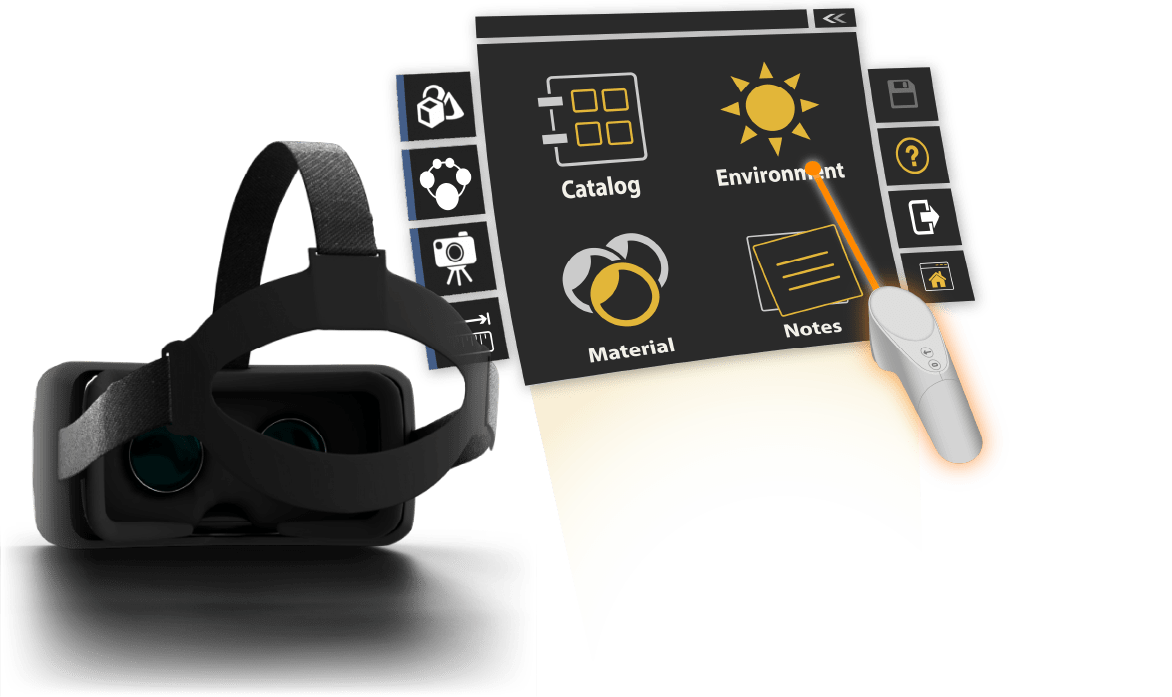The democratization of 3D visualization faces a major technical obstacle: how to effectively share complex models with non-technical teams? Traditional solutions require expensive software and specialized training, limiting access to critical 3D data. SimLab VR Viewer eliminates these constraints by offering a free and universal solution for viewing, annotating, and sharing 3D models on any device. Compatible with all major CAD formats and optimized for consumer VR headsets, this tool transforms every smartphone into a professional visualization station. Explore how to instantly deploy your technical models to all your stakeholders.
What is SimLab VR Viewer?
SimLab VR Viewer is a completely free application that enables you to view and share your VR experiences created with SimLab Composer or Studio, on virtually any device on the market. This universal solution requires no investment and adapts to all your needs, whether for business presentations, design reviews, or interactive training sessions. Developed by SimLab Soft, a company specializing in CAD interoperability and 3D visualization solutions, this application integrates seamlessly into a professional technical workflow.
See SimLab VR Viewer in Action
Cross-platform Compatibility
PC/Mac Mode
View your projects on Windows and macOS computers with possible connection to Steam VR headsets for full immersion. Ideal for fixed workstations and meeting room presentations.
Mobile Mode
Access your 3D models on Android and iOS smartphones and tablets for flexible viewing on the go. Perfect for on-site client presentations or quick consultations.
Standalone Headsets
Explore your models directly on Meta Quest, HTC Vive XR Elite, and Pico VR without any cables or complex setup. Total immersion with no technical constraints.
Main Features
Intuitive Visualization
- Intuitive manipulation: Rotate and resize your models for better visual understanding.
- Product variations: View different material and color options via interactive buttons.
- Animation: Bring your CAD models to life by animating moving parts.
- Annotations: Access explanatory texts added to different parts of your design.
Technical Exploration
- Integrated CAD attributes: Display technical information (materials, BIM data) directly in the VR experience.
- Multimedia content: View PDFs, videos, or presentations embedded in the experience.
- Dynamic section planes: Reveal the internal anatomy of your models with interactive section planes.
- Sound ambiance: Enjoy enhanced immersion with sound effects and music.
VR Sharing and Collaboration
Local Viewing
Display your projects directly on PC/Mac or via a connected VR headset for large files without relying on an internet connection.
Cloud Sharing
Publish your VR experiences online and easily control who can access them. Instantly share with your clients and collaborators wherever they are.
Collaborative Sessions
Invite multiple participants to view your projects simultaneously for efficient design reviews and faster decision-making.
Practical Applications
- Optimized design reviews: Eliminate the need to create costly physical prototypes by offering a faithful and realistic representation of your designs.
- High-value business presentations: Immerse your clients in your products to transform your sales process and increase your conversion rates.
- Interactive technical training: Create training environments where users can handle equipment as in reality, safely.
- Engaging educational presentations: Improve information retention with immersive experiences where your audience can explore and interact with 3D models.
Business Advantages
- Universal accessibility: Free solution operating on all devices, with no specific hardware investment.
- Cost reduction: Lower travel and prototyping costs through virtual collaboration.
- Faster decisions: Facilitate decision-making with immediate spatial understanding of projects.
- Business differentiation: Stand out from the competition with high-impact immersive presentations.
- Usage flexibility: Adapt to any usage context, from office to mobility, without technical constraints.
Integration with the SimLab Ecosystem
SimLab VR Viewer integrates seamlessly into the design-to-VR visualization workflow:
SimLab Composer
Comprehensive solution offering VR creation, 3D PDF generation, rendering, and simulation tools. Create your VR experiences with SimLab Composer then instantly share them via VR Viewer.
SimLab Studio
Intuitive and powerful solution for transforming your CAD models into interactive VR experiences. Easily develop product demonstrations or training sessions and distribute them with VR Viewer.
Frequently Asked Questions
Which file formats can I view with SimLab VR Viewer?
SimLab VR Viewer is designed to display VR experience files (.vrpackage) generated by SimLab Composer or SimLab Studio. These software solutions support importing more than 25 different CAD formats.
Do I need specific VR equipment to use the application?
No, SimLab VR Viewer works on virtually any device: Windows and macOS computers (with or without a VR headset), Android and iOS smartphones and tablets, as well as standalone headsets like Meta Quest, HTC Vive XR Elite, and Pico VR.
How can I share my VR experiences with my clients?
You can share your VR experiences via the SimLab cloud, precisely controlling who can access them. Your recipients only need to download the free SimLab VR Viewer app to view your content on the device of their choice.
Is SimLab VR Viewer really free?
Yes, SimLab VR Viewer is completely free and will remain so. It is the universal viewing solution for VR experiences created with SimLab products (Composer and Studio).
Discover SimLab VR Viewer for Your Business
Transform your approach to 3D visualization today by downloading SimLab VR Viewer for free. This universal solution allows you to share your CAD models in virtual reality on any platform, with no investment or particular technical skills required. To further explore the SimLab ecosystem and learn how to create your own interactive VR experiences, request a personalized evaluation of SimLab Composer or Studio.