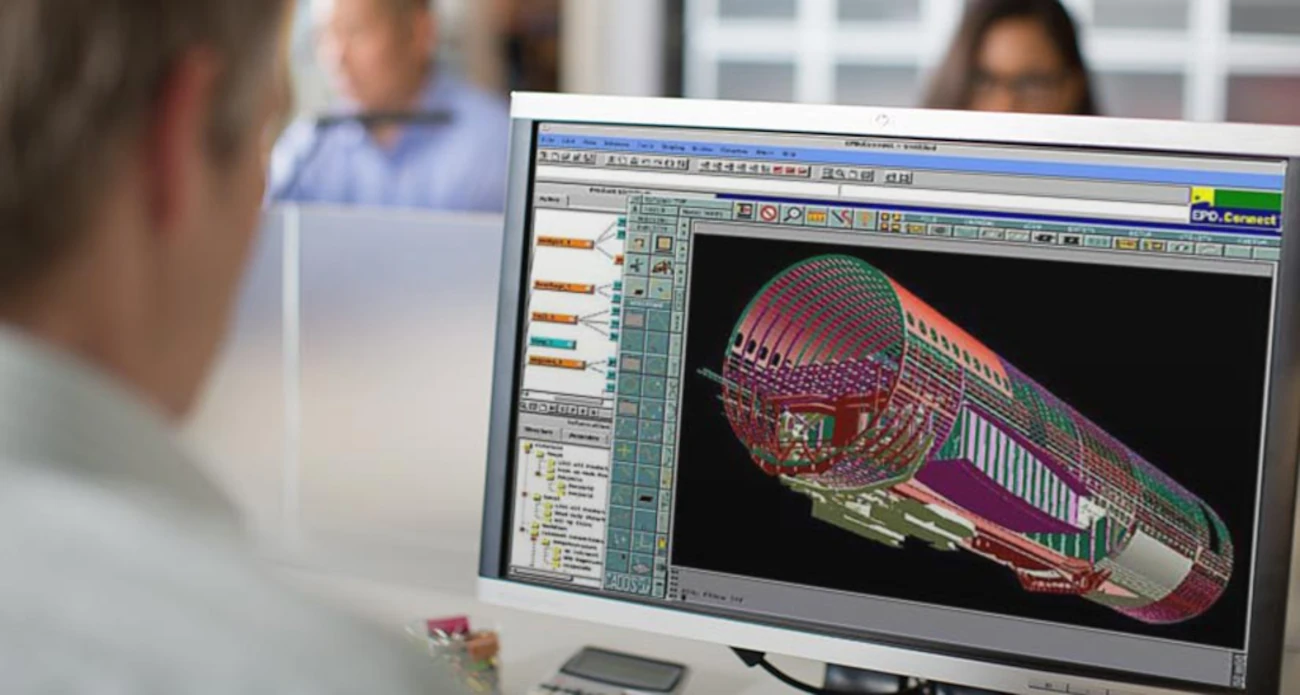Companies that have used the CADDS (Computer Aided Design and Drafting) system have accumulated a considerable digital heritage over the years. With the planned obsolescence of this pioneering software developed by Computer Vision and later acquired by PTC, accessing these CADDS archives has become a major technical challenge. The gradual disappearance of internal expertise and compatible system environments makes it urgent to implement a strategy for visualizing and migrating this valuable data.
The problem is critical for the aerospace, defense, and automotive sectors, where thousands of CADDS models remain essential for the maintenance and evolution of products with long life cycles. Without access to this data, companies risk losing decades of technical expertise documented in these models.
Table of contents
- The challenges of CADDS archives in modern industry
- Technical specificities of the CADDS system and its files
- The DraftView solution: native CADDS viewer and converter
- Efficiently visualize CADDS archives without original license
- Converting and migrating CADDS data to modern formats
- Strategic and operational advantages of CADDS migration
- Recommended methodology for migrating CADDS archives
- Frequently asked questions about CADDS visualization and migration
The challenges of CADDS archives in modern industry
The obsolescence of CADDS systems now poses several major challenges for industrial companies:
- Gradual disappearance of compatible workstations and operating systems (Unix, Sun OS)
- Scarcity of technical skills and retirement of engineers trained on CADDS
- IT security risks associated with maintaining obsolete systems
- High maintenance costs for legacy platforms
- Inability to integrate CADDS models into modern PLM processes
These constraints become particularly problematic for the aerospace and defense industries, where product lifecycles extend over several decades. CADDS archives often contain the original definitions of critical components whose technical documentation remains essential for maintenance, certification, and evolution operations.
A recent study conducted among 120 industrial companies reveals that 68% of them still possess significant CADDS archives, but only 23% have an effective solution to access them without the original system.
Technical specificities of the CADDS system and its files
CADDS distinguishes itself from other CAD systems through its unique file organization and specific functionalities. Understanding these particularities is essential to effectively address visualization and migration issues.
| File | Description | Function |
|---|---|---|
| camu | Concurrent Assembly Mock-Up | 3D assembly visualization |
| pl01-pl04 | Technical drawings | Main and auxiliary 2D documentation |
| _fd | Parametric data | Constraint and parameter management |
| _pd | 3D geometric data | Geometry definition |
| _db | Assembly data | Assembly structure |
Unlike modern CAD systems that use distinct file extensions, CADDS stores all files for a model in a single directory without extensions. This particularity considerably complicates migration to other systems without specialized tools.
The successive versions of the software (CADDS 3, CADDS 4X, CADDS 5, CADDS 5i) introduced significant technical evolutions while maintaining this specific file architecture. Certain geometric entities specific to CADDS, such as B-Splines and certain technical fonts, require specific algorithms to be correctly interpreted during visualization or conversion.
The DraftView solution: native CADDS viewer and converter
DraftView represents the most complete solution for managing CADDS archives. Developed more than 25 years ago by Draftware Inc. and distributed by CAD Interop, this software stands out for its ability to directly read CADDS files without requiring installation of the original CAD system.
Unlike other viewers that can only display 3D models, DraftView offers complete visualization of CADDS data including:
- Display of 3D models with interactive rotations and zooms
- Visualization of 2D drawings with all annotations
- Full support for CADDS fonts, including Kanji fonts
- Compatibility with all versions of CADDS (3, 4X, 5, 5i)
- Support for both single and double precision modes
- Visualization of explicit, parametric, and CAMU modes for assemblies
Beyond simple visualization, DraftView offers advanced features such as distance measurement (in 2D and 3D), entity information verification, and layer visibility control, faithfully reproducing the user experience of the original CADDS system, but with a more intuitive and modern interface.
Efficiently visualize CADDS archives without original license
One of the main advantages of DraftView lies in its ability to display CADDS files without requiring a license from the original system. This approach offers several immediate benefits:
- Significant savings compared to maintaining complete CADDS licenses
- Simplified user interface, accessible to personnel not trained on CADDS
- Possible deployment on modern Windows workstations
- Elimination of dependency on old hardware platforms
For companies with thousands of CADDS files, the DraftView solution can be deployed with a floating network license, allowing multiple users to access archives according to their needs, without multiplying license costs.
Annotation and markup features also allow technical teams to add comments to existing CADDS drawings, facilitating collaboration around this historical data without modifying the original files.
Converting and migrating CADDS data to modern formats
Converting CADDS archives to modern formats is often the critical step in a data sustainability strategy. DraftView particularly excels in this area thanks to its advanced DXF export module:
| Feature | Description | Advantage |
|---|---|---|
| Individual conversion | Controlled file-by-file export | Visual verification before conversion |
| Batch conversion | Automated processing of thousands of files | Rapid massive migration |
| DV4X2DXF utility | Dedicated command-line tool | Integration into automation scripts |
| Configurable conversion options | Customizable parameters | Adaptation to specific needs |
The conversion performance is remarkable, with an average processing time of about 1-2 seconds per CADDS drawing on a modern computer. This speed makes it possible to consider migrating vast archives within reasonable timeframes.
The DXF format, an industry standard, guarantees maximum compatibility with virtually all current CAD systems, allowing CADDS data to be integrated into environments such as AutoCAD, CATIA, NX, or SolidWorks. Other export formats are also available, including TIFF and JPEG for documentation needs.
Strategic and operational advantages of CADDS migration
Implementing a strategy for visualizing and migrating CADDS archives offers numerous tangible benefits:
- Continuity of engineering operations - Ensures continuous access to critical technical data
- Reduction of IT costs - Elimination of obsolete systems and their costly maintenance
- Improved IT security - Removal of vulnerabilities associated with old platforms
- Preservation of technical heritage - Conservation of design history and know-how
- Integration into modern processes - Incorporation of historical data into current PLM workflows
A concrete case illustrates these benefits: a major European aerospace company used DraftView to migrate more than 35,000 CADDS drawings to DXF format in less than three weeks. This migration allowed them to eliminate eight obsolete Unix workstations and reduce annual costs associated with CADDS infrastructure maintenance by 73%.
Recommended methodology for migrating CADDS archives
To ensure a successful migration of CADDS archives, we recommend the following methodology, based on our experience with numerous industrial projects:
- Archive audit - Complete inventory of CADDS files, identification of priorities and dependencies
- Pilot evaluation - Visualization and conversion testing on a representative sample
- Detailed planning - Development of a migration schedule and resource allocation
- DraftView deployment - Installation and configuration of the visualization environment
- Progressive conversion - Batch migration with quality validation
- Cross-verification - Checking converted data against originals
- PLM integration - Incorporation of converted files into document management systems
- Secure archiving - Preservation of original files in a sustainable format
For large-scale projects involving thousands of files, the use of the DV4X2DXF utility in batch mode proves particularly effective. This tool allows conversion automation and can be integrated into custom scripts to process complex directory structures.
Frequently asked questions about CADDS visualization and migration
How does DraftView handle CADDS-specific fonts?
DraftView is the only viewer that supports all CADDS fonts, including Kanji fonts used in some international projects. These fonts are faithfully rendered without requiring additional installation.
Is it possible to convert complex CADDS assemblies?
Yes, DraftView supports CADDS's CAMU (Concurrent Assembly Mock-Up) mode and allows visualization and conversion of complex assemblies with their hierarchical structures.
What is the precision of DXF conversion?
DXF conversion maintains high geometric precision. CADDS-specific entities such as B-Splines are correctly translated into equivalent DXF entities, preserving the geometric integrity of the models.
Does DraftView work on modern operating systems?
Yes, DraftView is compatible with all modern versions of Windows, from Windows 7 to Windows 11, in both 32 and 64 bits. A version for Unix platforms is also available for specific environments.
How to handle CADDS drawings containing complex technical annotations?
DraftView faithfully displays all annotations, dimensions, and technical symbols of CADDS drawings. During conversion to DXF, these elements are preserved and converted to standard entities compatible with modern CAD systems.
The DraftView solution represents today the most complete and proven option for companies facing the challenge of preserving their CADDS archives. By combining native visualization and high-performance conversion, it offers a concrete and immediately operational response to the planned obsolescence of the CADDS system, allowing organizations to preserve their technical heritage while modernizing their IT infrastructure.