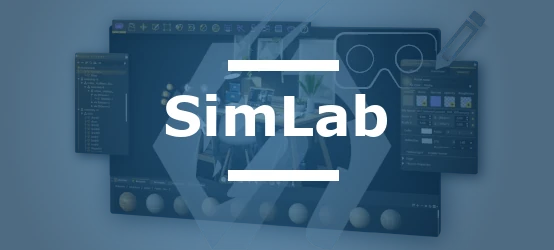"The day Jean showed his future factory to his investors, the factory didn't exist yet. But with VR headsets on their heads, they were able to walk through the production lines, virtually activate the machines, and even simulate an emergency evacuation. The investment was validated the same day, six months before the foundation stone was laid."
This story is nothing unusual in 2025. Professionals without programming skills transform their static 3D models into immersive interactive experiences every day using tools like SimLab. While some continue to present their designs on flat screens, others invite their clients and colleagues to literally walk through their ideas, handle their products, and experience their simulations.
The technical barrier that once separated 3D content creators from VR developers has crumbled. Today, if you can import a CAD model, you can create a complete immersive interactive experience—with animations, interactions, visual effects, and even built-in quizzes.
But how can we explain that 78% of companies that already have 3D models still do not exploit this hidden potential lying dormant in their servers?
Table of Contents
- The rise of virtual reality in professional simulation
- Fundamentals of creating virtual reality scenes
- Animation techniques for convincing VR experiences
- Enriching simulations through interactivity
- SimLab: complete solution for professional VR creation
- Use cases and industry applications
- Conclusion: Transform your 3D simulations with virtual reality
The rise of virtual reality in professional simulation
Virtual reality has undergone spectacular evolution in recent years, moving from experimental technology to an essential professional tool. This transformation is explained by the constant improvement in hardware performance, decreased equipment costs, and the development of increasingly accessible software.
The evolution of immersive technologies
Immersive technologies have reached a decisive milestone with the emergence of standalone VR headsets and improved rendering capabilities. This evolution now allows for the creation of virtual environments with remarkable fidelity, where users can naturally interact with modeled objects and mechanisms.
The key factors of this evolution include:
- Significant increase in graphic performance
- Reduced latency for more natural immersion
- Improved spatial tracking technologies
- Development of more realistic haptic interfaces
- Emergence of no-code software solutions
Impact on design and simulation professions
Professionals in industrial design, architecture, and engineering particularly benefit from this technological revolution. Virtual reality allows them to visualize their creations at 1:1 scale, evaluating the ergonomics and usability of their designs even before the physical prototyping phase.
For manufacturing industries, VR offers the possibility to simulate assembly processes, train operators, and optimize production lines by identifying potential problems early. This approach represents a considerable gain in terms of time and resources.
Tangible benefits for businesses
The adoption of virtual reality in business processes generates quantifiable benefits:
| Application Area | Measurable Advantages |
|---|---|
| Design and prototyping | Reduction of development cycles by 30 to 40% |
| Technical training | Improvement in knowledge retention by 75% |
| Design review | Early problem detection increased by 60% |
| Marketing presentation | Increased customer engagement by 40% |
Fundamentals of creating virtual reality scenes
Creating convincing virtual environments relies on several technical fundamentals that guarantee both visual quality and performance. These considerations are essential for developing professional VR experiences that function smoothly on different available devices.
Preparation and conversion of 3D models
The first crucial step involves properly preparing 3D models for use in virtual reality. This phase includes conversion from native CAD formats to formats optimized for VR, while preserving essential details.
The most commonly used formats in the VR production pipeline include:
- FBX - Universal exchange format preserving animations and hierarchies
- GLTF/GLB - Format optimized for web and real-time applications
- OBJ - Simple format for static geometries
- STL - Standard format for 3D printing, often used for mechanical parts
Importing complex models typically requires geometric simplification and structural reorganization to ensure optimal performance in immersive environments.
Optimization of geometries for VR performance
Virtual environments must maintain a high refresh rate (typically minimum 90 Hz) to avoid user discomfort. This constraint requires rigorous optimization of 3D models:
- Reduction of polygon count (adaptive decimation)
- Judicious use of levels of detail (LOD)
- Simplification of invisible or distant geometries
- Merging static objects to reduce render calls
These optimizations must be performed while preserving the visual integrity of the models, particularly for critical or mechanical elements that will be subject to user interactions.
Structuring and spatial organization of virtual scenes
A well-structured VR scene facilitates both development and user experience. The hierarchical organization of elements allows for efficient management of interactions, animations, and object states.
The fundamental principles of structuring include:
- Logical grouping of functional elements
- Clear definition of interaction points
- Coherent spatial organization with real-world references
- Implementation of visual landmarks to facilitate navigation
This methodical organization significantly simplifies the development of complex experiences and improves the long-term maintainability of VR projects.
Importance of realistic textures and materials
The visual realism of virtual environments largely depends on the quality of textures and materials applied to 3D models. Advanced PBR (Physically Based Rendering) techniques allow for visually convincing results while maintaining acceptable performance.
The essential attributes of a PBR material include:
- Base color map (albedo/diffuse)
- Normal map for surface details
- Metallicity map defining reflective properties
- Roughness map controlling light dispersion
- Ambient occlusion map for static shadows
The effective use of these attributes allows for creating realistic surfaces while maintaining optimal performance on VR devices.
Animation techniques for convincing VR experiences
Animation is a determining element in creating dynamic and engaging virtual environments. A static scene, even if visually impressive, cannot offer the complete immersion that a realistically animated experience provides.
Principles of animation in virtual environments
Animation in VR presents specific challenges related to the immersive nature of the medium. Unlike animation for traditional screens, it must take into account:
- The physical presence perceived by the user in the space
- Expectations regarding physical behavior of objects
- The need to avoid sudden or inconsistent movements
- The importance of responsiveness to user actions
These considerations impose a particular approach, where the credibility of movements often takes precedence over spectacle to preserve immersion and user comfort.
Animation of objects and complex mechanisms
Animating technical mechanisms such as industrial machines, vehicles, or mechanical systems requires particular attention to kinematic details. These animations must respect real physical constraints to maintain the credibility of the simulation.
The most effective techniques include:
- Precise definition of object hierarchies and constraints
- Use of keyframe animations for predefined movements
- Implementation of physical simulations for dynamic interactions
- Synchronization of visual elements with appropriate sound feedback
These approaches allow for faithfully reproducing the functioning of complex systems, thus offering highly educational and functional simulations.
Interactive animation sequences
User interaction with animations is one of the major assets of VR. The ability to trigger, control, or modify animation sequences based on user actions considerably enriches the immersive experience.
Interactive animation sequences can be implemented through:
- Spatial triggers activated by user presence
- Directly manipulable controls (levers, buttons, handles)
- Conditional sequences adapting to previous choices
- Procedural animations reacting in real-time
This interactive dimension transforms the user from a mere spectator into an actor in the virtual environment, significantly reinforcing engagement and educational effectiveness.
Procedural animation and physical behaviors
Procedural animations, algorithmically generated rather than predefined, allow for creating realistic dynamic behaviors particularly suited to technical simulations:
- Fluid simulation for liquids and gases
- Material deformation under stress
- Particle behaviors for smoke, sparks, or dust
- Rigid body dynamics for collisions and falls
These advanced techniques considerably enrich the realism of simulations and improve their relevance in technical training or design validation contexts.
Enriching simulations through interactivity
Interactivity is the cornerstone of effective VR experiences. It transforms simple visualization into an engaging experience where the user becomes an actor in their virtual environment, significantly improving learning and knowledge retention.
Triggers and user actions
Trigger mechanisms allow associating user actions with specific responses from the virtual environment. These interactions can be as simple as pressing a button or as complex as performing a precise sequence of technical operations.
The most common types of interaction include:
- Direct selection and manipulation of objects
- Command activation by pointing or gaze
- Recognition of specific gestures
- Interactions based on spatial proximity
- Voice commands for hands-free operations
The judicious implementation of these interaction mechanisms directly contributes to the intuitiveness and effectiveness of professional VR experiences.
Visual programming without code
Modern VR creation solutions integrate visual programming systems that allow non-developer professionals to create complex interactions without writing code. These systems generally operate on a principle of nodes and connections representing the logical flow of interactions.
The advantages of this approach are multiple:
- Accessibility for domain experts without programming skills
- Clear visualization of cause-effect relationships
- Rapid iteration and immediate testing of behaviors
- Reuse of logical modules between different projects
This democratization of interactive creation tools allows domain specialists to directly develop their VR experiences without systematically depending on development teams.
Conditional scenarios and decision branches
Advanced VR experiences can incorporate adaptive scenarios that evolve according to user decisions and actions. This approach allows creating situational training where the learner must face the consequences of their choices.
Implementing conditional scenarios involves:
- Defining possible system states and transitions between these states
- Implementing tracking variables to remember user choices
- Creating distinct narrative or procedural branches
- Integrating performance evaluation mechanisms
These adaptive structures considerably enrich the pedagogical value of simulations by allowing exploration of different approaches and learning through trial and error in a safe environment.
User data collection in VR
Professional VR experiences can integrate data collection systems to analyze user performance, identify recurring difficulties, or optimize simulated processes.
Typically collected metrics include:
- Execution time for specific tasks
- Action sequences and decisions made
- Precision of manipulations and interactions
- Spatial path in the virtual environment
- Responses to integrated evaluations (quizzes, practical exams)
This data can then be used to improve training, personalize learning paths, or document skills acquired in a professional context.
SimLab: complete solution for professional VR creation
To address the challenges of creating professional VR experiences, SimLab stands out as a particularly accessible and comprehensive solution. This software suite brings together all the necessary tools to transform 3D models into interactive immersive experiences, without requiring advanced programming skills.
A complete range of complementary tools
The SimLab ecosystem consists of several specialized modules, each addressing specific needs in the VR creation process:
- SimLab Composer: Central solution for creating and organizing 3D scenes, applying materials, and configuring lighting
- SimLab VR Studio: Tool dedicated to developing interactive VR experiences and immersive training
- SimLab VR Viewer: Cross-platform application for viewing VR creations on different devices
- SimLab VR Collaboration: Module for sharing and collaborative work in virtual environments
This modular approach allows companies to adapt their investment to their specific needs while benefiting from perfect integration between the different components.
Import and preparation of 3D models
One of SimLab's major strengths lies in its exceptional ability to import a wide range of industrial 3D formats. This flexibility eliminates the technical barriers usually encountered when converting CAD models to VR environments.
SimLab supports more than 25 input formats, including:
- Standard CAD formats: STEP, IGES, ACIS, PARASOLID
- Specific formats: CATIA, SOLIDWORKS, RHINO, INVENTOR, CREO, NX
- Exchange formats: FBX, OBJ, GLTF, STL, 3DS
- BIM formats: IFC
- Point clouds: XYZ, PCD, E57, LAS
This extended compatibility makes it easy to integrate existing models into the VR workflow, providing immediate return on investment for already developed 3D assets.
Intuitive VR scene construction and setup
SimLab greatly facilitates the organization of virtual scenes through an intuitive interface that allows:
- Precisely positioning, orienting, and sizing objects
- Creating different scene states to represent various configurations
- Applying physically realistic materials (library of over 1000 materials)
- Configuring advanced lighting systems with HDR
- Organizing objects in functional hierarchies
These features allow designers to quickly create convincing virtual environments without requiring extensive training or specialized technical knowledge.
Advanced animation and interactivity
SimLab's animation capabilities bring virtual environments to life in a particularly effective way:
- Animation of all scene elements (objects, cameras, materials, lights)
- Creation of reusable animation sequences
- Support for flexible animations imported from other software
- Interactive animations controllable by the user in VR
- Simulation of realistic mechanical behaviors
The interactive animation module transforms predefined sequences into interactions triggerable by the user, thus creating dynamic and engaging VR experiences without requiring programming.
Texture baking and visual optimization
To ensure optimal performance without compromising visual quality, SimLab integrates advanced texture baking features. This technique allows precalculating lighting effects and "baking" them into textures, significantly reducing real-time calculation load.
The advantages of this approach are multiple:
- Maintaining high visual quality on less powerful devices
- Improving overall performance of the VR application
- Reducing energy consumption on mobile devices
- Preserving complex lighting details
This technical optimization allows deploying visually impressive VR experiences on a wide range of devices, from standalone headsets to smartphones.
Creation of training and educational experiences
SimLab particularly stands out for its capabilities dedicated to creating VR training experiences:
- Training Builder: comprehensive visual tool for creating complex interactions and logic without programming
- Creation of quizzes and evaluations integrated into VR experiences
- Definition of checkpoints and automated evaluation criteria
- Integration of virtual human guides to improve user experience
- Compatibility with LMS (Learning Management System) via XAPI and SCORM standards
These features transform SimLab into a complete platform for creating immersive technical training, particularly suited to industries where learning errors can be costly or dangerous.
Multi-platform export and distribution
Experiences created with SimLab benefit from extended compatibility with different distribution platforms:
| Platform Type | Supported Devices |
|---|---|
| VR Headsets | Oculus, Vive, Pico, Mixed Reality |
| Computers | Windows, macOS |
| Mobile | iOS, Android |
| Web | WebGL/HTML5 visualization |
This flexibility allows deploying the same content on different devices, maximizing return on investment for VR developments and facilitating adoption by end users.
Collaboration and sharing
The SimLab VR Collaboration module facilitates teamwork in virtual environments, allowing multiple users to interact simultaneously in the same space:
- Collaborative sessions bringing together up to 20 participants (Enterprise version)
- Representation of users by customizable avatars
- Annotation and real-time communication tools
- Cloud sharing with access management
These collaborative capabilities are particularly valuable for design reviews, remote training sessions, or commercial presentations involving geographically dispersed teams.
Use cases and industry applications
Creating VR scenes with tools like SimLab finds concrete applications in many industrial sectors, each benefiting from the specific advantages of immersion and interactivity.
Industrial training and maintenance
The industrial sector represents one of the most promising application areas for virtual reality. VR technical training allows operators to acquire practical skills in a safe environment before intervening on real equipment that is often expensive or dangerous.
Specific applications include:
- Training in preventive and corrective maintenance procedures
- Simulation of emergency situations and failure scenarios
- Learning assembly/disassembly sequences
- Training in the use of complex equipment
- Technical certification with integrated evaluation
These applications not only accelerate skill acquisition but also standardize training globally, ensuring consistent quality regardless of geographical constraints.
Design review and virtual prototyping
R&D departments and design offices can significantly accelerate their development cycles by integrating virtual reality into their design review processes:
- Real-scale visualization of products under development
- Early evaluation of ergonomics and usability
- Verification of interferences and clearances
- Functional simulations of mechanisms
- Collaborative validation involving different teams
This approach allows identifying and correcting design problems well before the physical prototyping phase, significantly reducing development costs and accelerating time to market.
Marketing and customer presentation
Virtual reality also transforms the commercial and marketing approach, offering innovative ways to present complex or bulky products:
- Virtual showrooms accessible remotely
- Immersive product configurators
- Virtual tours of facilities or buildings in design phase
- Functional demonstrations of complex systems
- Presentation of products not yet manufactured
These marketing applications generate significantly higher customer engagement than traditional presentations, while reducing logistical costs related to travel or physical product transport.
Conclusion: Transform your 3D simulations with virtual reality
Creating and animating scenes in virtual reality represents a major evolution in the field of professional 3D simulations. This technology, once reserved for specialists with advanced programming skills, is now accessible to a wide range of professionals thanks to solutions like SimLab.
The no-code approach offered by these tools democratizes VR creation and allows domain experts to directly develop their immersive simulations without excessive dependence on technical teams. This autonomy accelerates development cycles and promotes innovation within organizations.
The concrete benefits of integrating VR into professional processes are multiple:
- Significant improvement in technical training efficiency
- Reduction of costs and risks associated with physical prototyping
- Optimization of collaborative design processes
- Enhancement of commercial presentation impact
- Global standardization of procedures
For companies wishing to remain competitive in a constantly evolving industrial environment, adopting VR creation tools now represents a strategic investment rather than a simple technological experimentation. Virtual reality is no longer the future of professional simulation – it is already the present.
By choosing accessible and comprehensive solutions like SimLab, organizations can quickly transform their existing 3D assets into high-value immersive experiences, opening new perspectives for training, collaborative design, and customer engagement.