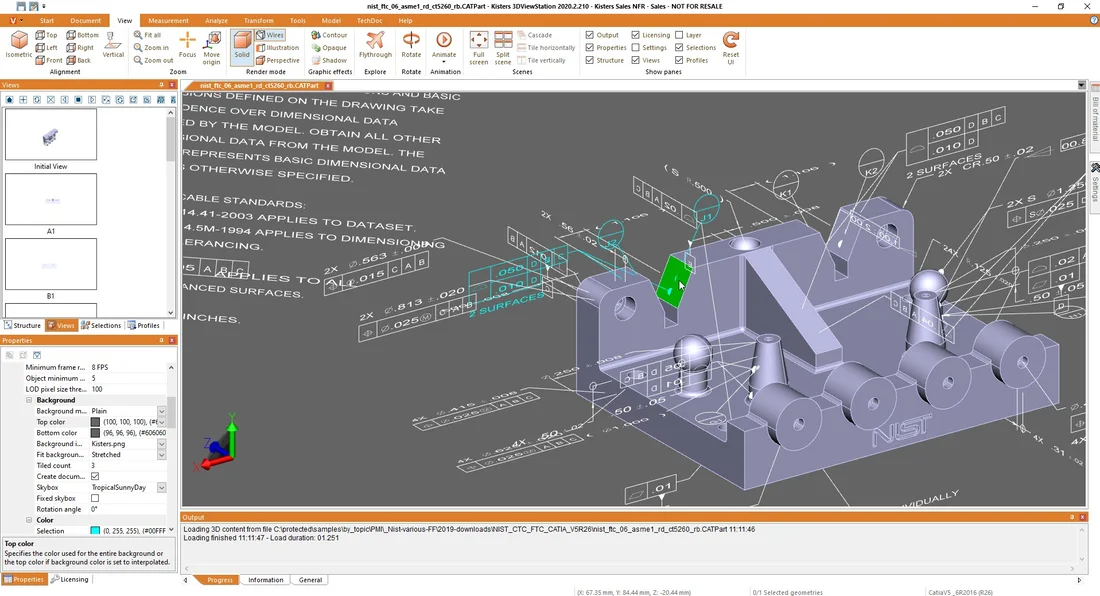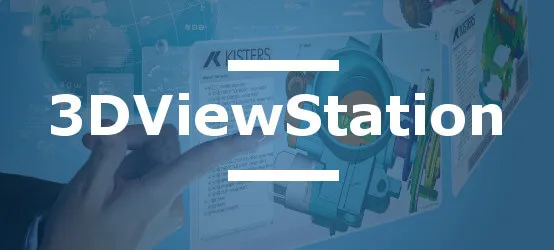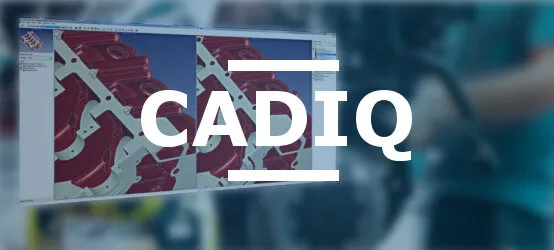The evolution of Model-Based Definition (MBD) has redefined the industrial landscape. 2D drawings are giving way to 3D models enriched with Product Manufacturing Information (PMI). 3DViewStation has emerged as a key player in this revolution, offering sophisticated tools to visualize and interact with these annotated 3D models, meeting the interoperability and complex data management requirements.
3DViewStation: Unmatched versatility in CAD interoperability
3DViewStation excels in its ability to read and display CAD models from various professional software programs. This solves a major problem in an environment where data is often heterogeneous, ensuring seamless interoperability between different CAD systems.
- Technical Data Packages: The software handles ZIP files containing 2D PDFs and 3D JT models with great flexibility, simplifying access to critical information for users.
- Advanced annotation capabilities: In addition to visualization, 3DViewStation allows you to create and modify 2D and 3D annotations, which can be saved in various formats, optimizing information sharing throughout the product lifecycle.
Mastering annotations with 3DViewStation
3DViewStation offers a comprehensive range of tools for managing annotations, meeting the diverse needs of professionals in 3D visualization and Product Manufacturing Information (PMI).
- Text search: Quickly find specific information or notes using an advanced text search feature, optimizing the process of exploring complex data.
- Geometry-annotation link: The software elegantly links PMI entities to their corresponding 3D geometry, ensuring each detail is correctly tied to its visual representation.
- Isolate and inspect: You can isolate a particular section and its associated PMI for closer inspection, facilitating critical analyses necessary for design or manufacturing adjustments.
3DViewStation in action: ASML's success story
The best proof of the effectiveness of 3DViewStation lies in its real-world application. ASML, a global leader in the semiconductor industry, is a striking example of its impact. In a video testimonial by Helmar Kraus, supplier quality engineer at ASML, several key aspects are highlighted:
- Visual clarity: 3DViewStation enabled ASML to convert complex 2D designs into 3D PMI models, providing better visual understanding of critical manufacturing information.
- Unmatched compatibility: 3DViewStation’s ability to work with a wide range of CAD formats, including STEP and JT, makes it a leader in managing heterogeneous data in the industry.
- Collaborative power: With its user-friendly interface and advanced measurement and annotation features, 3DViewStation has significantly enhanced collaboration between engineers, designers, and other stakeholders.
- Measurable impact: ASML saw a significant reduction in manufacturing errors caused by data misinterpretation and a notable improvement in production timelines thanks to the integration of 3DViewStation.
Conclusion: An essential solution for modern manufacturing
In summary, 3DViewStation is far more than just a visualization tool. It is a complete ecosystem optimized to meet the modern challenges of CAD-based manufacturing and interoperability. Its alignment with CAD Interop's portfolio demonstrates our commitment to providing cutting-edge solutions in data interoperability and manufacturing simulation.
Discover how 3DViewStation can transform your processes and optimize your industrial collaboration today. Contact us for a personalized demo or more information.