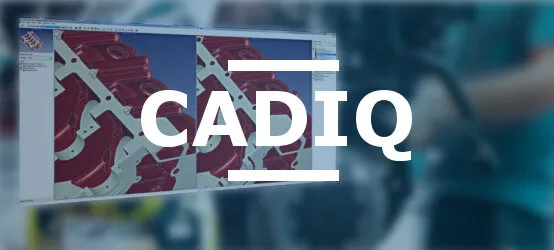Dans l'industrie manufacturière moderne, une erreur de 0,1 mm sur un modèle CAO peut entraîner des pertes de plusieurs millions d'euros. Une étude récente révèle que 67% des entreprises industrielles ont déjà subi des retards de production dus à des déviations géométriques non détectées lors de migrations entre systèmes CAO. Ces erreurs silencieuses, souvent invisibles à l'œil nu, compromettent l'intégrité des données numériques qui définissent vos produits. La validation rigoureuse des modèles après migration n'est plus une option mais une nécessité absolue pour garantir la continuité numérique.
Table des matières
- Contexte et défis de la migration CAO
- Risques et impacts des déviations géométriques
- Méthodologies de validation des migrations CAO
- CADIQ : Solution complète pour la validation de modèles CAO
- Applications pratiques pour la validation de migration
- Méthodologie d'implémentation et retour sur investissement
- Conclusion et perspectives d'avenir
Contexte et défis de la migration CAO
La migration de données CAO constitue une étape critique dans le cycle de vie du produit numérique. Que ce soit pour mettre à niveau des systèmes existants, standardiser l'environnement technique ou consolider des acquisitions d'entreprises, les conversions de modèles impliquent des transformations complexes qui peuvent compromettre l'intégrité des données.
Les entreprises industrielles font face à un défi de taille : garantir que chaque modèle migré conserve exactement les mêmes propriétés géométriques et fonctionnelles que l'original. Or, les multiples méthodes de conversion introduisent des variables pouvant affecter cette fidélité.
Types de migrations et méthodes de conversion
Les migrations CAO se présentent sous diverses formes, chacune avec ses propres enjeux de validation :
- Changement de version au sein d'un même système CAO
- Migration entre systèmes CAO différents (ex. CATIA vers NX)
- Conversion vers des formats neutres pour l'archivage long terme (STEP, IGES)
- Migration partielle de composants spécifiques dans un assemblage complexe
Ces migrations s'effectuent généralement selon trois approches techniques distinctes :
| Méthode de conversion | Description | Risques spécifiques |
|---|---|---|
| Conversion BREP (Boundary Representation) | Transfert direct des éléments géométriques sans l'historique | Perte de l'intention de conception et des paramètres |
| Conversion avec historique | Tentative de recréation de l'arborescence de fonctions | Incompatibilités entre opérateurs de modélisation |
| Remasterisation manuelle | Recréation complète du modèle par un opérateur | Variations d'interprétation et erreurs humaines |
Éléments critiques à préserver lors des migrations
La validation de migration doit garantir la préservation de nombreux éléments au-delà de la simple géométrie visible :
- Précision géométrique des surfaces (continuité G0, G1, G2)
- Topologie correcte du modèle (connexions entre faces, arêtes et sommets)
- Propriétés physiques (masse, volume, centre de gravité)
- Informations PMI (Product Manufacturing Information)
- Relations paramétriques et contraintes d'assemblage
- Métadonnées associées (matériaux, spécifications techniques)
Ces éléments constituent le patrimoine numérique de l'entreprise et forment la base de tous les processus en aval, de la simulation à la fabrication.
Risques et impacts des déviations géométriques
Les conséquences des déviations non détectées lors des migrations CAO dépassent largement le cadre du bureau d'études. Elles affectent l'ensemble de la chaîne de valeur et peuvent compromettre la viabilité même des produits.
Impact sur le cycle de développement produit
Une déviation géométrique, même minime, peut engendrer une cascade d'effets néfastes :
- Résultats erronés dans les analyses par éléments finis
- Problèmes d'assemblage et d'interférences entre composants
- Rejet de pièces lors de la fabrication (usinage, impression 3D)
- Non-conformité aux exigences fonctionnelles ou réglementaires
- Retards dans les cycles de validation et de certification
En production, ces erreurs se traduisent par des retards, des rebuts coûteux et potentiellement des rappels de produits. Une étude de cas dans le secteur aéronautique a révélé qu'une déviation de 0,05 mm sur un profil aérodynamique critique, introduite lors d'une migration CAO, a nécessité la reprise de tests en soufflerie représentant un surcoût de 2,3 millions d'euros et un retard de programme de 3 mois.
Implications juridiques et conformité
Dans les secteurs fortement réglementés, la validation géométrique revêt une dimension juridique importante :
- Responsabilité du fait des produits en cas de défaillance
- Exigences de traçabilité et d'auditabilité des modifications
- Conformité aux normes sectorielles spécifiques
- Protection de la propriété intellectuelle et des données sensibles
Les organismes réglementaires comme la FAA pour l'aéronautique ou la FDA pour le médical imposent des niveaux de validation stricts qui nécessitent une documentation formelle des processus de vérification géométrique.
Coûts associés aux déviations non détectées
| Phase de détection | Coût relatif | Exemples d'impacts |
|---|---|---|
| Lors de la validation CAO | 1× (référence) | Temps de correction par l'ingénieur CAO |
| En phase de simulation | 10× | Reprise des analyses, réunions supplémentaires |
| En phase de prototypage | 50× | Nouveaux prototypes, retards de validation |
| En production | 200× | Outillages à refaire, retards de livraison |
| Après mise sur le marché | 1000× | Rappels, perte de réputation, litiges |
Ces chiffres illustrent l'importance critique d'une détection précoce des déviations géométriques, idéalement dès la phase de migration CAO.
Méthodologies de validation des migrations CAO
Face aux enjeux identifiés, des approches structurées de validation géométrique se sont développées pour sécuriser les processus de migration CAO. Ces méthodologies reposent sur une combinaison de contrôles automatisés et d'expertise humaine.
Approches manuelles versus automatisées
La validation traditionnelle par inspection visuelle atteint rapidement ses limites face à la complexité des modèles modernes :
- L'œil humain ne peut détecter des écarts inférieurs à certains seuils
- L'inspection visuelle est subjective et non reproductible
- Les modèles complexes comportent des milliers de faces à vérifier
- Certaines propriétés (continuité G2, topologie) sont invisibles à l'œil nu
Les méthodes automatisées, en revanche, permettent une analyse exhaustive et objective :
- Comparaison géométrique précise basée sur des algorithmes mathématiques
- Détection d'écarts jusqu'à 0,001 mm selon les systèmes
- Vérification systématique de toutes les faces et arêtes du modèle
- Génération de rapports détaillés et traçables
Types de vérifications nécessaires
Une méthodologie complète de validation doit couvrir plusieurs niveaux d'analyse :
| Type de vérification | Éléments analysés | Importance |
|---|---|---|
| Validation topologique | Continuité des faces, arêtes libres, faces dégénérées | Fondamentale pour la robustesse du modèle |
| Propriétés physiques | Masse, volume, centre de gravité, moments d'inertie | Critique pour simulation et analyse |
| Contrôles dimensionnels | Distances, diamètres, angles entre entités géométriques | Essentielle pour fabrication et assemblage |
| Analyse des surfaces complexes | Continuité, courbure, points d'inflexion | Critique pour qualité esthétique et fonctionnelle |
| Vérification des PMI | Annotations, tolérances, références de datums | Indispensable pour fabrication conforme |
Critères d'acceptation et tolérances
La définition de seuils d'acceptation constitue une étape critique du processus de validation. Ces seuils doivent être adaptés au contexte industriel spécifique :
- Tolérance sur les écarts dimensionnels (typiquement 0,001 à 0,01 mm)
- Écarts acceptables sur les propriétés massiques (souvent < 0,1%)
- Critères de continuité pour les surfaces de classe A (G2 minimum)
- Normes sectorielles comme SASIG PDQ pour l'automobile
Ces critères doivent être formalisés dans une procédure de validation explicite, idéalement intégrée au système de gestion de la qualité de l'entreprise.
CADIQ : Solution complète pour la validation de modèles CAO
Face aux défis complexes de la validation géométrique, CADIQ s'impose comme une solution de référence pour garantir l'intégrité des modèles lors des migrations CAO. Cette application spécialisée offre une approche systématique et objective de la validation.
Fonctionnalités fondamentales
CADIQ se distingue par sa capacité à effectuer des analyses approfondies sur tous les aspects des modèles CAO :
- Comparaison précise de modèles issus de différents systèmes CAO
- Identification des différences de forme, masse et propriétés de surface
- Détection des défauts de qualité susceptibles d'entraver les processus en aval
- Vérification des annotations et PMI (Product Manufacturing Information)
- Validation des assemblages complexes sans aplatissement
L'utilisation des interfaces de programmation natives de chaque système CAO (API) garantit une précision et une robustesse maximales dans les analyses, sans recourir à des traductions intermédiaires qui pourraient introduire des erreurs supplémentaires.
Compatibilité multi-formats
CADIQ prend en charge une large gamme de formats CAO, permettant une validation exhaustive dans les environnements hétérogènes :
| Système CAO | Versions supportées | Fonctionnalités validées |
|---|---|---|
| CATIA V5 | v5-6r2021 à v5-6r2024 | Géométrie, PMI, Structure, Vues |
| NX | NX 2007 à NX 2406 | Géométrie, PMI, Structure, Vues |
| Creo Parametric | 8.0 à 11.0 | Géométrie, PMI, Structure, Vues |
| SOLIDWORKS | 2022 à 2024 | Géométrie, PMI (partiel), Structure |
| Inventor | 2023 à 2025 | Géométrie BREP |
| Formats neutres | STEP, IGES, JT, 3D PDF | Variable selon le format |
Cette compatibilité étendue permet d'intégrer CADIQ dans pratiquement tous les environnements industriels, quelle que soit la diversité des systèmes CAO utilisés.
Visualisation et rapports interactifs
L'identification des problèmes ne suffit pas ; il faut pouvoir les communiquer efficacement aux équipes concernées. CADIQ excelle dans ce domaine avec :
- Visualisation 3D côte à côte permettant d'afficher jusqu'à quatre modèles simultanément
- Affichage à la même échelle et dans le même système de coordonnées pour faciliter la comparaison
- Mise en évidence visuelle des zones présentant des différences
- Rapports PDF 3D détaillés pouvant être partagés avec des utilisateurs n'ayant pas accès au logiciel
- Documentation automatisée des problèmes avec animations entre les vues
Ces capacités de reporting permettent de transformer des analyses techniques complexes en informations exploitables par l'ensemble des parties prenantes.
Automatisation et intégration PLM
Pour les organisations gérant des volumes importants de données, CADIQ offre des fonctionnalités d'automatisation essentielles :
- Interface en ligne de commande pour l'intégration dans des workflows automatisés
- Traitement par lots pour l'analyse de multiples modèles
- Génération automatique de statistiques Excel pour le contrôle qualité des processus
- Distribution des tâches pour optimiser les performances sur plusieurs machines
- Intégration aux systèmes PLM pour la validation systématique des données
Ces capacités d'automatisation transforment la validation de migration d'une tâche ponctuelle en un processus continu et fiable intégré au système d'information de l'entreprise.
Applications pratiques pour la validation de migration
La solution CADIQ trouve son application dans de multiples scénarios de validation où la fidélité des modèles 3D est critique pour les processus en aval.
Certification des données pour la migration
Lors des projets de migration à grande échelle, CADIQ permet d'établir un processus de certification rigoureux :
- Validation systématique de chaque modèle avant et après migration
- Détection automatique des écarts inacceptables selon des critères prédéfinis
- Génération de certificats de conformité pour les modèles validés
- Traçabilité complète du processus de validation pour les audits
Cette approche méthodique réduit considérablement les risques lors des migrations entre systèmes CAO, permettant aux entreprises de moderniser leur infrastructure numérique en toute sécurité.
Validation des modèles MBD (Model Based Definition)
Les environnements MBD, où le modèle 3D devient la référence unique incluant toutes les spécifications de fabrication, nécessitent une validation particulièrement rigoureuse :
- Vérification complète des PMI (tolérances, annotations, références)
- Contrôle de l'association correcte entre annotations et géométrie
- Validation des vues enregistrées et sections conformément aux standards
- Détection des problèmes sémantiques dans les annotations
CADIQ offre plus de 50 diagnostics spécifiques aux annotations sémantiques, couvrant tous les aspects critiques des modèles MBD modernes.
Archivage à long terme (LOTAR)
L'initiative LOTAR (LOng Term Archiving and Retrieval) définit des standards pour la conservation des données CAO sur plusieurs décennies. CADIQ contribue à cette démarche en :
- Validant la qualité des formats neutres (STEP) pour l'archivage
- Vérifiant les propriétés de validation (validation properties) critiques pour LOTAR
- Assurant que les modèles archivés pourront être réutilisés fidèlement dans le futur
- Documentant les éventuelles différences entre modèle natif et modèle archivé
Ces capacités sont particulièrement importantes dans les secteurs comme l'aérospatiale ou la défense, où la durée de vie des produits peut dépasser 50 ans.
Contrôle des modifications non intentionnelles
Lors des cycles de développement itératifs, il est crucial de s'assurer que seules les modifications intentionnelles sont appliquées aux modèles :
- Identification précise des changements entre révisions
- Distinction entre modifications prévues et effets secondaires indésirables
- Vérification de la conservation des propriétés critiques non modifiées
- Contrôle de qualité des processus de conception
Cette application aide les bureaux d'études à maintenir l'intégrité des données tout au long du cycle de développement produit.
Méthodologie d'implémentation et retour sur investissement
L'adoption d'une solution de validation comme CADIQ nécessite une approche structurée pour maximiser le retour sur investissement.
Étapes d'intégration dans un processus de migration
Une implémentation réussie suit généralement ces étapes clés :
- Définition des objectifs et critères de validation spécifiques à l'entreprise
- Configuration des diagnostics et seuils d'acceptation adaptés au contexte
- Intégration aux systèmes CAO et PLM existants
- Formation des équipes aux méthodes de validation
- Phase pilote sur un sous-ensemble représentatif de modèles
- Déploiement progressif et ajustement des processus
- Mise en place d'indicateurs de performance pour mesurer l'efficacité
Cette approche progressive permet d'adapter la solution aux spécificités de l'organisation tout en minimisant les perturbations opérationnelles.
Configuration selon les besoins spécifiques
CADIQ offre une flexibilité de configuration permettant de l'adapter précisément aux exigences sectorielles :
- Filtrage des diagnostics pertinents selon le contexte industriel
- Ajustement des seuils de tolérance en fonction des exigences fonctionnelles
- Personnalisation des rapports et tableaux de bord
- Intégration aux workflows de validation existants
Cette adaptabilité assure que la solution répond exactement aux besoins métier spécifiques sans surcharger les processus existants.
Bénéfices mesurables et retour sur investissement
L'implémentation d'une solution de validation rigoureuse génère des bénéfices quantifiables à plusieurs niveaux :
| Catégorie | Bénéfices typiques | Impact économique |
|---|---|---|
| Réduction des erreurs | Diminution de 95% des déviations non détectées | Économie moyenne de 120K€/an en corrections tardives |
| Accélération des cycles | Réduction de 30% du temps de validation | Mise sur le marché plus rapide des produits |
| Amélioration qualité | Baisse de 75% des non-conformités liées aux données | Réduction des coûts de non-qualité |
| Continuité numérique | Fiabilité accrue des données pour simulations | Diminution des itérations de conception |
| Conformité réglementaire | Documentation formelle du processus de validation | Réduction des risques juridiques |
Les études de cas montrent un retour sur investissement typique de 6 à 18 mois, selon la taille de l'organisation et le volume de modèles traités.
Conclusion et perspectives d'avenir
La validation géométrique des modèles CAO lors des migrations n'est plus une option mais une nécessité stratégique dans un environnement industriel où la continuité numérique devient fondamentale. Les solutions comme CADIQ offrent désormais les outils nécessaires pour sécuriser ces transitions critiques.
L'évolution des pratiques industrielles vers le MBD (Model Based Definition) et les jumeaux numériques ne fait que renforcer l'importance de la validation rigoureuse des modèles 3D. Ces approches, qui placent le modèle numérique au centre de tous les processus, exigent une confiance absolue dans la fidélité des représentations géométriques.
Dans les années à venir, plusieurs tendances marqueront l'évolution de la validation CAO :
- Intégration plus profonde de l'intelligence artificielle pour l'identification prédictive des zones à risque
- Automatisation complète des processus de validation dans les chaînes PLM
- Validation en temps réel lors des modifications de conception
- Approches collaboratives de validation impliquant l'ensemble des parties prenantes
- Standards plus rigoureux pour l'interopérabilité des données CAO
Les organisations qui adoptent dès aujourd'hui des processus formels de validation géométrique se positionnent favorablement pour répondre à ces évolutions, tout en sécurisant leurs actifs numériques les plus précieux : les modèles 3D qui définissent leurs produits et incarnent leur savoir-faire industriel.
En définitive, la validation de migration CAO n'est pas simplement une étape technique dans un projet informatique, mais un élément fondamental d'une stratégie de continuité numérique cohérente, garantissant l'intégrité des données tout au long du cycle de vie produit.