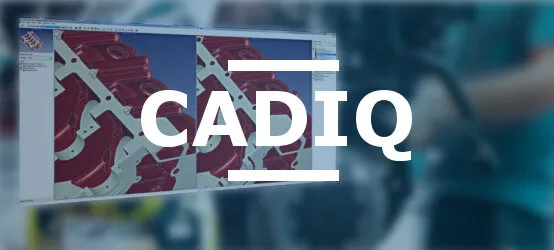In a cutting-edge aerospace factory, a mere 0.2 mm geometric deviation in a 3D model led to a costly recall of critical components. This industrial disaster could have been avoided through rigorous stability testing during CAD system migration. In a digital environment where precision is paramount, nearly 30% of models undergo unintentional deviations during software version changes. These invisible alterations can compromise data integrity, generate manufacturing errors, and lead to exponential costs.
Table des matières
- Fondamentaux du test de stabilité en environnement CAO
- Méthodologies de qualification pour garantir la stabilité
- Défis spécifiques liés aux migrations de versions CAO
- Automatisation des tests de stabilité
- Bénéfices et retour sur investissement
- CADIQ : Solution avancée pour la vérification qualité des modèles CAO
Fundamentals of Stability Testing in CAD Environments
Stability testing in CAD environments constitutes a critical geometric verification aimed at certifying that no deviation appears after a CAD system version change. This essential procedure is part of a global quality approach that preserves digital data integrity throughout the product lifecycle.
In an industrial context where digital continuity is crucial, stability testing distinguishes itself from other validations by its ability to specifically isolate unintentional modifications induced by software version changes, without interfering with the designer's intentional modifications.
The necessity for robust stability testing is explained by the considerable impact that even minute geometric deviations can have:
- Alteration of parts manufacturability
- Non-compliance with specified geometric tolerances
- Assembly and interoperability issues between components
- Invalidation of analyses already performed (strength, aerodynamics, thermal)
- Loss of traceability between digital model versions
Potential deviations are not limited to pure geometry. They can affect:
| Deviation Type | Description | Potential Impact |
|---|---|---|
| Geometric | Modification of shapes, surfaces, or dimensions | Fit problems, interferences |
| Topological | Change in relationships between elements | Errors in derived operations |
| Annotations (PMI) | Alteration of dimensions and tolerances | Manufacturing interpretation errors |
| Physical properties | Modification of mass, volume, center of gravity | Dynamic and balance problems |
The crucial distinction between migration and revision must be understood: where a revision implies intentional modifications by the designer, a migration should not induce any geometric or functional change. Yet, changes in mathematical algorithms between versions can subtly transform models.
Qualification Methodologies to Ensure Stability
To ensure reliable validation during CAD system migrations, a rigorous stability testing methodology must integrate several complementary analysis levels. This systematic approach allows precise identification of potential deviations between versions.
A comprehensive qualification process must include a series of sequential steps, each targeting specific aspects of the digital model:
- Topological integrity control to identify structural anomalies
- Validation of physical properties (volume, mass, inertia) with specific tolerances
- Verification of annotations and PMI (Product Manufacturing Information)
- Comparative analysis of geometries with deviation detection
- Evaluation of domain-specific artifacts (pockets, fillets, etc.)
Methodical progression through these levels ensures complete coverage of potential risks. For each level, precise performance indicators must be defined:
| Verification Level | Key Indicators | Acceptability Thresholds |
|---|---|---|
| Basic Integrity | Number of entities, free edges, degenerated faces | Exact match |
| Mass Properties | Volume, mass, center of gravity | Relative deviation < 0.1% |
| Precise Geometry | Maximum deviation, average deviation | According to functional tolerances |
| PMI Annotations | Presence, position, geometric association | Identical between versions |
Industry standards such as SASIG PDQ (Strategic Automotive product data Standards Industry Group Product Data Quality) and LOTAR (LOng Term Archiving and Retrieval) digital archiving criteria define precise requirements for model quality. These references form the basis of stability testing protocols in many industrial sectors.
Adopting a formalized methodology allows establishing complete traceability between CAD system versions, an essential element for industries subject to strict regulatory requirements such as aerospace, automotive, or medical.
Specific Challenges Related to CAD Version Migrations
Migrations between CAD system versions generate complex technical challenges that threaten the integrity of digital models. Understanding these challenges is essential to implement an effective stability testing strategy.
Several factors contribute to geometric deviations during migrations:
- Evolution of mathematical algorithms for representing curves and surfaces
- Changes in the internal tolerances of the CAD system
- Changes in tessellation and visualization methods
- Evolutions in geometric constraint management
- New functionalities modifying the behavior of existing functions
The magnitude and nature of deviations vary considerably by industrial sector:
| Industrial Sector | Specific Issues | Associated Risks |
|---|---|---|
| Aerospace | Complex surfaces, tight tolerances | Degradation of aerodynamic performance |
| Automotive | Style surfaces, G2/G3 continuity | Aesthetic defects, assembly problems |
| Medical | Organic geometries, certification | Regulatory non-compliance |
| Tooling | Impression accuracy | Cumulative dimensional errors |
The hidden costs of undetected deviations manifest at several levels of the industrial value chain:
- Direct costs: design rework, scrap, production delays
- Indirect costs: loss of customer confidence, additional quality sorting
- Long-term impacts: maintenance issues, product recalls
Case studies reveal that the average cost of an undetected geometric deviation can reach up to 50 times that of a preventive stability test. This proportion increases exponentially when the deviation is discovered only in the production phase or after delivery to the customer.
A particular challenge concerns old models created with previous software versions. These "legacy models" often incorporate obsolete modeling techniques that react unpredictably to the modernized algorithms of new versions. Their migration requires special attention and reinforced validation protocols.
Automation of Stability Testing
Given the growing volume of CAD data and the complexity of multi-CAD environments, automating stability tests becomes an operational imperative. A manual approach, besides being time-consuming, introduces variability that compromises the reliability of results.
Automation of stability testing offers several strategic advantages:
- Batch processing of entire component libraries
- Repeatability and reproducibility of results regardless of operator
- Comprehensive detection of deviations according to predefined criteria
- Automatic generation of reports documenting results
- Complete traceability of the validation process
Integrating an automated solution within existing PLM (Product Lifecycle Management) workflows allows incorporating stability tests as a systematic step in migration processes:
| Integration Level | Functionalities | Benefits |
|---|---|---|
| Unit Validation | On-demand testing on specific model | Quick verification for designer validation |
| Batch Validation | Automated processing of multiple models | Efficient migration of complete libraries |
| Systemic Validation | Integration with PLM workflows | Continuous data quality assurance |
| Predictive Validation | Preventive analysis before migration | Proactive identification of potential risks |
Effective management of verification reports is a crucial aspect of automation. Detailed reports, visually illustrating identified deviations, allow making informed decisions about the acceptability of migrations. These reports should document:
- The nature and amplitude of geometric deviations
- The potential impact on product functionality
- Recommendations for correction or acceptance of deviations
- Global statistics for trend monitoring
For companies managing large libraries of standard components, automation drastically reduces qualification time, from weeks to a few hours. This efficiency is particularly valuable during major CAD system migrations that involve simultaneous validation of thousands of models.
Benefits and Return on Investment
Implementing a robust stability testing strategy generates tangible benefits throughout the product development cycle. These advantages translate into direct and indirect savings that fully justify the initial investment.
Companies that have adopted rigorous stability testing processes report significant improvements in several key areas:
- 70% reduction in revision cycles related to migration errors
- 35% decrease in production defects attributable to CAD deviations
- 25% acceleration in time-to-market for new products
- 40% improvement in digital know-how preservation
- Complete securing of software migration processes
Development cost optimization manifests at several levels:
| Cost Item | Impact of Stability Testing | Potential Savings |
|---|---|---|
| Design Rework | Elimination of post-migration corrections | 15-20% of design budget |
| Physical Validation | Reduction of prototypes and physical tests | 30-40% of validation costs |
| Tooling | Prevention of late modifications | 50-60% of tooling rework |
| Quality Assurance | Early detection of problems | 25-30% of non-quality costs |
Benefits also extend to regulatory compliance and traceability, particularly critical aspects in highly regulated industries:
- Automated documentation of validation processes
- Proof of equivalence between model versions
- Complete traceability of changes between versions
- Compliance with LOTAR archiving requirements for CAD data
- Support for accreditation and certification processes
The return on investment for a stability testing solution typically materializes between 6 and 12 months, depending on the complexity and volume of data processed. Companies managing long-life models (aerospace, energy, defense) achieve the fastest returns, as the value of digital data accumulates over decades.
CADIQ: Advanced Solution for CAD Model Quality Verification
To meet the rigorous requirements of stability testing in CAD environments, CADIQ stands as a reference solution. This specialized tool offers advanced capabilities for detecting and analyzing geometric deviations, ensuring the integrity of digital models during version migrations.
The distinctive features of CADIQ make it an essential tool for stability testing:
- Comprehensive analysis of geometry, design features, and PMI
- Precise identification of differences in shape, quality, and annotations
- Use of native interfaces of CAD systems for maximum accuracy
- Simultaneous comparison of up to 4 models with side-by-side 3D display
- Automatic generation of Excel statistics for quality control
- Command-line interface for integration with PLM systems
In the specific context of stability testing, CADIQ excels in its ability to:
| Functionality | Benefit for Stability Testing | Industrial Application |
|---|---|---|
| Detection of unintentional changes | Precise identification of deviations between versions | CAD version migration |
| Identification of geometric problems | Prevention of manufacturing errors | Pre-production validation |
| Validation for LOTAR archiving | Compliance with long-term archiving standards | Aerospace and defense industries |
| Data certification and SASIG PDQ criteria | Satisfaction of standardized quality requirements | Automotive industry |
The CADIQ solution stands out for its in-depth diagnostic capability, with more than 150 types of defects that can impact manufacturing. These diagnostics cover:
- Integrity defects (free edges, degenerated faces)
- Semantic and graphic annotations
- Structure and exchange defects
- Geometric and mass properties
- Validation of MBD models including geometric components and annotations
The multi-format environment of CADIQ perfectly addresses the needs of companies evolving in heterogeneous CAD ecosystems:
- Compatibility with major CAD systems: CATIA V5, NX, Creo Parametric, Inventor, SOLIDWORKS
- Support for neutral formats: STEP, IGES, JT, Parasolid
- Uniform configuration applicable regardless of CAD format
- Support for the latest versions of major CAD systems (2023-2025)
The modular architecture of CADIQ facilitates its integration into existing workflows. Key modules include:
- Controller: user interface for creating and monitoring analyses
- Analyzer: application that analyzes models via native CAD interfaces
- Viewer: diagnostic interface for rapid defect identification
- CAD System Interface: dynamic interface with CAD sessions
- Assembly/PMI Module: specialized diagnostics for assemblies and PMI
With its systematic approach to CAD data validation, CADIQ establishes itself as a strategic ally for companies wishing to secure their CAD version migrations and guarantee the long-term integrity of their digital heritage.