Explore how macro recording and playback can revolutionize your CAD repair processes by enabling automation of complex operation sequences. This article presents the unique capabilities of adaptation to different models and the associated productivity gains.
In a modern engineering environment, exchanging CAD data between different systems represents a major challenge. When designers, engineers, and suppliers use heterogeneous software such as CATIA, NX, CREO, or SolidWorks, the conversion and repair of 3D models become time-consuming tasks prone to errors. Statistics show that up to 30% of engineers' time is spent repairing defective geometries. Automating these processes through macro recording and playback represents a revolutionary solution for the industry.
Table of Contents
- The CAD Interoperability Challenge in Modern Industry
- CADfix DX: Advanced Geometric Conversion and Repair Solution
- Technical Functionality of Macros in CADfix DX
- Practical Use Cases for Automation
- Measurable Benefits for Industrial Workflows
The CAD Interoperability Challenge in Modern Industry
The contemporary industrial ecosystem relies on collaboration between companies using different CAD systems. This heterogeneity creates significant problems during 3D data exchanges: missing surfaces, inconsistent tolerances, lost parametric entities, or desynchronized bills of materials. The consequences are often costly: production delays, increased development costs, and risks of errors propagating to manufacturing.
Traditional manual repair methods present several limitations:
- Considerable intervention time (up to several days for complex assemblies)
- Need for expertise specific to each CAD system
- Inability to standardize correction procedures
- Risk of human error during repetitive operations
CADfix DX: Advanced Geometric Conversion and Repair Solution
Facing these challenges, CADfix DX establishes itself as a central interface between different CAD systems. This technology enables not only format conversion but also automated repair of problematic geometries. Its main strength lies in its extensive compatibility with major industrial formats:
| Category | Supported Formats |
|---|---|
| Native Systems | CATIA (V4 and V5-6 R2024), CREO/Pro-E (up to CREO 10), NX (up to 2406), SolidWorks (98 to 2024) |
| Neutral Formats | STEP, IGES, JT, Parasolid, ACIS, STL, OBJ, FBX, gLTF |
| Other Specialized Formats | NASTRAN, ABAQUS, IFC, AutoCAD, VDA |
CADfix DX's user interface is designed to facilitate the experience, even for occasional users, thanks to a visual diagnostic system that color-codes problems according to their severity and guides the user toward appropriate solutions.
Technical Functionality of Macros in CADfix DX
The macro recording and playback functionality represents the major innovation of CADfix DX for automating CAD repair workflows. Unlike traditional APIs that require programming skills, this technology allows users to:
- Capture a sequence of operations performed interactively on a model
- Save this sequence in a reusable format
- Automatically reproduce these operations on other models with similar problems
The revolutionary aspect of this approach lies in the underlying 3D geometric comparison technology. The system automatically identifies geometrically similar entities between different models, even when naming conventions differ. This intelligent recognition allows the same corrective operations to be applied to equivalent elements without human intervention.
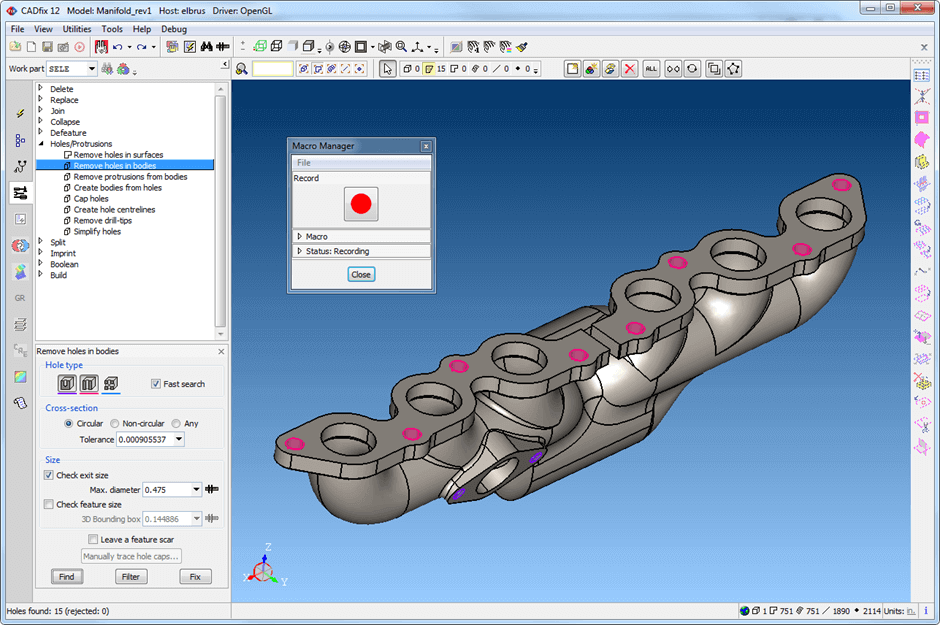
Practical Use Cases for Automation
Macro automation in CADfix DX radically transforms several common industrial scenarios:
- Batch Processing: Automatic application of corrections to hundreds of similar files (parts of the same family)
- Process Standardization: Creation of macro libraries for frequent repair operations
- Preparation for FEA/CFD Analysis: Automated simplification and defeaturing of CAD models
- Data Migration: Conversion of entire component libraries between CAD systems
A particularly representative case is that of an automotive equipment manufacturer who, thanks to CADfix DX macros, was able to automatically process 150 complex engine files (up to 30 MB each) in just five days, while the manual process would have required several weeks of intensive work.
Measurable Benefits for Industrial Workflows
Implementing macro recording and playback in CADfix DX generates quantifiable benefits for industrial companies:
| Indicator | Observed Improvement |
|---|---|
| Reduction in rework time | Up to 90% according to customer feedback |
| Decrease in total preparation time | Approximately 50% across the entire process |
| Repair consistency | 100% with standardized procedures |
| Accessibility of automation tools | Elimination of programming skill requirements |
Beyond time savings, this technology offers strategic advantages: engineering teams can focus on high-value tasks rather than manual data correction, while processes become more predictable, with consistent timeframes and results.
The continuous evolution of macro technology in CADfix DX is progressively integrating artificial intelligence capabilities to automatically identify recurring error patterns and suggest optimal correction sequences, heralding a new era of intelligent and quasi-autonomous CAD interoperability.


