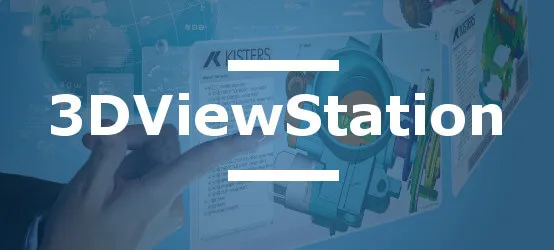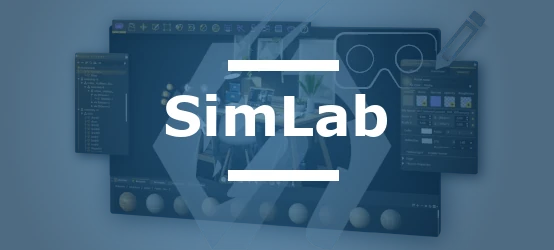"The engineer sighed when he saw the sales manager's email: 'No one understands your CAD files, send us something we can open!' Three hours later, the same manager called enthusiastically: 'This is incredible, I can rotate the model and even see the inside! How did you do that with a simple PDF?'"
This scene is repeated daily in industry. CAD models, the treasure trove of engineers, remain illegible to most employees. 3D PDF transforms this equation by allowing anyone to explore complex designs without specialized software. In just a few clicks, your virtual prototypes become accessible to decision-makers, customers, and partners, while protecting your intellectual property.
But did you know that 76% of industrial companies continue to exchange static screenshots, while their competitors are enriching their communication with this technology?
Table of contents
- The fundamentals of 3D PDF
- 3DViewStation: The solution for converting your CAD models to 3D PDF
- SimLab: Enrich your 3D PDFs with animations and interactivity
- Practical guide: from CAD import to creating an interactive 3D PDF
- Measurable impact and benefits
- Conclusion
The fundamentals of 3D PDF
3D PDF represents a major evolution in technical documentation. This format allows the integration of interactive three-dimensional models into a standard PDF document, offering the possibility to visualize, manipulate, and analyze 3D objects without specialized software, since Adobe Reader is sufficient for operation.
Unlike traditional formats that often require expensive proprietary applications, 3D PDF democratizes access to CAD data. This accessibility significantly facilitates exchanges between different project stakeholders, whether they are engineers, decision-makers, or end customers.
In the manufacturing industry, 3D PDF is particularly valuable for:
- Technical documentation of complex products
- Instruction and maintenance manuals
- Interactive parts catalogs
- Advanced commercial presentations
- Communication between design offices and production workshops
The growing adoption of this format is explained by its ability to reduce interpretation errors, accelerate decision-making processes, and optimize collaboration within technical teams.
3DViewStation: The solution for converting your CAD models to 3D PDF
Multi-format import capabilities without compromise
In an industrial environment where CAD system heterogeneity is the norm, 3DViewStation stands out for its exceptional versatility. This solution allows importing the main native 2D and 3D CAD formats without requiring licenses for the original software, thus solving one of the major challenges of interoperability.
Among the supported formats:
- Native formats: CATIA, CREO/Pro-Engineer, NX, INVENTOR, SOLIDWORKS
- Neutral formats: STEP, JT, IGES, STL, VRML
- 2D formats: DXF/DWG, CALS, CGM, GERBER, HPGL
This extended compatibility ensures a smooth workflow, even in complex multi-CAD environments, eliminating bottlenecks often encountered during technical data conversion.
Visualization and management of PMI
3DViewStation excels in displaying and manipulating Product Manufacturing Information (PMI). The software not only allows viewing existing PMI in imported models but also creating and modifying 2D and 3D annotations.
This functionality transforms complex 2D designs into 3D PMI models, offering superior visual understanding of critical manufacturing information. Users can thus:
- Visualize tolerances and dimensional specifications
- Add precise technical annotations
- Integrate surface finishing information
- Save these annotations in different formats
Model compression and optimization
One of the major assets of 3DViewStation lies in its ability to significantly lighten CAD models. The software offers two complementary approaches:
- Import in BREP format (exact geometry): preserves the mathematical precision of the model
- Import in tessellated format (faceting similar to STL): significantly reduces file size
For maximum compression, the tessellated option offers several levels of detail, from the most precise to the lightest. Tests have demonstrated a compression rate of up to 90% compared to the native CAD model, without significantly altering visualization, physical property calculations, or measurement taking.
Intellectual property protection
3DViewStation integrates advanced features for protecting sensitive data, addressing a major concern of industrial companies. Users can:
- Remove internal parts of models to share only the outer envelope
- Apply alienation transformations to geometries to mask proprietary details
- Prevent model sectioning to avoid analysis of the internal structure
- Precisely control shared views, materials, and metadata
These mechanisms ensure that only necessary information is exposed when sharing technical documentation, thus preserving the company's competitive advantages.
Export to 3D PDF and other formats
After optimization, models can be exported in various formats, notably 3D PDF. 3DViewStation also supports:
- 3D formats: 3MF, ACIS, FBX, IGES, JT, Parasolid, STEP, STL, VRML
- 2D formats: PDF, BMP/JPG/PNG, DXF, SVG
This export flexibility allows adaptation to the specific requirements of each project and each recipient, ensuring optimal technical communication regardless of the IT environment.
SimLab: Enrich your 3D PDFs with animations and interactivity
Creation of scene states and dynamic animations
While 3DViewStation excels in importing and converting CAD models, SimLab specializes in transforming static 3D PDFs into highly interactive and dynamic documents.
SimLab Composer allows configuring different scene states and integrating animations to make your models dynamic and engaging. Users can create:
- Simple animations (rotation, translation of a component)
- Assembly/disassembly sequences
- Mechanical operation demonstrations
- Transformations between different product configurations
This temporal dimension considerably enriches the informative value of technical documents, allowing intuitive understanding of complex processes without requiring detailed textual explanations.
Advanced customization options
SimLab offers an impressive level of customization for your 3D PDFs:
- Configuration of controllable options allowing customers to build their own configurations
- Customization of user interface and buttons
- Style adaptation to design requirements and brand image
- Application of realistic textures through "texture baking"
- Creation of photorealistic renderings integrated into the document
These features allow creating highly professional documents perfectly adapted to your visual identity, reinforcing the impact of your technical communication.
Intuitive interaction and navigation
Ergonomics constitutes a fundamental aspect of 3D PDFs created with SimLab. Users benefit from:
- Smooth navigation in 3D models via standard software like Adobe Reader
- Integrated measurement and annotation tools
- Interactive actions making objects clickable
- Connections between objects, scene states, and animation sequences
- Customization of interactive behaviors without programming
These interaction features transform a passive document into an immersive experience, facilitating the understanding of complex technical information and significantly improving user engagement.
Simplified creation process
SimLab distinguishes itself by the simplicity of its creation process, structured in minimal but effective steps:
- Choice of PDF template and parameter configuration
- Configuration of scene states and animations
- User interface customization
- Export of the finalized 3D PDF
This streamlined approach allows even non-specialist users to quickly create professional-quality interactive 3D documents, thus democratizing access to advanced technical communication tools.
Practical guide: from CAD import to creating an interactive 3D PDF
Step 1: Preparation and import of the CAD model
- Identify the source CAD formats of your model
- Launch 3DViewStation and use the corresponding import function
- Check the integrity of the model and the presence of essential PMI
- Identify elements requiring special attention (complex geometries, large assemblies)
Step 2: Optimization and data protection
- Choose the tessellation level adapted to your precision and lightness needs
- Apply advanced optimization techniques to regenerate faceting
- Remove non-essential components to lighten the model
- Implement necessary protection mechanisms (removal of internal parts, alienation, etc.)
Step 3: Configuration of views and annotations
- Create specific views highlighting essential aspects of the model
- Add or modify PMI annotations to improve clarity
- Configure display parameters (colors, transparency, etc.)
- Prepare sections that will effectively illustrate the internal structure if necessary
Step 4: Export to 3D PDF with 3DViewStation
- Select the 3D PDF format in the export options
- Configure compression and quality parameters
- Define metadata optimized for SEO (title, description, keywords)
- Export the file with a name optimized for search engines
Measurable impact and benefits
The adoption of this structured approach for creating 3D PDF files generates tangible and measurable benefits:
Improved technical communication
- 65% reduction in time needed to understand complex technical information
- Significant reduction in manufacturing errors related to misinterpretation of data
- Increased recipient engagement, with interaction rate multiplied by 3
Process optimization
- 40% reduction in time devoted to technical documentation
- Documented improvement in production timeframes thanks to better understanding
- Reduction in file size (up to 90%) facilitating sharing and storage
Marketing and commercial advantages
- Better positioning in search results thanks to SEO optimization
- Increased conversion rate for interactive product catalogs
- Competitive differentiation through innovative technical presentation
Protection of intellectual assets
- Effective securing of proprietary geometries
- Precise control of information shared with partners and customers
- Traceability of access to sensitive technical documents
Conclusion
Creating optimized 3D PDF files represents a strategic lever for any manufacturing company concerned with improving its technical documentation and internal and external communication. The combination of complementary solutions such as 3DViewStation for multi-format import and conversion, and SimLab for interactive enrichment, allows fully exploiting the potential of this format.
This integrated approach offers a complete response to the challenges of CAD interoperability, intellectual protection, and user engagement. In an increasingly digital and connected industrial environment, mastering these tools constitutes a significant competitive advantage, allowing optimization of product development processes and strengthening technical communication at all levels of the company.
Companies that adopt these advanced practices today are favorably positioned in the digital transformation of the industry, effectively preparing for the future of interactive technical documentation.