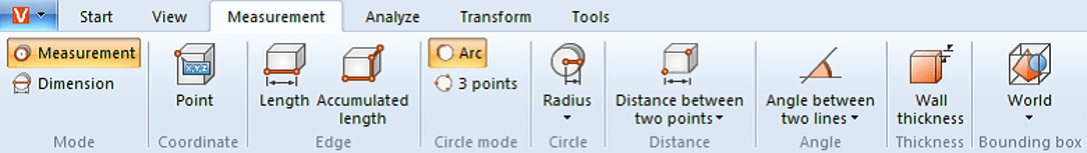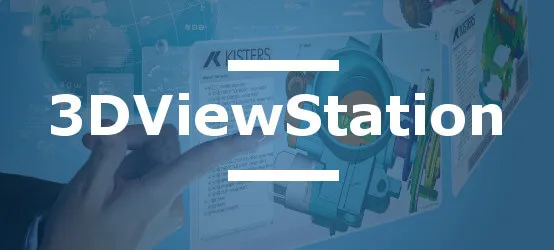"Monday morning, 9:12 a.m.: Jean, a quality manager, receives an urgent call from a customer reporting an assembly issue. He needs to verify the dimensions of a critical component in a 180 MB model. Problem: all CAD licenses are in use. Solution? Wait or postpone the analysis for several hours..."
This situation, experienced daily in the industry, costs thousands of euros in delays and missed opportunities. Yet, with a simple tool like 3DViewStation, any employee can instantly measure distances, angles, surfaces, or thicknesses on complex CAD models.
Imagine being able to load a 300 MB Catia model in seconds, perform precise measurements with a single click, and share these results without a CAD license or training. From aeronautical engineers to automotive technicians, this approach is revolutionizing access to technical data.
What if the democratization of 3D measurements was your next competitive advantage?
Table of Contents
- The problem with native CAD licenses: a barrier to productivity
- Benefits of an independent visualization and measurement solution
- Essential features of an effective CAD measurement tool
- 3DViewStation: complete solution for measuring multi-format CAD models
- Practical applications by industry sector
- Practical guide: maximizing productivity with 3DViewStation
- Comparative analysis: dedicated solution vs native CAD software
The problem with native CAD licenses: a barrier to productivity
Today's industrial ecosystem involves constant exchange of CAD data between collaborators, departments, and external partners. These essential exchanges face several major obstacles that limit the operational efficiency of companies.
Prohibitive costs and technical complexity
The first barrier concerns the economic aspect: native CAD software licenses represent a considerable investment, often difficult to justify when it comes to simply viewing or measuring models. This financial constraint is accompanied by other challenges:
- Cost of acquisition and maintenance of complete CAD licenses
- Incompatibilities between different proprietary formats
- Complexity of use requiring specific expertise
- Significant training time required to master each system
- Substantial hardware requirements to run these applications
Impact on collaborative workflows
These technical and financial constraints generate significant operational inefficiencies that penalize the entire value chain:
- Slowing of validation and decision-making cycles
- Excessive dependence on CAD specialists, creating bottlenecks
- Limited access to 3D data for certain departments (production, quality, maintenance)
- Difficulties in extracting and sharing critical dimensional information
- Hindered technical communication between different teams
Faced with these challenges, companies need solutions that democratize access to CAD data while maintaining the accuracy and reliability of measurements performed.
Benefits of an independent visualization and measurement solution
Adopting a CAD visualization and measurement tool that is independent of native software offers numerous strategic advantages, both economically and operationally.
Significant cost reduction
The economic aspect constitutes a compelling argument in favor of an independent solution:
- Dramatic decrease in license costs compared to native CAD systems
- Optimization of existing CAD license usage (reserved for design tasks)
- Reduction in specialized training needs thanks to more intuitive interfaces
- Lightening of required IT infrastructure
- Better return on investment for the company's digital assets
Improved operational efficiency
From an operational standpoint, the advantages are equally significant:
- Expanded access to 3D information for all relevant departments
- Acceleration of technical review and validation processes
- Increased autonomy for teams not specialized in CAD
- Standardization of measurement and analysis methods
- Better traceability of dimensional analyses
- Facilitated collaboration between different project stakeholders
These benefits help streamline the entire product development process, from design to manufacturing and maintenance, by allowing each actor to access the dimensional information they need.
Essential features of an effective CAD measurement tool
To effectively meet the needs of industry professionals, an independent CAD visualization and measurement solution must integrate several key features.
Multi-format compatibility
The first requirement concerns the ability to handle different CAD file formats:
- Support for major native CAD formats (CATIA, SolidWorks, NX, Creo, etc.)
- Support for standardized exchange formats (STEP, IGES, JT, 3DPDF)
- Preservation of geometric precision during conversions
- Management of metadata and attributes associated with models
Comprehensive measurement tools
The solution must offer an extensive range of measurement tools addressing various analysis needs:
- Basic measurements: distances, angles, radii, diameters
- Advanced geometric analyses: surfaces, volumes, thicknesses
- Space requirement and interference calculations
- Annotations and dimensioning compliant with industry standards
- Analysis of deviations and tolerances
Ergonomics and accessibility
The user interface plays a crucial role in the adoption and effectiveness of the solution:
- Intuitive interface accessible to non-specialist users
- Intelligent and assisted selection functions
- Integrated documentation and contextual help
- Minimal learning time for quick adoption
- Customization of shortcuts and work environment
Performance and integration
Technical aspects are also crucial to ensure an optimal user experience:
- Optimized performance for processing complex assemblies
- Integration capability with existing information systems (PLM, ERP)
- Generation of customizable and exportable reports
- Operation on standard hardware configurations
3DViewStation: complete solution for measuring multi-format CAD models
In addressing the challenges of interoperability and access to 3D data, 3DViewStation stands out as a particularly powerful solution for the visualization and measurement of CAD models, regardless of their origin.
Introduction and technical advantages
3DViewStation is a CAD visualization solution designed to provide access to 3D data for all collaborators involved in industrial processes. This platform presents several strategic advantages:
- Extended compatibility with the main CAD formats on the market (CATIA V5, Creo, NX, SolidWorks)
- Intuitive interface accessible without prior CAD expertise
- High performance even on standard hardware configurations
- Professional measurement tools immediately accessible
- Simplified deployment in the company's IT environment
Comprehensive and precise measurement capabilities
3DViewStation offers a complete range of measurement features specifically adapted to industrial needs:
Fundamental geometric measurements
- Coordinates: precise display of XYZ positions with automatic detection of geometric elements (edges, vertices, midpoints) thanks to an intelligent magnetic cursor
- Length: calculation of simple or cumulative lengths, particularly useful for measuring complex contours or determining the optimal path between two points
- Circle: complete analysis of circular elements (radius, diameter, perimeter, area, center) with several selection modes
Advanced measurements and dimensional analyses
- Distance: complete set of tools measuring distances between different geometric entities (points, edges, faces, solids, axes)
- Angle: precise measurement of angles between different elements (axes, edges, planes, directions)
- Surface: calculation of individual or cumulative surfaces for precise model analysis
- Thickness: "Wall thickness" tool allowing quick measurement of wall thicknesses with a simple click, with visual indication of the measurement direction
- Bounding Box: automatic creation of a bounding box to determine the space requirement of objects in an assembly
| Measurement type | Features | Practical benefits |
|---|---|---|
| Linear measurements | Distance, length, thickness | Quick verification of critical dimensions and tolerances |
| Angular measurements | Angles between geometric elements | Control of alignments and orientations |
| Surface measurements | Areas, sections, envelopes | Evaluation of functional characteristics |
| Specific analyses | Wall thickness, space requirement | Verification of manufacturing and assembly constraints |
Integration into existing processes
Beyond its technical features, 3DViewStation integrates harmoniously into companies' IT environments:
- Simple and rapid deployment on workstations
- Possibility of use in standalone mode or integrated with PLM systems
- Export of measurements and annotations for technical documentation
- Facilitated sharing of dimensional analyses between different stakeholders
Practical applications by industry sector
The measurement capabilities of 3DViewStation find specific applications in different industrial sectors, bringing concrete benefits adapted to each domain.
Aerospace and defense industries
In these demanding sectors where precision is paramount, 3DViewStation allows users to:
- Verify minimum distances between critical components
- Analyze thicknesses of structural parts
- Validate dimensional specifications without resorting to advanced CAD software
- Facilitate technical communication between design offices and production
- Document non-conformities with precise measurements
Automotive industry
For automotive manufacturers and suppliers, the advantages include:
- Rapid analysis of assembly tolerances
- Verification of space requirements and accessibility zones
- Measurement of sealing surfaces and interfaces
- Effective communication with subcontractors through precise annotations
- Dimensional control of parts from different suppliers
General manufacturing industry
In the field of general manufacturing, 3DViewStation provides:
- Simplified measurement for production operators
- Verification of critical dimensions without advanced CAD training
- Reduction of errors in plan interpretation
- Improved technical communication between departments
- Optimization of quality control processes
Practical guide: maximizing productivity with 3DViewStation
To get the most out of 3DViewStation's measurement capabilities, several best practices can be implemented.
Optimal measurement methodology
Measurement efficiency is based on a methodical approach:
- Systematically use the magnetic cursor to ensure precise selections
- Organize measurements by categories to facilitate analysis and documentation
- Combine individual and cumulative measurements for comprehensive analysis
- Apply color codes to different types of measurements for better readability
- Define standard views to document measurements consistently
Automation of repetitive tasks
For regular analyses, several optimization strategies are possible:
- Create predefined measurement configurations for standard analyses
- Consistently apply the same measurements to different models
- Use templates to standardize analysis reports
- Establish documented procedures for critical measurements
Efficient management of large assemblies
When dealing with complex models, several techniques help maintain performance:
- Intelligently filter components to target relevant measurements
- Use isolation and hiding functions to simplify visualization
- Apply advanced selection techniques to efficiently navigate complex structures
- Create exploded views to access difficult areas
Comparative analysis: dedicated solution vs native CAD software
To objectively evaluate the advantages of a solution like 3DViewStation compared to native CAD software, several criteria must be considered:
| Criteria | 3DViewStation | Native CAD software |
|---|---|---|
| Financial investment | Moderate cost, adaptable to needs | Expensive complete licenses |
| Format compatibility | Multiple native and neutral formats | Primarily proprietary format |
| Learning curve | Quick (a few hours) | Long (weeks to months) |
| Hardware resources | Standard configuration sufficient | Advanced configuration necessary |
| Accessibility | All departments (design, production, quality) | Primarily CAD experts |
| Measurement features | Complete and targeted | Exhaustive but complex |
| Deployment | Simple and rapid | Complex and progressive |
Return on investment
The economic analysis clearly shows the advantages of a dedicated solution:
- Significantly reduced acquisition and maintenance costs
- Wider deployment for an equivalent budget
- Simplified and accelerated user training
- Reduction of bottlenecks related to limited licenses
- Optimization of complete CAD license usage for design tasks
Operational benefits
On the operational side, the gains are also significant:
- Democratization of access to 3D data and measurement functions
- Increased collaboration between different departments
- Improved responsiveness in validation processes
- Standardization of dimensional analysis methods
- Better exploitation of the company's digital capital
Conclusion
Adopting an independent CAD visualization and measurement solution like 3DViewStation represents a strategic change in how companies leverage their 3D data. By overcoming the limitations of native licenses, this approach democratizes access to critical dimensional information, allowing all teams to contribute effectively to development and manufacturing processes.
This evolution toward more accessible and interoperable tools is part of a broader trend of digital transformation in manufacturing industries, where fluid information exchange becomes a determining factor for competitiveness.
Investment in a solution like 3DViewStation represents not only a reduction in license costs but also a true catalyst for collaborative innovation, enabling companies to consolidate their competitive advantage in an increasingly demanding industrial environment.