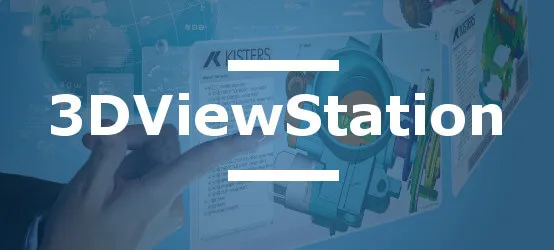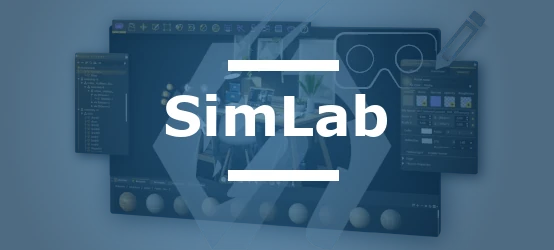Technical solutions to optimize 3D data exchange between heterogeneous CAD systems
Table of Contents
The challenges of interoperability in the modern CAD ecosystem
Computer-Aided Design has transformed the design world by enabling rapid definition of 3D models, simplified updates, and transmission to applications such as simulation or manufacturing. An optimal CAD model includes not only product geometry but also critical information such as materials, PMI annotations, and manufacturing metadata.
This fragmentation significantly slows down collaborative design processes. A client sending a CATIA V5 file cannot use it directly in SolidWorks without prior conversion. The industry has therefore developed neutral CAD formats to facilitate interoperability between systems and optimize technical data flows.
30%
of engineering time lost to manual rework
150+
types of geometric defects
80%
possible reduction in conversion time
Overview of essential neutral CAD formats
Neutral CAD formats enable 3D data exchange between heterogeneous platforms by overcoming proprietary limitations. Each format has specific characteristics that determine its optimal application domain.
Universal formats
- STEP (AP203, AP214, AP242) – ISO standard for complex models
- IGES (version 5.3) – Historical format optimized for 2D/3D
Specialized formats
- PDF 3D – Universal collaborative visualization
- JT – Automotive industry standard
- STL – Optimized for additive manufacturing
Geometric kernels such as Parasolid (used by NX, SolidWorks, Solid Edge) and ACIS offer a high-performance alternative by preserving exact geometry when exchanging between systems sharing the same kernel.
STEP: The reference standard for data exchange
Developed in 1984, the STEP format (Standard for the Exchange of Product model data) is now the global reference for exchanging complex CAD models. This ISO standard addresses IGES limitations by optimizing the representation of 3D solid entities and associated data.
| STEP Version | Main Application | Specific Capabilities |
|---|---|---|
| AP203 | Basic geometry | Solid models, surfaces, wireframe |
| AP214 | Automotive industry | Vehicle data, complex assemblies |
| AP242 | Advanced data | PMI, annotations, assembly structures |
STEP AP242 is the most advanced evolution, integrating manufacturing information (PMI), semantic annotations, and assembly data. This version ensures maximum preservation of critical metadata for downstream processes.
IGES: The historical pioneer of neutral formats
Created by the US Air Force in the early 1980s, IGES (Initial Graphics Exchange Specification) was the first neutral format developed to resolve incompatibilities between CAD systems. Officially approved by the National Bureau of Standards in 1980, IGES version 5.3 remains widely used for specific applications.
IGES Advantages
- Universal support by all CAD systems
- Optimized for 2D geometries and surfaces
- Legacy systems compatibility
- Readable and debuggable text format
Technical limitations
- Limited representation of 3D solid entities
- Frequent loss of parametric links
- Large file sizes
- No PMI standardization
Although declining compared to STEP, IGES remains relevant for simple exchanges, compatibility with legacy systems, and some specialized applications requiring optimized curve and surface representation.
Specialized neutral formats: PDF 3D, JT, STL and geometric kernels
Beyond universal standards, the CAD ecosystem offers specialized formats optimized for specific uses. These solutions meet visualization, collaboration, and manufacturing needs in targeted industrial contexts.
- Visualization without CAD license required
- Granular access rights control
- Full document integration
- Real-time collaborative annotations
- Optimized for large assemblies (1M+ components)
- Native support for PLM structures
- Advanced lossless compression
- Native Teamcenter integration
- Universal 3D printing standard
- Mesh optimization according to resolution
- Full slicer compatibility
- Simplified manufacturing workflow
How to identify and resolve interoperability issues
CAD interoperability issues manifest as various geometric and topological anomalies that compromise the integrity of converted models. Early identification of these defects helps optimize conversion workflows.
Geometric defects
- • Gaps between adjacent surfaces
- • Overlaps of duplicated faces
- • Free edges not connected
- • Incorrect topologies
Data loss
- • Deleted PMI annotations
- • Lost manufacturing metadata
- • Destroyed parametric history
- • Erased material properties
Watertightness issues
- • Open volumes not manufacturable
- • Unstitched surfaces
- • Inverted normals
- • Degenerate geometries
Automated validation of converted models is the most effective approach to identify these anomalies. Specialized tools can detect over 150 different types of defects and generate detailed quality reports to optimize correction processes.
Strategies for validation and conversion of CAD models
Implementing a robust validation workflow transforms interoperability challenges into controlled and repeatable processes. This systematic approach ensures the quality of exchanged models while optimizing operational performance.
Recommended validation workflow
- Pre-conversion analysis: Complete diagnosis of the source model
- Controlled conversion: Select the optimal format according to use
- Post-processing validation: Check geometric integrity
- Quality report: Traceable documentation of operations
Best conversion practices
- Precision configuration according to final use
- Systematic validation tests
- Backup of source models
- Documentation of applied parameters
- Verification of mass properties
Automation and integration
- Batch processing for large volumes
- PLM command line interface
- Real-time conversion monitoring
- Automatic quality alerts
- Complete traceability of changes
Frequently asked questions about neutral formats
Summary: Choosing the right format for your context
The choice of the optimal neutral CAD format depends on multiple technical and operational factors. This strategic decision directly impacts the quality of exchanged data and the efficiency of collaborative processes.
| Main use | Recommended format | Key advantages | Limitations |
|---|---|---|---|
| Universal exchange | STEP AP242 | Complete metadata, ISO standardization | Large file size |
| Collaborative visualization | PDF 3D | Universal accessibility, security | Read-only, limited precision |
| Legacy systems | IGES 5.3 | Extended compatibility, robustness | Solid entity limitations |
| Additive manufacturing | STL | 3D printing optimization | Approximate geometry |
| Same geometric kernel | Native format | Maximum data preservation | Limited portability |
Evolution perspective
The evolution towards unified standards such as STEP AP242 and the increasing integration of artificial intelligence in validation processes promise a progressive convergence of neutral formats. The goal: seamless interoperability fully preserving design intelligence.
Successful implementation of a CAD interoperability strategy requires a comprehensive approach combining appropriate technological choices, rigorous validation processes, and high-performance conversion tools. This approach transforms exchange constraints into sustainable competitive advantages.