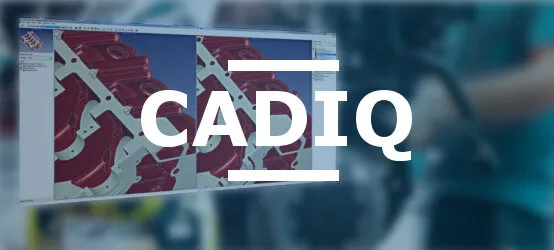Embarking on a journey of data migration? CAD Interop offers a comprehensive, multi-phase process to ensure that your legacy data transitions smoothly into a new system. From in-depth legacy database analysis to meticulous interoperability testing and seamless execution, this guide breaks down the intricate steps involved.
Legacy Database Analysis
First things first, CAD Interop delves into the nitty-gritty details of your existing data landscape. This initial phase provides a critical foundation for the rest of the project. We believe that you can only chart a course forward when you understand where you're starting from.
- Content and Structure: We explore the database to decode the content, categories, and the architecture of the existing system.
- Accuracy: A rigorous audit is conducted to assess the validity, reliability, and precision of the legacy data.
- History: We examine change logs and any metadata to understand any evolutionary changes the data might have undergone.
- Potential Impact: We identify potential bottlenecks, compatibility issues, and challenges that could surface during conversion.
Usage Requirements
Once the preliminary analysis is complete, CAD Interop collaborates with stakeholders to define how the legacy data is being utilized. This involves breaking down data into distinct classes, each with its usage scenarios and requirements, thus influencing the choice of translation formats.
- Data Classes: Categorizing legacy data into distinct classes like geometry, metadata, and configurations.
- Translation Formats: Different types of data might require different translation formats—native, neutral, or even manual remastering.
- Resolution Settings: Fine-tuning resolution settings to ensure the highest quality post-migration.
Interoperability Testing
Next in line is interoperability testing, a crucial phase where the legacy system and the new CAD system are pitted against each other in a simulated environment. This is where we stress-test the migration methods to identify the best approach for a seamless transition.
- Method Identification: We assess various migration methods such as neutral file conversion, native BREP, feature translation, or even manual remastering to find the optimal route.
- Problem Correction: Early identification of issues allows for proactive problem-solving, saving time and resources in the long run.
- Config Settings: The test phase helps finalize the translator configuration settings, including script elements and data 'flavoring.'
Execution
Upon successful completion of the test phase, CAD Interop is ready to execute the actual data migration. A production migration engine tailored to the project's needs is developed. This includes a user-friendly system interface and a semi-automatic or batch process for data validation.
- Migration Engine: Custom-built for the task at hand, ensuring robust and reliable data transition.
- Batch Process: Automated or semi-automated processes are used for bulk data conversion and validation, which is far more efficient than manual operations.
- System Deployment: After rigorous testing, the migration system is deployed, thus initiating the final phase of data transition.
Wrapping up, CAD Interop's multi-phase methodology for legacy data migration is designed to minimize risks and ensure a smooth, efficient transition. With years of expertise in CAD data interoperability, we offer solutions finely tuned to meet your migration objectives. Choose CAD Interop for a migration journey you can trust.