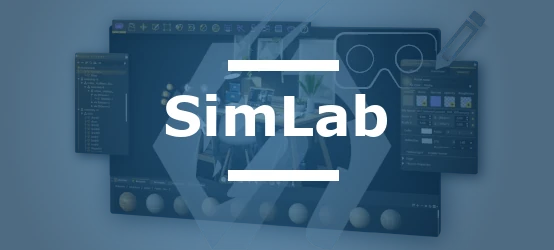Embark on a transformative journey through virtual reality with our extensive series of SimLab Composer tutorials. Each episode is meticulously crafted to enhance your skills in creating interactive VR experiences within a factory setting. From the basics of navigation to complex animations and interactive elements, these tutorials provide a wealth of knowledge for VR enthusiasts and professionals alike. Click the links below to explore each section and dive into the specific guides designed to refine your VR capabilities.
Index of Tutorials
- Introduction - Gain an understanding of SimLab VR's capabilities and learn foundational skills for interactive VR.
- Desktop Navigation - Navigate through VR environments from your desktop with ease.
- VR Navigation - Master various VR navigation techniques including teleportation and flying.
- Animation - Learn to animate VR elements effectively to enhance user interaction.
- Scene State - Discover how to manage and apply different scene states for dynamic VR experiences.
- Grabbable Sequence - Create interactive, grabbable objects that users can manipulate.
- Play Video - Master how to display and play a video in VR.
- Training- Develop intricate training sessions using SimLab's advanced tools.
Dive into each tutorial to build or enhance your skills in specific areas of VR development. Whether you are starting your journey in virtual reality or looking to refine your existing skills, these tutorials offer valuable insights and detailed guidance
Introduction
This inaugural episode in a seven-part tutorial series explores the dynamic capabilities of SimLab VR. You'll learn how to integrate animation, scene states, and the training builder to develop intricate training sessions effectively. The episode covers essential skills like navigating scenes in both desktop and VR modes, as well as more advanced techniques including importing 3D scenes, crafting dynamic animations, and creating visual effects. This foundational video equips you with the necessary tools to utilize the training builder for creating engaging and interactive VR experiences.
What You'll Learn
00:00 Introduction to SimLab VR: Basics and Beyond Begin your journey by understanding the core functions and capabilities of SimLab VR, setting the stage for more complex applications.
00:38 Creating Interactive VR Experiences with SimLab Learn how to apply the skills learned in the introduction to develop interactive VR experiences that can be customized to fit various training needs.
Why Watch This Introduction?
Watching this introductory episode provides you with a solid foundation in the basics of VR, making it easier to tackle more advanced topics in subsequent tutorials. It offers a thorough overview of the tools and techniques that will be crucial for anyone looking to create or enhance VR training programs.
VR Desktop Navigation
Explore the world of desktop VR navigation with our latest tutorial video, "Exploring VR Navigation Modes in Desktop Viewer." This video provides a comprehensive guide for anyone looking to maneuver through virtual reality environments from their desktop. Learn how to download and prepare scene files, set up your starting positions effectively, and switch between different navigation modes such as walking, flying, and mechanical. Each mode is designed to enhance your interaction depending on the scene's context. Utilizing simple controls like arrow keys, the mouse, and the VR menu, this tutorial underscores the simplicity and versatility of exploring diverse VR landscapes.
What You'll Learn
- 00:00 Introduction to VR Navigation Basics - Understand the fundamentals of VR navigation in desktop mode.
- 00:25 Preparing the VR Scene - Step-by-step instructions on how to download the necessary files for your VR experience.
- 01:23 Setting Up the Starting Position - Learn how to configure your initial position within the VR scene to optimize your viewing and interaction.
- 02:01 Exploring Desktop Mode Navigation - Discover how to navigate using different controls and understand the benefits of each navigation mode.
- 02:57 Advanced Navigation Techniques - Master advanced techniques like flying mode for covering larger areas and mechanical mode for detailed examinations of mechanical designs.
- 04:32 Conclusion and Recap - Review the key points covered in the tutorial to ensure a thorough understanding of desktop VR navigation.
Why Watch This Tutorial?
This tutorial is ideal for both VR enthusiasts and professionals who want to enhance their navigation skills in virtual environments. Whether you are starting in VR or looking to polish your expertise, this video offers clear, easy-to-follow instructions that will enable you to navigate VR scenes with confidence and ease.
VR Navigation
Dive deep into the realm of virtual reality with our tutorial video, "EP3 - SimLab VR Navigation Guide: Mastering Virtual Reality." This guide meticulously details various navigation methods within VR using SimLab Composer, such as teleportation, flying, and the innovative use of VR cameras. It offers easy-to-follow instructions on setting up and effectively navigating through VR scenes, highlighting both the simplicity and versatility of these methods to suit any VR scenario.
What You'll Learn
- 00:00 Introduction to VR Navigation Basics - Understand the core principles of VR navigation to set the stage for more advanced techniques.
- 00:12 Exploring VR Navigation Methods - Learn about the different methods available for moving through VR environments.
- 00:24 Setting Up and Running VR Experiences - Discover how to properly set up your VR settings and start your VR experiences effectively.
- 00:59 Teleportation: The Core of VR Movement - Master teleportation as a fundamental and efficient method of movement within VR.
- 01:56 Adjusting VR Settings in SimLab Composer - Learn to adjust VR settings to optimize your navigation experience.
- 02:11 Flying Mode: Elevating VR Exploration - Utilize flying mode to navigate quickly and freely across extensive VR landscapes.
- 03:16 Advanced VR Navigation with Cameras - Implement VR cameras for precision and strategic navigation.
- 04:25 Navigating Large Scenes with Ease - Techniques for handling large-scale environments smoothly.
- 04:37 Conclusion: The Power of VR Navigation - Wrap up with a summary of the effectiveness and transformative power of proficient VR navigation.
Why Watch This Tutorial?
This tutorial is essential for anyone involved in VR, from hobbyists to professionals. Whether you are looking to refine your navigational skills or explore new ways to maneuver through expansive virtual worlds, this video provides all the necessary tools and knowledge to enhance your VR experiences. Master these techniques to make your VR interactions more dynamic and intuitive
Animation
Unlock the secrets of creating engaging animations in virtual reality with "EP4 - SimLab Elevator Animation Tutorial for Interactive VR Experience." This tutorial expertly guides you through the process of animating an elevator moving from the ground level to the second level within a VR environment. Learn to set up keyframes, adjust interpolation for smoother transitions, and connect animations to interactive buttons. The tutorial also provides comprehensive steps for importing 3D models, effectively linking components, and saving animation sequences. It further delves into integrating these animations into a VR experience using SimLab Composer, making it an essential resource for anyone looking to enhance their VR projects.
What You'll Learn
- 00:00 Introduction to Creating Simple Animations in VR - Discover the fundamentals of VR animation.
- 00:18 Animating the Elevator: Step-by-Step Guide - Learn how to animate an elevator in a virtual environment.
- 01:26 Adjusting Animation Keyframes and Speed - Understand how to fine-tune animations for realistic motion.
- 02:06 Integrating Animations with Interactive Buttons - See how to make your animations interactive within VR settings.
- 02:13 Importing and Setting Up 3D Models - Get insights into importing and setting up 3D models for your animation.
- 04:06 Finalizing the Animation and VR Experience Setup - Complete the setup of your animations for a fully interactive VR experience.
- 05:16 Testing the VR Experience - Learn how to test your VR setup to ensure a smooth user experience.
Why Watch This Tutorial?
This tutorial is a must-watch for developers and creatives involved in VR development who want to create more immersive and interactive VR content. By mastering these animation techniques, viewers can significantly enhance the realism and engagement of their VR experiences, making them not only more functional but also more captivating for users.
Scene State
Explore the dynamic world of virtual reality design with "EP5 - Interactive VR Design Tutorial: Scene States and Color Changes." This tutorial video provides an in-depth guide on how to create interactive components within a VR environment, specifically focusing on changing the color of a mechanical water pump based on selected interactive plates. The tutorial takes you through the process of capturing scene states, renaming them according to the desired colors, and attaching these states to different plates to trigger the corresponding color changes in your VR experience. This approach not only enhances the interactivity but also adds a visual dimension that can be crucial for training or demonstration purposes in VR.
What You'll Learn
- 00:00 Introduction to Interactive VR Components - Discover the fundamentals of integrating interactive components into VR.
- 00:29 Setting Up Scene States for Color Change - Learn how to prepare and configure scene states for effective color transitions.
- 00:39 Capturing and Naming Scene States - Understand the process of capturing and labeling scene states to match specific color outputs.
- 01:45 Attaching Scene States to Interactive Plates - Find out how to connect scene states to interactive plates for real-time color changes.
- 02:19 Testing the VR Experience - Follow the steps to test the VR setup to ensure the interactivity works seamlessly.
Why Watch This Tutorial?
This tutorial is essential viewing for anyone involved in VR development, from beginners to advanced practitioners. By watching this tutorial, you will learn how to implement and refine interactive elements in VR that respond to user inputs, greatly enhancing user engagement and providing a more immersive and intuitive VR experience. Whether you're developing educational content, simulations, or interactive demonstrations, these skills will add significant value to your VR projects.
Grabbable Sequence
Discover how to enhance your virtual reality projects with interactive elements in "EP6 - From Model to Interaction: A Guide to Grabbable Sequences in VR." This tutorial provides a detailed, step-by-step guide on using SimLab Composer to create grabbable sequences that users can interact with in VR. The video starts with downloading a cabinet model and progresses through importing and setting up the model, animating cabinet doors, and making these animations interactively grabbable. It concludes with demonstrating how to interact with these grabbable objects in both desktop and VR modes, providing a comprehensive overview of interactive VR development.
What You'll Learn
- 00:00 Introduction to Grabbable Sequences - Understand the basics of interactive VR elements and their importance.
- 00:19 Preparing the Model - Steps to download and prepare your model for VR integration.
- 00:48 Importing and Setting Up the Model in SimLab Composer - Learn how to import and position your model within SimLab Composer.
- 01:13 Creating the Animation Sequence - Guidance on animating parts of your model for interactive purposes.
- 01:59 Setting Up the Grabbable Sequence - Instructions on converting animations into grabbable sequences for VR.
- 02:39 Launching the VR Experience - How to launch your VR experience and interact with the newly created grabbable objects.
Why Watch This Tutorial?
Whether you're a novice in the realm of VR or a seasoned developer, this tutorial is crucial for anyone looking to integrate more interactive and engaging elements into their VR environments. By mastering these skills, you can increase the immersion and interactivity of your VR projects, making them more enjoyable and functional for users.
Play Video
Dive into the world of multimedia VR with "EP7 - Mastering SimLab: Playing Videos in Virtual Reality." This tutorial video demonstrates the detailed process of embedding a video file into a VR experience using SimLab Composer. It meticulously guides you through selecting the optimal surface on an object for video playback, assigning a video display icon, configuring video playback options like interactive functions, and finally, running the VR experience in the Sim Lab VR Viewer. This tutorial is tailored to enhance your VR projects by integrating dynamic video elements seamlessly.
What You'll Learn
- 00:00 Introduction to Embedding Videos in VR with SimLab Composer - Learn the basics of incorporating videos into virtual environments.
- 00:20 Selecting the Video Display Surface - Discover how to choose the right object surface for video display.
- 00:36 Configuring Video Playback Options - Understand how to set up video attributes, including loop play, interactivity, and mute options.
- 00:58 Launching and Interacting with the Video in VR - See how to launch the VR experience and interact with the video using VR controls.
Why Watch This Tutorial?
This tutorial is essential for VR creators and multimedia enthusiasts looking to enrich their virtual environments with video content. By watching this tutorial, you will gain the skills needed to make your VR experiences more engaging and interactive, learning from step-by-step instructions that make complex processes accessible and straightforward.
Training
Discover the art of automation in virtual reality with our tutorial, "EP8 - Mastering SimLab Composer Training Builder: Automating Doors." This video offers a detailed guide on using SimLab Composer’s Training Builder to create an automated door system. Learn the intricacies of setting up door animations, utilizing the Training Builder to activate responses based on user interactions, and configuring the system to close the door as the user exits a designated area. This tutorial is perfect for developers looking to enhance the realism and functionality of their VR environments.
What You'll Learn
- 00:00 Introduction to Automated Door Creation - Understand the fundamentals of automated door systems within a VR setting.
- 00:16 Animating the Door in SimLab Composer - Learn how to animate doors realistically within SimLab Composer.
- 01:03 Exploring the Training Builder - Get acquainted with the Training Builder and its capabilities for creating event-driven interactions.
- 01:27 Setting Up the Automated Door System - Follow step-by-step instructions to set up triggers and responses for an automated door.
- 02:43 Finalizing the Automated Door Experience - Complete the setup by ensuring the door closes as users leave, enhancing user experience and system functionality.
Why Watch This Tutorial?
If you're a VR developer, an enthusiast, or someone interested in learning more about interactive VR environments, this tutorial is for you. Gain essential skills in integrating automated elements that respond to user interactions, thereby increasing the immersion and interactivity of your virtual reality projects. This video is not just informative but also empowers you to apply what you learn in your own VR creations.
As you delve into the extensive capabilities offered by the SimLab Composer tutorials, remember that practical application is key to mastering virtual reality environments. Whether you're a novice seeking to understand VR fundamentals or a seasoned professional aiming to enhance your interactive VR projects, these tutorials provide the tools and insights needed to succeed.
To truly experience the power of SimLab Composer, we encourage you to take advantage of the free 21-day trial of the full version. This trial allows you to explore all the features discussed in the tutorials and see how they can be applied to your VR projects. If you find that SimLab Composer meets your needs, you can continue enhancing your VR development skills by subscribing to the annual license, starting at €599. Dive into SimLab Composer today and start transforming your virtual reality ideas into reality.