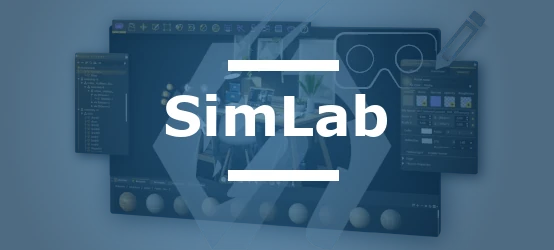Description
The evolution of Virtual Reality (VR) has reached a new milestone with SimLab’s VR Viewer, now equipped with hand gesture recognition starting from version 11.1 for Oculus Quest users. This tutorial video takes you through the essential hand gestures that can significantly enhance your interaction within VR environments.
What You'll Learn
- 00:00 Introduction to VR Hand Gestures: We start by introducing the capabilities and the importance of hand gestures in VR.
- 00:32 Understanding the Supported Gestures: Dive into the specifics of the four key gestures supported by SimLab's VR Viewer.
- 00:34 Exploring Gesture-Based Actions: Detailed walkthroughs on how to perform gestures for various actions like teleportation, clicking, and grabbing.
- 01:20 Advanced Gesture: Opening the Menu: Learn the intricate gesture required to open and navigate the VR menu, adding a layer of complexity and realism to your VR experience.
Why Watch This Tutorial?
Whether you're a VR enthusiast, a professional developer, or a newcomer to the virtual realm, this tutorial will provide you with the skills to navigate and control VR environments more naturally and intuitively. Enhance your VR experience by mastering these gestures, thereby making your interactions more fluid and immersive.