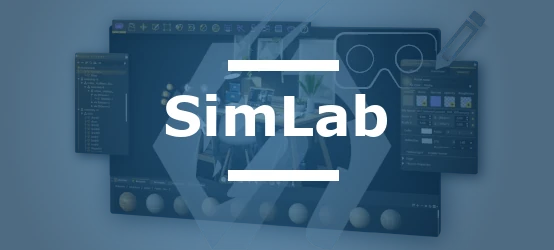Welcome to the comprehensive tutorials serie focused on the cutting-edge realms of VR and AR visualization using SimLab. These carefully crafted tutorials cater to both novices and professionals aiming to refine their skills in 3D modeling, specifically tailored for mobile environments. Each session is designed to dive deep into different aspects of digital visualization, from scene creation to enhancing rendering performances on mobile devices.
Index of Tutorials
Dive deeper into each specific aspect of VR & AR visualisation in SimLab with these tutorials:
- VR or AR scene creation for mobile - Learn to craft immersive VR and AR scenes optimized for mobile devices.
- Augmented Reality - Master the integration of digital objects with the real world in AR settings.
- 3D View on Mobile - Explore techniques to view and interact with 3D models on mobile platforms.
- Interactive VR on Mobile - Discover how to make VR experiences interactive on mobile devices.
- Enhance Rendering on Mobile - Improve the visual quality and performance of your mobile 3D renderings.
Cick on links above to delve into each chapter, designed to enhance your understanding and skills in viewing your model in 3D, in VR or AR on your mobile.
VR or AR scene creation for mobile
In the realm of digital design and virtual reality, efficiency and expertise are paramount. That's why the latest episode of our tutorial series, "SimLab Free AR&VR Mobile Viewer Scene Creation," is a must-watch for anyone looking to master the art of 3D model preparation for mobile VR platforms.
Description
This tutorial video guides viewers through the process of preparing and optimizing 3D models specifically for use with the Sim Lab VR Mobile Viewer. The video is packed with practical tips and expert advice, ensuring that even beginners can follow along easily.
What You'll Learn
- 00:00 Introduction to Preparing 3D Models for Mobile VR: Get an overview of the tools and techniques needed to start.
- 00:12 Key Considerations for Mobile Models: Learn about the importance of using lightweight models for enhanced compatibility with various mobile devices.
- 00:25 Understanding AR vs. VR Models: Discover the distinct requirements for Augmented Reality (AR) and Virtual Reality (VR) models.
- 00:40 Step-by-Step Guide to Preparing Your Mobile VR Model: Follow a detailed guide from importing models into Sim Lab Composer to applying materials.
- 01:12 Creating a Preview Image and Exporting Your Model: Learn how to create captivating preview images and export your models effectively.
- 01:42 Finalizing and Sharing Your Mobile VR Model: Understand how to finalize your projects and share them using the Mobile VR Viewer or the Sim Lab Cloud Showroom.
Why Watch This Tutorial?
Whether you’re a seasoned designer or new to the world of 3D modeling, this tutorial will provide you with invaluable insights into making your models mobile-ready. Enhance your skills and make your models stand out in any mobile VR environment
Augmented Reality
Augmented Reality (AR) has revolutionized the way we interact with digital content, bringing it into our real-world environment. SimLab VR Viewer takes this a step further by empowering designers and enthusiasts to explore and manipulate 3D models in AR seamlessly. The tutorial "Mastering Augmented Reality with SimLab VR Viewer" offers a comprehensive guide to harnessing the full potential of AR for your design projects.
Description
This tutorial walks you through the Sim Lab VR Viewer, a powerful tool for viewing and interacting with 3D models in augmented reality. It provides step-by-step instructions on setting up your AR environment, navigating through different functionalities, and interacting with your models effectively.
What You'll Learn
- 00:00 Introduction to Sim Lab VR Viewer and AR: An overview of the capabilities and benefits of using the Sim Lab VR Viewer in AR.
- 00:13 Setting Up Your AR Experience: Learn how to prepare your space by printing and placing the AR marker correctly.
- 00:26 Navigating and Interacting with 3D Models in AR: Detailed guidance on how to use the AR mode to view and manipulate 3D models, adjusting their scale, orientation, and position.
- 02:04 Exploring Additional Features and Concluding Thoughts: Explore advanced features of the viewer, such as switching between AR and 3D modes, and how to make the most out of your AR design experience.
Why Watch This Tutorial?
This tutorial is ideal for both novice and experienced designers looking to integrate augmented reality into their workflow. It offers practical tips and expert advice on using AR to visualize and modify 3D models within a real-world context, enhancing the design and presentation process
3D View on Mobile
In an era where virtual reality is reshaping how we interact with digital environments, the SimLab VR Viewer stands out as a robust tool for designers and enthusiasts alike. The latest tutorial video, "Exploring 3D Models on Mobile with SimLab VR Viewer," offers an insightful introduction into using this powerful application to interact with 3D models right on your mobile device.
1. Description
This tutorial provides a detailed walkthrough of the SimLab VR Viewer, designed to help users master viewing and interacting with 3D models on mobile and tablet devices. From the basics of launching the app and selecting the right model to exploring various advanced navigation modes, the tutorial is structured to enhance your VR experience on portable devices.
What You'll Learn:
- 00:00 Introduction to SimLab VR Viewer: Overview of the tool’s capabilities.
- 00:14 Getting Started with Your First View: Initial setup and model selection process.
- 00:29 Navigating Your 3D Model: Techniques for moving within the virtual environment.
- 00:48 Interacting with Objects: How to engage with interactive elements within the model.
- 01:15 Exploring Navigation Styles: Insights into different ways to traverse your 3D space.
- 01:23 Advanced Viewing Modes: Special modes like flying and mechanical views for comprehensive understanding.
- 01:53 Zooming, Focusing, and Displaying Lists: Detailed guidance on refining your view and accessing object lists.
- 03:06 Accessing Help and Usability Guide: Tips on utilizing the help resources effectively.
- 03:16 Conclusion: The Versatility of SimLab VR Viewer: Summary of the viewer’s diverse capabilities.
3. Why Watch This Tutorial?
"Exploring 3D Models on Mobile with SimLab VR Viewer" is the perfect tutorial for anyone looking to leverage mobile technology for professional or personal design projects. Whether you are a student learning about 3D modeling, a professional enhancing your design presentations, or a hobbyist exploring virtual design, this tutorial will equip you with the skills to effectively use VR technology on the go.
Interactive VR on Mobile
Explore the limitless potential of virtual reality on your mobile device with our latest tutorial, "Unlocking VR Interactions on Mobile with SimLab Viewer". This guide offers a comprehensive look at the features and functionalities of the SimLab VR Viewer, empowering users to navigate and interact within VR environments seamlessly.
Description
This tutorial provides a thorough walkthrough of the SimLab VR Viewer, explaining how to effectively use this tool to view and interact with 3D models in a virtual reality setting. Whether you’re a professional designer, an educator, or a VR enthusiast, this tutorial caters to anyone looking to enhance their digital interactions.
What You'll Learn
- 00:00 Introduction to Sim Lab VR Viewer: An overview of the VR viewer and its capabilities.
- 00:21 Navigating and Interacting in VR: Detailed instructions on how to move around and interact within the virtual space.
- 01:08 Using the Quick Access Menu: How to utilize the quick access menu to toggle actions and manage scene elements.
- 02:20 Exploring Different Scenes: Guidance on how to switch between different scenes within the viewer for a diverse experience.
- 02:39 Conclusion: The Power of Sim Lab VR Viewer: Summarizing the viewer's extensive features and its impact on VR design.
Why Watch This Tutorial?
"Unlocking VR Interactions on Mobile with SimLab Viewer" is essential viewing for those looking to delve deeper into virtual reality. It provides key insights into manipulating and understanding 3D environments, enhancing your ability to present and explore designs in a wholly immersive way. This tutorial will equip you with the knowledge to leverage VR technology to its fullest, making it an invaluable resource for advancing your digital interaction skills.
Enhance Rendering on Mobile
Step into the world of advanced 3D visualization as we unveil the techniques of light baking for Android devices using SimLab Composer. This tutorial meticulously details how to elevate your 3D models for an optimized mobile VR experience.
Description
This tutorial provides a thorough guide on how to create lightmaps with Sim Lab Composer to significantly enhance the visual quality of 3D designs on Android devices. It covers all aspects from setting up your lightmap configurations to transferring and viewing your models on mobile platforms using the Showroom and Sim Lab VR Viewer.
What You'll Learn:
- 00:00 Introduction to Light Baking for Android: Overview of light baking and its importance in mobile VR.
- 00:14 Starting the Light Baking Process: Initial steps to begin light baking in SimLab Composer.
- 00:26 Adjusting Lightmap Settings: How to configure lightmap sizes and quality to fit different object scales.
- 00:59 Executing the Bake and Observing Results: Detailed process of baking and the immediate visual enhancements on the model.
- 03:02 Exporting and Viewing on Android: Steps to export the baked scene to Android and prepare it for viewing.
- 03:57 Navigating the 3D Scene on Android: Techniques to navigate and interact with the 3D scene on a mobile device.
- 04:44 Benefits of Light Baking in 3D Design: Advantages of using light baking for better rendering and performance on mobile VR.
Why Watch This Tutorial?
This video is essential for 3D artists, designers, and VR developers who aim to perfect their craft in mobile visualization. Watching this tutorial will empower you to harness the full capabilities of SimLab Composer for creating visually stunning and performance-optimized 3D scenes for Android devices.
Having explored the various tutorials, it's evident that SimLab offers an extensive range of tools and techniques to enhance your mobile VR and AR experience. Whether you're creating interactive VR scenes, integrating AR into your workflows, or optimizing 3D models for better mobile performance, these tutorials provide valuable insights and practical steps to elevate your design process. Starting at €499 per year, with a completely free Viewer option, SimLab represents an economical choice for professionals looking to make the most of VR and AR technology without compromising on quality or performance.