CAD Exchanger SDK is a robust software library designed to simplify the reading, writing, and visualization of 3D CAD files across a variety of applications, be it web, server, or desktop. This platform stands out for its ability to support a wide range of formats, including CATIA, SOLIDWORKS, Creo, STEP, JT, IFC, and many others. This allows developers to easily work with CAD and BIM data through popular programming languages such as C++, Python, C#, Java, and JavaScript.
What sets CAD Exchanger SDK apart is also its ability to foster collaboration and 3D data sharing between software developers and end-users, regardless of the platform used. It offers solutions like CAD Exchanger Lab for end-users, enabling the visualization, analysis, and conversion of 3D data on desktops. For software developers, it provides a suite of tools and libraries to ease the development of applications and SaaS solutions.
Beyond mere file manipulation, CAD Exchanger SDK enriches the creation of interactive and high-performance 3D CAD/CAE applications through its visualization component. This component provides an efficient API for creating a scene graph from the SDK's data objects, such as models, sub-assemblies, or individual parts, and polygonal meshes.
Moreover, CAD Exchanger SDK allows the import and export of over 30 key CAD formats, including B-Rep and polygonal representations, as well as metadata and PMI (Product Management Information). This ensures seamless access to all key 3D formats, including native CAD systems like SOLIDWORKS, CATIA, and Siemens NX.
A Truly Cross-Platform Solution
CAD Exchanger SDK stands out as a genuinely cross-platform solution, meeting the diverse requirements of modern industries. Whether it’s standard operating systems like Windows, MacOS, Linux, or Android, or major programming languages such as C++, C#, and Java, the SDK ensures flawless compatibility. It also offers seamless integration with popular browsers, as well as cloud platforms like AWS. This flexibility positions CAD Exchanger SDK as an indispensable tool for those looking to work without platform or environmental constraints.
A Wide Range of Supported CAD Formats
CAD Exchanger SDK excels in its versatility for supporting formats. Capable of supporting an impressive array of CAD systems, such as CATIA, DWG, Solidworks, Siemens NX, and many more, the tool is remarkably efficient. Additionally, it offers compatibility with various neutral formats like 3D PDF, FBX, IGES, and STL, to name a few. CAD kernels like ACIS, Open CASCADE, and Rhino are also covered. Thanks to this extensive range of supported formats, CAD Exchanger SDK provides comprehensive access to key CAD and BIM formats through a single API, thus simplifying development and integration for users. Implementing various libraries and standalone code becomes simpler and more efficient, ensuring quick start-up and optimal scalability for projects.
2D and 3D Representation
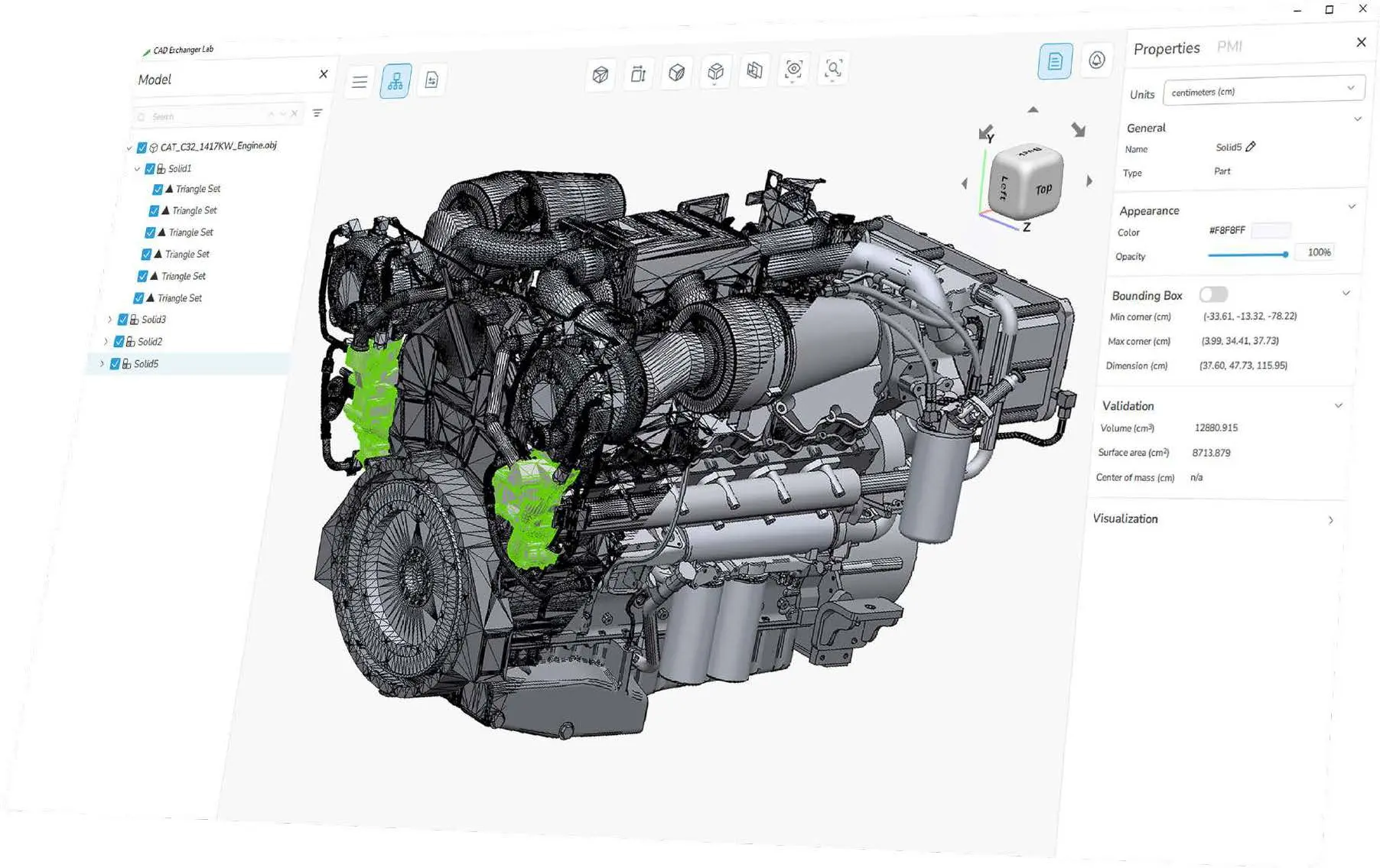 CAD Exchanger SDK is an essential solution for accurate and smooth visualization of 2D and 3D CAD models. At the heart of the modeling industry, efficiency lies in the ability to explore, analyze, and manipulate complex data. CAD Exchanger SDK excels in this area, offering a plethora of advanced features to enhance productivity and guarantee optimal results.
CAD Exchanger SDK is an essential solution for accurate and smooth visualization of 2D and 3D CAD models. At the heart of the modeling industry, efficiency lies in the ability to explore, analyze, and manipulate complex data. CAD Exchanger SDK excels in this area, offering a plethora of advanced features to enhance productivity and guarantee optimal results.
- 2D Drawing Visualization: Dive into the world of 2D with CAD Exchanger SDK. Whether exploring layouts, measuring dimensions, or even detecting specific details like hatches and annotations, everything is at your fingertips.
- Exploration of Assemblies and Parts: Navigation becomes a breeze. Traverse deeply nested assembly structures with an intuitive interface. Whether sheets, views, or layers, access each element with ease.
- Polygonal Mesh Generation: Transform your designs into high-quality meshes. Generate triangular meshes from precise B-Rep geometries. Whether for primitive shapes, extrusions, or even complex B-Rep bodies, flexibility is assured.
- 3D Visualization: Access to accurate Brep representation is crucial. With CAD Exchanger SDK, appreciate every detail of your 3D models and drawings. Thanks to a format-neutral approach, the data origin matters little.
- PMI Annotations: Opt for semantic and graphical exploration of PMI information. Whether stored in the model or manually added, annotations are revealed for optimal understanding.
- Graphic Attributes: Aesthetics matter as much as function. Discover all nuances of your models with a range of graphic attributes, including colors, materials, and textures.
- Metadata: Dive into essential details. Access all necessary metadata, including names, colors, and user-defined properties.
Web and Desktop Visualization
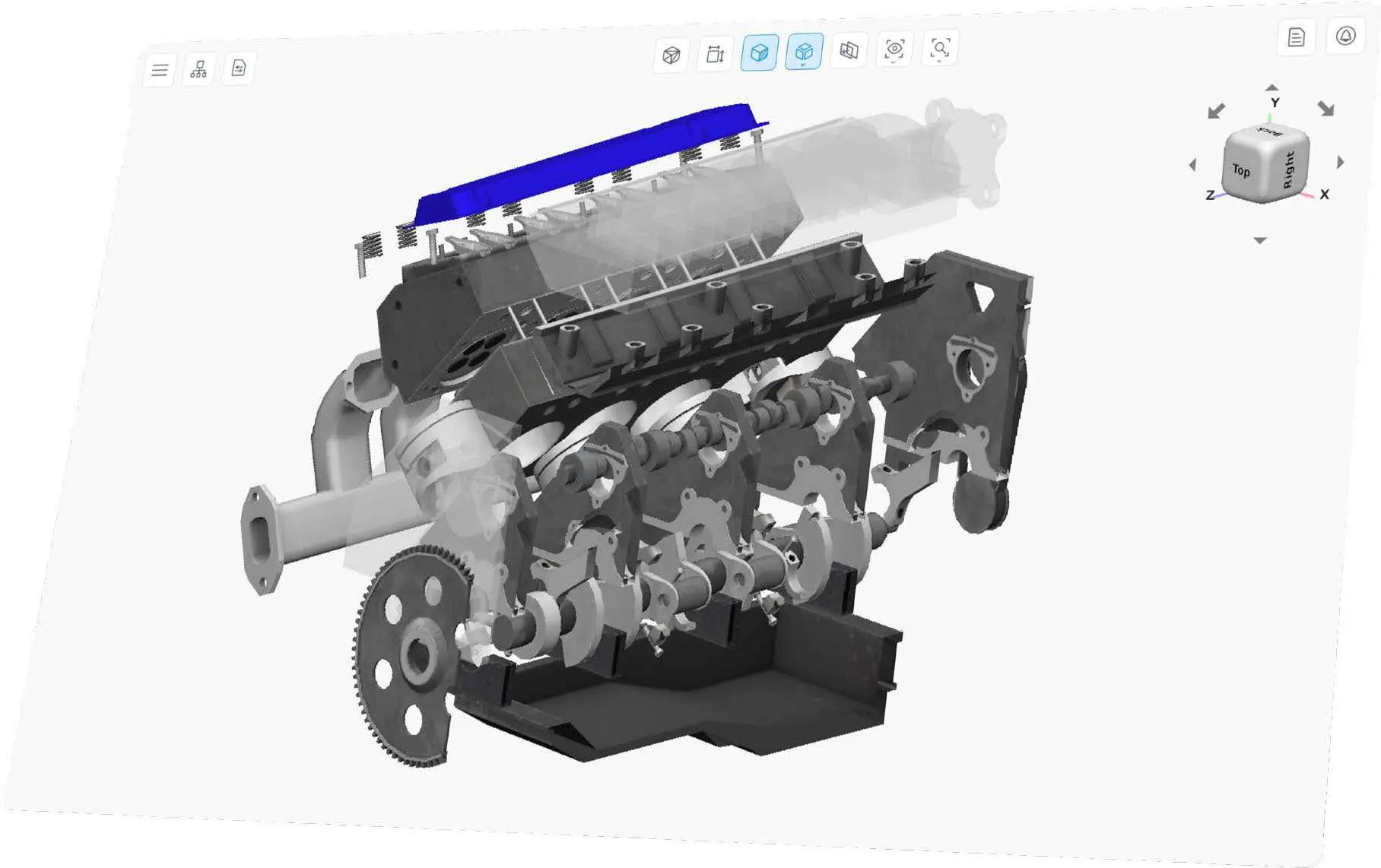 Visualization is a crucial aspect of CAD data management, and CAD Exchanger SDK excels in this area. Whether you're working in a web or desktop environment, here are some features to help you visualize and interact with your 3D models more efficiently:
Visualization is a crucial aspect of CAD data management, and CAD Exchanger SDK excels in this area. Whether you're working in a web or desktop environment, here are some features to help you visualize and interact with your 3D models more efficiently:
- Thumbnail Generation: Support for off-screen view used to generate thumbnails of imported 3D models.
- Ghost Views: Enhanced convenience when working with complex assemblies with multiple nested parts and sub-assemblies through hidden objects that remain in the scene but display with semi-transparency.
- Display: Choose from wireframe, shaded, or mixed display modes; hide parts or render them semi-transparent.
- Exploded Views: Visual exploration of a 3D model to understand the underlying design.
- User Notes and Annotations: Add personal notes to 3D models, with the ability to rename and color objects.
- Dynamic Sectioning: Add an unlimited number of section planes at fixed or freely rotating angles. Rotate any of the planes by 360 degrees. Use a reversed plane if you need to view a part of the model from the opposite side.
CAD Exchanger SDK Meshing Capabilities
CAD Exchanger SDK comes with powerful meshing capabilities, featuring the latest advances in mesh processing algorithms. It offers quick tessellation, leveraging visualization meshes to generate tessellations from B-Rep models. Additionally, the SDK provides a mesh decimation option, reducing memory footprint while preserving 99% of triangles without compromising visual appearance, structure, and mesh attributes. For specialized simulation needs, it's also capable of generating high-quality surface and volume meshes for FEA applications, all based on B-Rep models. These features attest to CAD Exchanger's efficiency and versatility in the field of CAD interoperability.
Advanced Algorithms for B-Rep Manipulation and Optimization
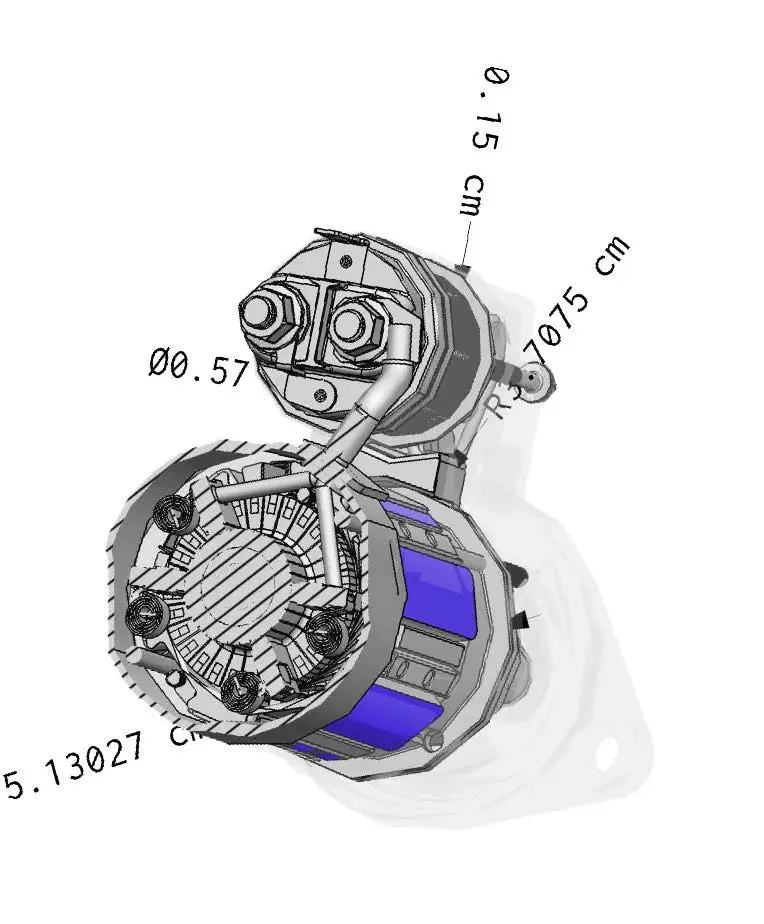 CAD Exchanger offers advanced algorithms dedicated to the manipulation and optimization of B-Reps. It stands out for its model simplification capabilities, thereby reducing memory and volume for quicker processing. Invisible details like holes or internal faces are skillfully removed to improve efficiency, while tools like "Shrink-wrap" allow for the recreation of simplified geometries that maintain fidelity to the original model. Plus, features like small body removal, automatic setting, and analytic recognition of NURBS surfaces ensure users have all the necessary tools for seamless B-Rep interoperability. With precise measurement highlighting and advanced modeling, CAD Exchanger SDK positions itself as an indispensable solution for demanding CAD professionals.
CAD Exchanger offers advanced algorithms dedicated to the manipulation and optimization of B-Reps. It stands out for its model simplification capabilities, thereby reducing memory and volume for quicker processing. Invisible details like holes or internal faces are skillfully removed to improve efficiency, while tools like "Shrink-wrap" allow for the recreation of simplified geometries that maintain fidelity to the original model. Plus, features like small body removal, automatic setting, and analytic recognition of NURBS surfaces ensure users have all the necessary tools for seamless B-Rep interoperability. With precise measurement highlighting and advanced modeling, CAD Exchanger SDK positions itself as an indispensable solution for demanding CAD professionals.
Integration with 3D Toolkit
CAD Exchanger offers robust integration with a variety of cutting-edge 3D tools. At the core of this integration are modeling kernels like Parasolid, OCC, C3D, ACIS, and Rhino/OpenNURBS. For those seeking visualization solutions, CAD Exchanger is compatible with renowned platforms like Unity, Unigine, Unreal Engine, and three.js. In terms of user interfaces, it supports frameworks such as Qt, WPF, and Windows Forms. Moreover, continuous innovation is a priority for CAD Exchanger, with upcoming integration of engineering tools like EyeShot. Not to forget its capability to integrate with MaaS platforms, providing tools to estimate manufacturing costs. Overall, CAD Exchanger SDK stands as a comprehensive solution for professionals looking to combine the best 3D technologies on the market.
Major Strengths of CAD Exchanger SDK
The modern industry of CAD and BIM demands tools that are both flexible and powerful to adapt to the growing needs of professionals. CAD Exchanger SDK stands out with its remarkable features that make it indispensable for developers and engineers.
Functional Richness
Flexibility is at the core of CAD Exchanger SDK, offering a range of functions to meet various CAD and BIM needs. Here are some of the features that make this development kit an essential choice:
- Varied Formats: Supports a multitude of CAD and BIM formats, ensuring unprecedented adaptability.
- High Data Fidelity: Assemblies, geometries, metadata, and PMI are processed with precision.
- Versatile Visualization: Suitable for web and desktop environments, it allows for detailed observation of complex scenes.
- Advanced Modeling Techniques: Utilize innovative geometric techniques for optimal results.
- Sophisticated Algorithms: Aimed at B-Rep and mesh simplification, they ensure high-quality renders.
- Native Integrations: Compatible with engineering toolkits and game engines, widening its scope of application.
Cutting-Edge Performance
When it comes to performance, CAD Exchanger SDK makes no compromises. The following features ensure exceptional speed and efficiency in all aspects of CAD and BIM data manipulation:
- Patented Parallel Algorithms: Ensure unmatched efficiency and speed.
- Incremental Loading: Optimize load times for better responsiveness.
- Reduced Memory Footprint: Guarantees optimal use of system resources.
Easy Start-Up
User-friendliness is another major asset of CAD Exchanger SDK. Integration is easy thanks to abundant resources and well-structured APIs. Here's what will help you get started quickly:
- Structured APIs: Clear and well-organized, available in C++, C#, Java, Javascript, and Python.
- Strict Compatibility: Updates will never hinder your previous work.
- Abundant Resources: Benefit from tutorials, examples, and extensive documentation for a smooth start.
Client References for CAD Exchanger SDK
CAD Exchanger is a benchmark tool for numerous industry leaders from over 110 countries. Notable users include "Altium," who use "Altium Designer" for PCB CAD, "OMRON" who utilize "Sysmac Studio 3D" for simulation, and "SENER" who use "FORAN" for marine CAD. Other companies such as "HYUNDAI" and "LS GROUP" also leverage this SDK for various applications, ranging from simulation to digital twin visualization. "CADwork," "Lufthansa," and "HUBS" represent other examples of satisfied customers who have integrated CAD Exchanger SDK into their processes to meet specific needs, such as 3D data conversion, augmented/virtual reality, or on-demand manufacturing. These success stories attest to the versatility and reliability of CAD Exchanger SDK.
The Verdict: Flawless CAD Integration with CAD Exchanger SDK
CAD Exchanger SDK is more than just a simple tool for CAD file integration. From visualization to data conversion, including the versatility of 2D and 3D formats, it offers a complete range of functionalities. Its advanced capabilities in meshing and B-Rep optimization make it a comprehensive solution for meeting all your CAD interoperability needs.

