DrawtoPMI is an automatic tool for converting a 3D CAD model and its' associative 2D Drawing to a single 3D part file containing Product Manufacturing Information (PMI), including views, cross sections, functional tolerances and annotations.
DrawtoPMI is an essential tool for any company implementing a 3D Model Based Design (MBD) environment. It enables fast and efficient legacy data migration for MBD use, and eliminates expensive, error prone manual migration processes.
Features:
- Support for FT&A features including Datums, Dimensions, Feature Control Frames and Annotations
- Supports semantic and non-semantic FT&A features
- Preserves the original associativity with the 3D model geometry
- 2D drawing view names and orientations converted to 3D PMI "Capture" features
- Support for associative views including Projection, Section, Detail and Isometric
Non-Associative Dimensions
The Draw to PMI solution will also transfer non-associative dimensions for the user, in order to support the need for everything in the 2D environment moving to the 3D world.
Although some dimensions are created as non-associative in source drawings, the DrawtoPMI application is able to create them as 3D PMI entities.
The model shown on the right had dimensions which were non-associative in the 2D drawing (i.e. were not linked to the 3D part geometry). These dimensions are still preserved as 3D FT&A, but are noted with a darkened color to alert the user. The user can choose to keep the dimension as-is or re-link the dimension to appropriate geometry so it will update as the model changes.
Legacy Data Migration for MBD
If you are implementing MBD within your company, then 3D CAD models for
future projects will be created with the PMI data included. But what about legacy CAD parts that need to be used in the new MBD environment?
The only option available today to migrate legacy data for MBD use is a labor intensive and error-prone process where a designer manually interprets and extracts the PMI data from the 2D drawing and adds it to the 3D part.
By automatically combining the legacy 3D part and 2D drawing files, DrawtoPMI saves months of manual work and provides a compelling return on investment for any enterprise considering the implementation of MBD.
Rapid Return on Investment
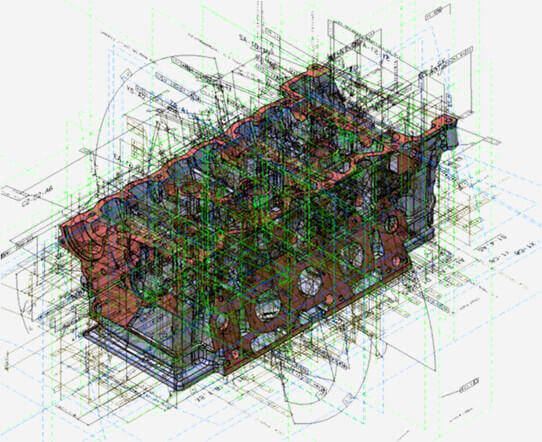
DrawtoPMI can complete processes automatically in less than a minute, where the manual alternative on the model could take over a day depending on the level of complexity in the PMI.
Benchmark Part: Engine Block with 6 drawing sheets, 58 views and over 1,000 PMI entities
Manual recreation of PMI: 50 Hours
vs
DrawtoPMI automatic creation: 4 Hours
- 1 hour automatic process
- 3 hours manual completion (optional)
Significant Time and Effort Savings... Rapid Return on Investment!


